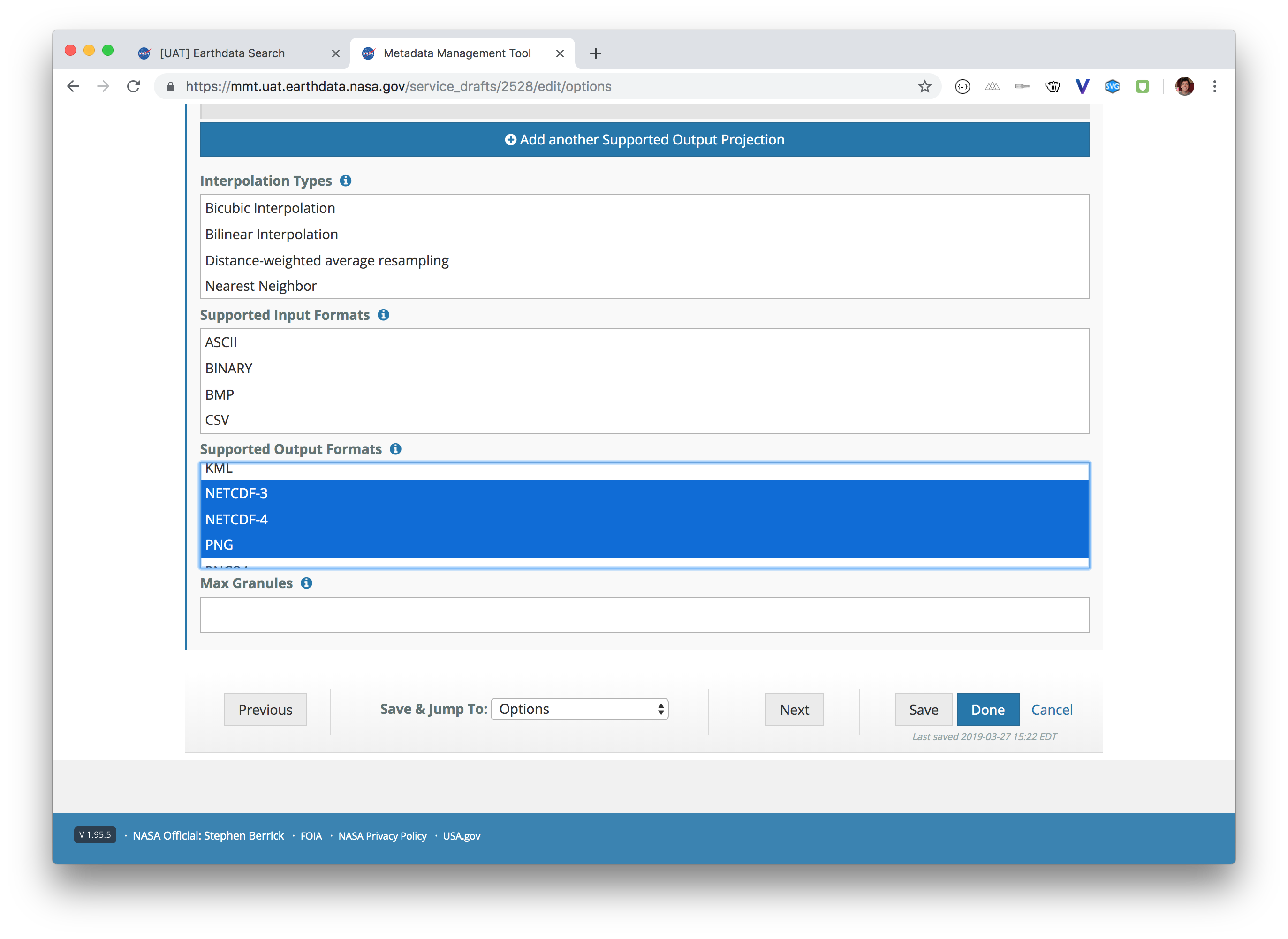This is a draft document.
Earthdata Search provides badging with capability icons for datasets that support customizations. Currently, Earthdata Search supports EOSDIS Service Interface (ESI) and OPeNDAP customization. If configured correctly, a UMM-S record will trigger the appropriate icon to be displayed on the associated collection in the Earthdata Search interface, allowing a user to better understand what is available to them.
Step-by-step guide
Using MMT, create a UMM-S record to describe the service capabilities of your collection. For detailed instructions on that process, please refer to the MMT User Guide.
- When creating the UMM-S record, on the "Service Information" page the type must be either ESI or OPeNDAP for a customizable badge to appear.
- When creating the UMM-S record, pay special attention to the "Options" page. On that page there are 2 fields that will trigger icons for EDSC to display: "Subset Types" and "Supported Output Formats".
- Spatial and Variable subset types have icons in the EDSC interface. Temporal subsetting is coming in the future.
- If a collection has multiple supported outputs selected, EDSC will display an icon indicating that the format can be customized.
- Spatial and Variable subset types have icons in the EDSC interface. Temporal subsetting is coming in the future.
- Once you are finished creating or updating your UMM-S record and have published those changes, the icons should be reflected appropriately in EDSC.
Related articles
Overview
Content Tools