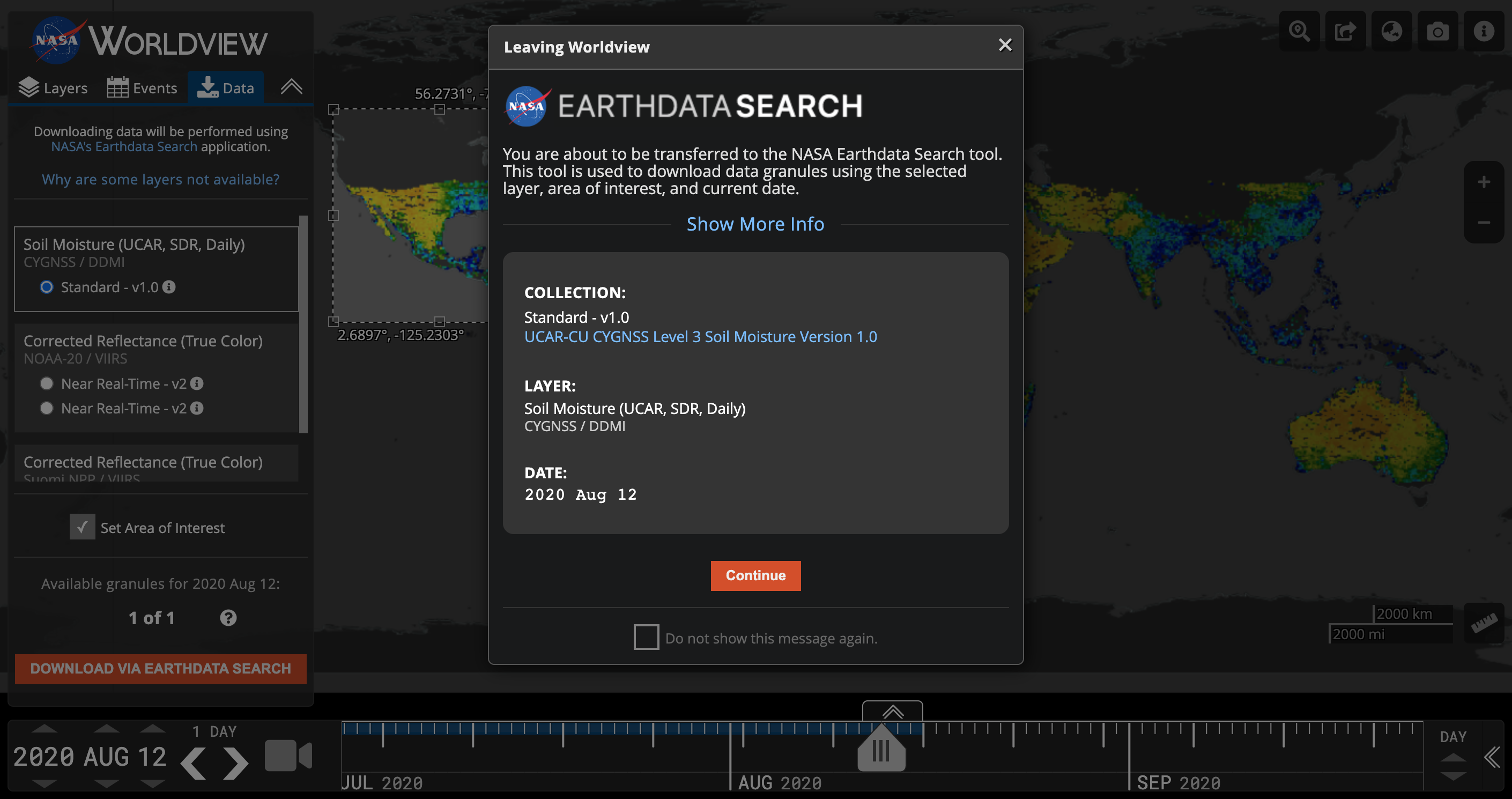Worldview v3.9.0 was also released in early March including new features like Location Search, Data download via Earthdata Search and layer grouping in the Layer List.
Location Search allows users to type in a location name, or coordinates and a marker will be placed on the map. Conversely, a marker can be placed on the map to retrieve the coordinates and place name (if available). Location Search is in the upper right corner of Worldview.
Data Download via Earthdata Search: While Worldview has had a data download capability before, in the past it had been limited to only about a third of the layers. We have now extended this capability to almost all of the layers available in Worldview and provided provided a more robust method of getting users into Earthdata Search, EOSDIS' data discovery and access tool.
Layer Grouping: Layers in the Layer List can now be grouped to more effectively place similar layer visualization types together in the same category making it easier to manipulate a group than individual layers.
Read more about these updates in the Earthdata article, "EOSDIS Worldview Version 3.9.0 Makes Finding, Viewing, and Downloading NASA Earth Data Easier than Ever".
Screenshot of Worldview directing the user to download data via Earthdata Search. In Worldview, users select their desired layer, desired date and can set their area of interest. They are then directed to Earthdata Search with those options selected and can then access data download options.