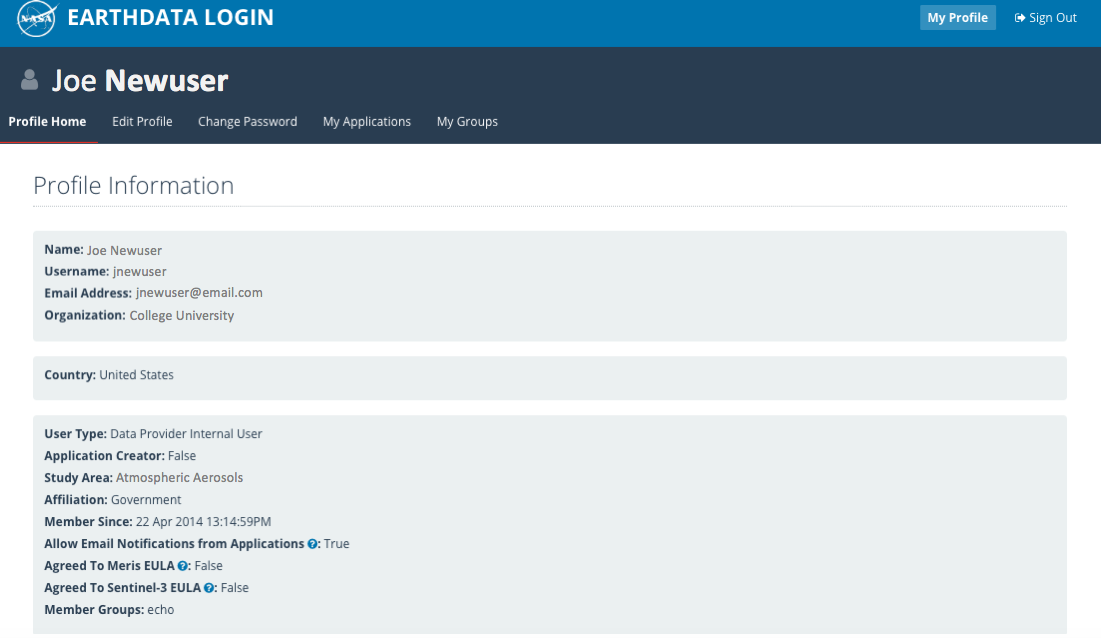What is Earthdata Login?
Earthdata Login is a user registration and user profile management system for users getting Earth science data from any of the Distributed Active Archive Centers (DAACs) that comprise NASA's Earth Observing System Data and Information System (EOSDIS). For NASA, Earthdata Login provides a much greater understanding of end users and their needs. For users, Earthdata Login provides improved user experience including single sign-on, the ability to receive news/notifications on data and services, and (in the future) greater support for customizable interfaces, context awareness, saved preferences, and more.
How do I register myself with Earthdata Login?
Registration is quick and easy. Simply, go to http://urs.earthdata.nasa.gov.
Then just click on the REGISTER button to get started. You will then be prompted to create a user profile by supplying a username, password, and an email address. You will also be requested for some additional information about you and the kind of data user you are. This information helps NASA understand EOSDIS data users and make improvements. You can make changes to your user profile at anytime afterward.
Once you complete the form, click on REGISTER FOR EARTHDATA LOGIN. That's it. Your registration is ready to use to download data. A welcome email will be sent to you with information on how to get started.
How to Use Your New Earthdata Login
You will need to use Earthdata Login anytime you want to download Earth science data from any of the DAACs. Access to DAAC and other EOSDIS web information (e.g. about data, missions, instruments) does not require Earthdata Login.
For example, to start searching for data across all DAACs, use Earthdata Search and click the "Earthdata Login" button at the top right:
You'll be redirected to the Earthdata Login login page:
After logging in, you'll then be redirected back to the Earthdata Search application to begin finding and downloading data. Many other tools at the DAACs provide similar user experiences for logging into Earthdata Login as just described.
Updating Your Earthdata Login User Profile
You can update your user profile at anytime by going to https://urs.earthdata.nasa.gov. Once you log in, you will see your Earthdata Login home page. From this page, you click on Edit Profile in the top menu bar to make changes to your user profile. Click on Change Password to change your Earthdata Login password. You can also view all the applications you have access to (so far) through Earthdata Login by clicking on My Applications.
Terms of Service
How We Use Your Profile Information
By using Earthdata Login, users acknowledge that all Earthdata Login applications running in any of the DAACs will have access to your profile information. This includes your username and email address, and other information you provide, but never your password. This information is used solely to help NASA better understand EOSDIS users and their research or other objectives for using EOSDIS data or related services. This information is never shared with any other organization. Information in user profiles complies with NASA's Web Privacy Policy.
Option to Not Be Contacted
To help our users, NASA and DAAC personnel will email users with important information about EOSDIS science data products (e.g. updates, new data releases, quality issues), EOSDIS applications/tools (e.g. updates, service outages), or other relevant information for users. In addition, NASA conducts annual and ad hoc surveys of EOSDIS users. The information gleaned from these surveys helps NASA better understand user needs and improve services. As a user, you have the right to opt out of being contacted for these purposes. Your opt out status can be changed by editing your Earthdata Login user profile. Note that the opt-out option is presumed waived in cases where a user initiates contact (e.g. by sending an email, joining email lists, or by placing a data order to be fulfilled).
Deleting Your Earthdata Login Profile
Users may have their Earthdata Login profiles deleted at anytime by sending a request to support@earthdata.nasa.gov.
Getting Help
To report problems, or to provide feedback or ask questions, send an email to support@earthdata.nasa.gov.
Additional Resources
There is a lot more information available here, including an FAQ and information about how to access data via scripts and other tools.