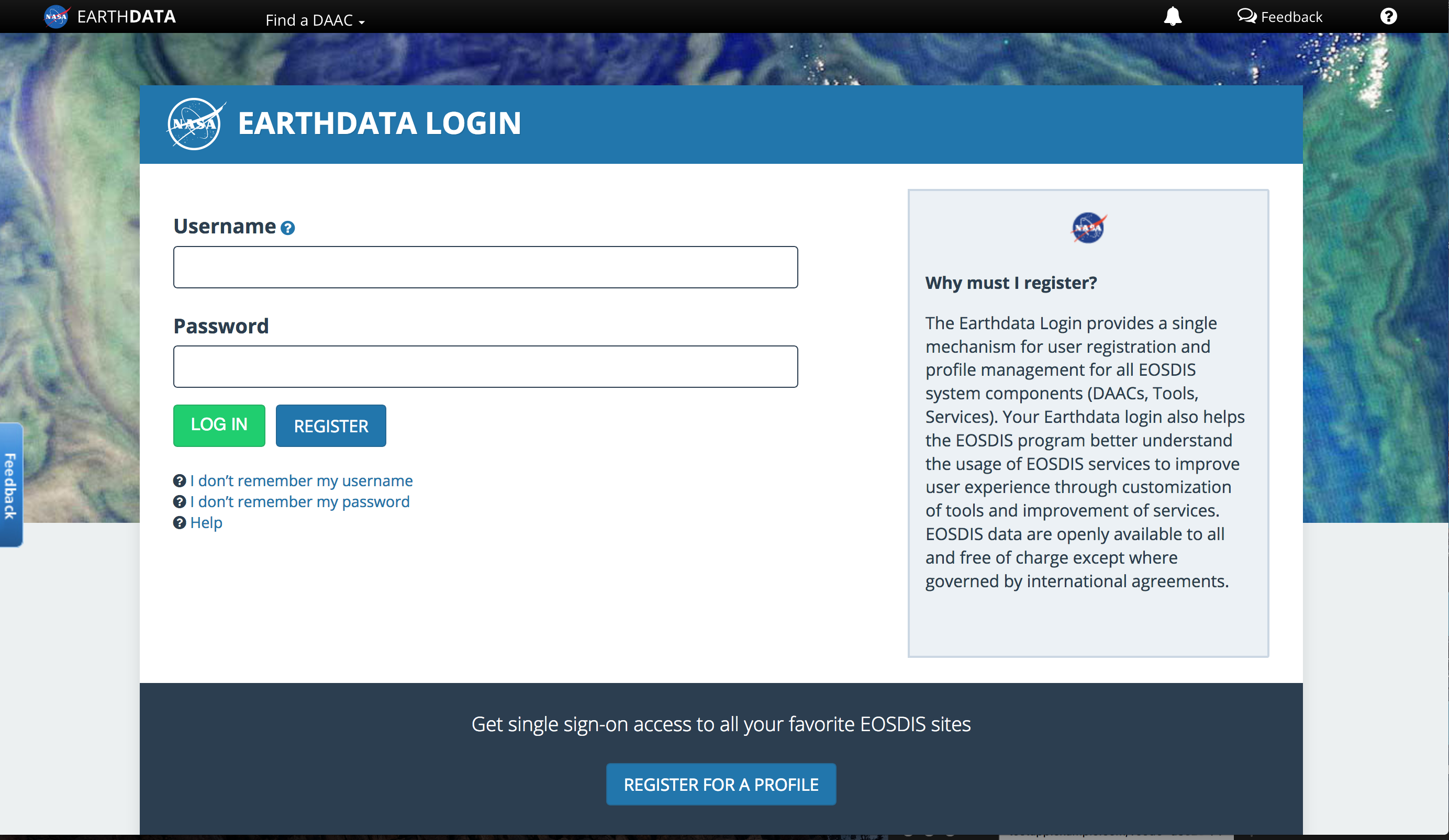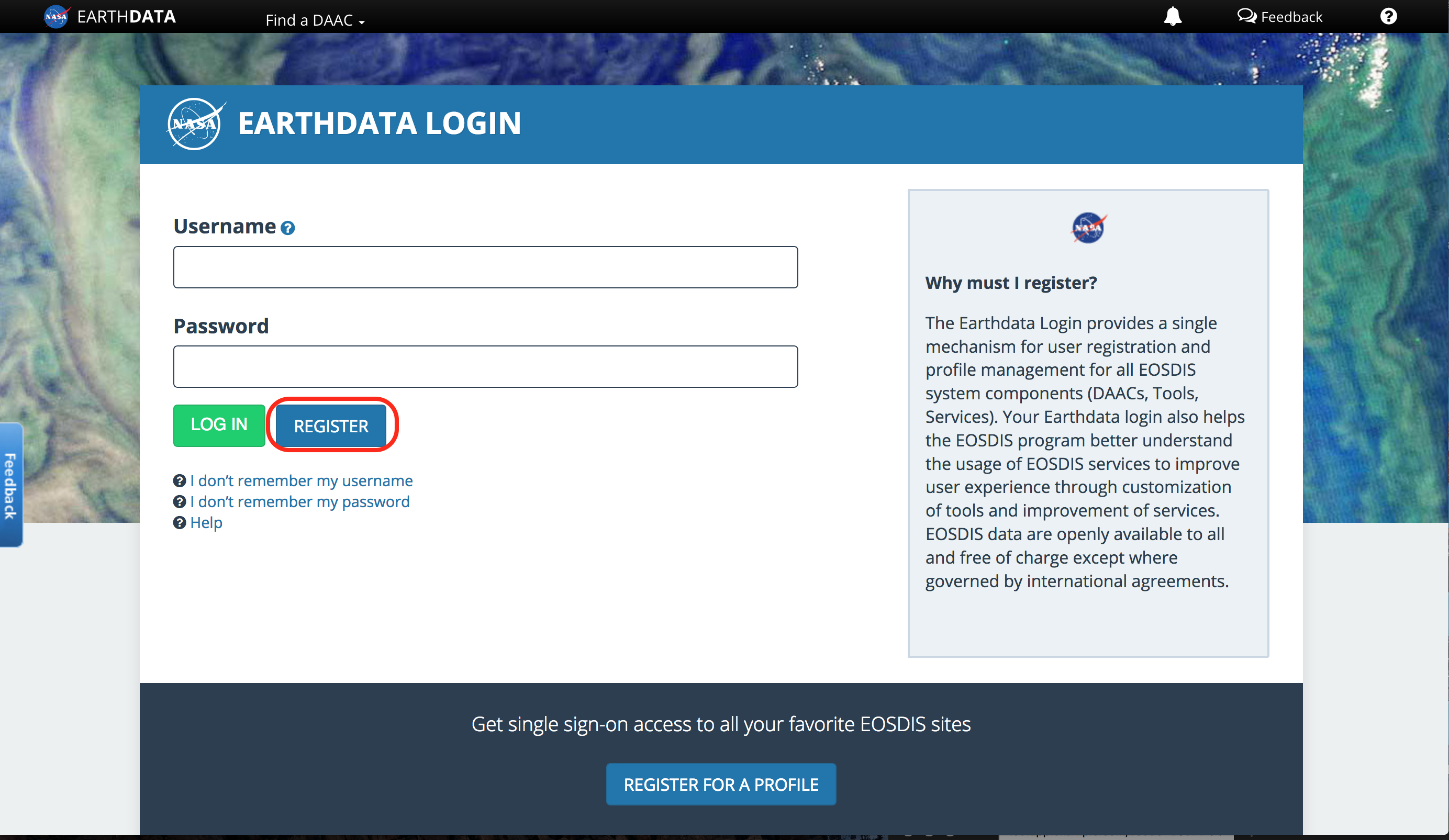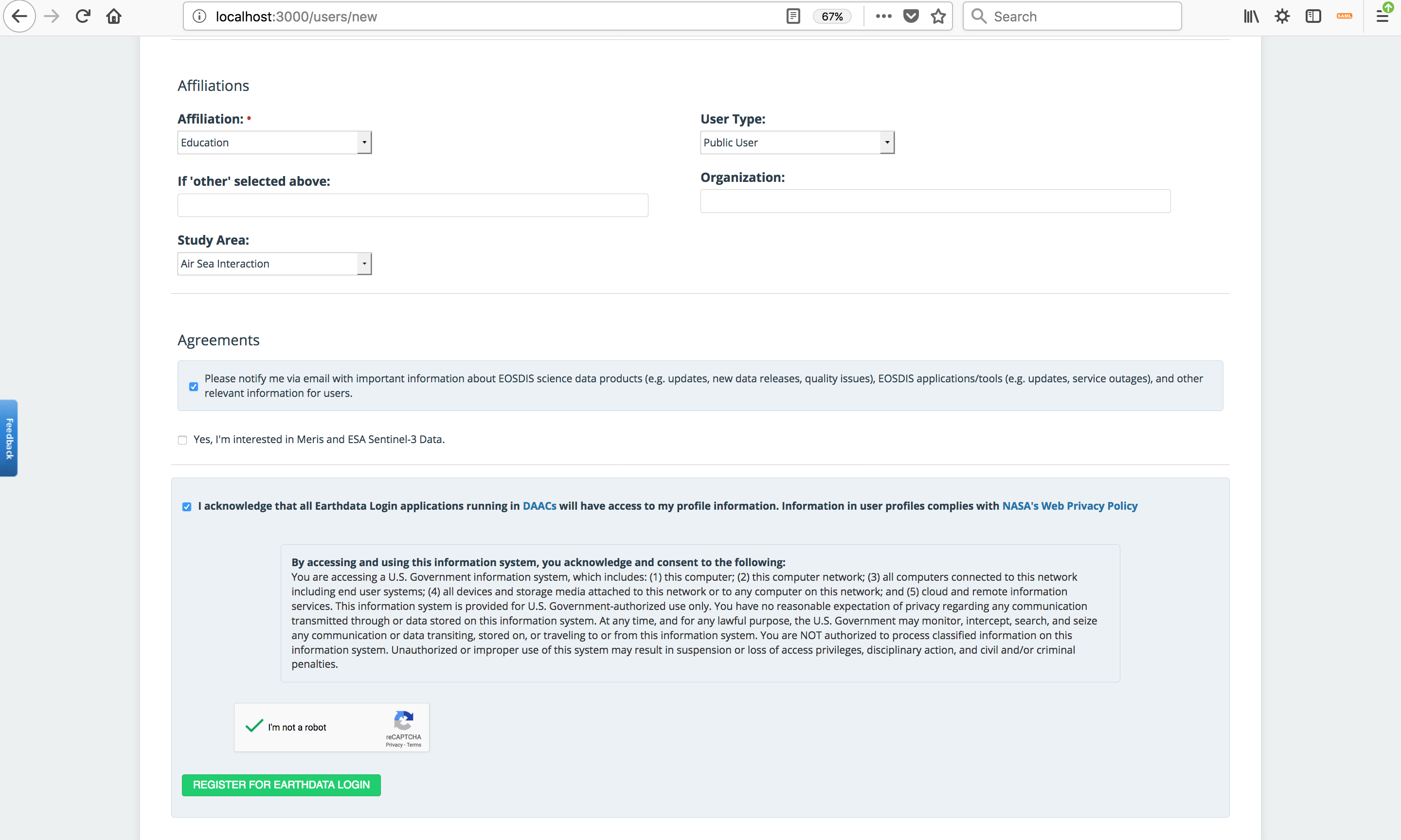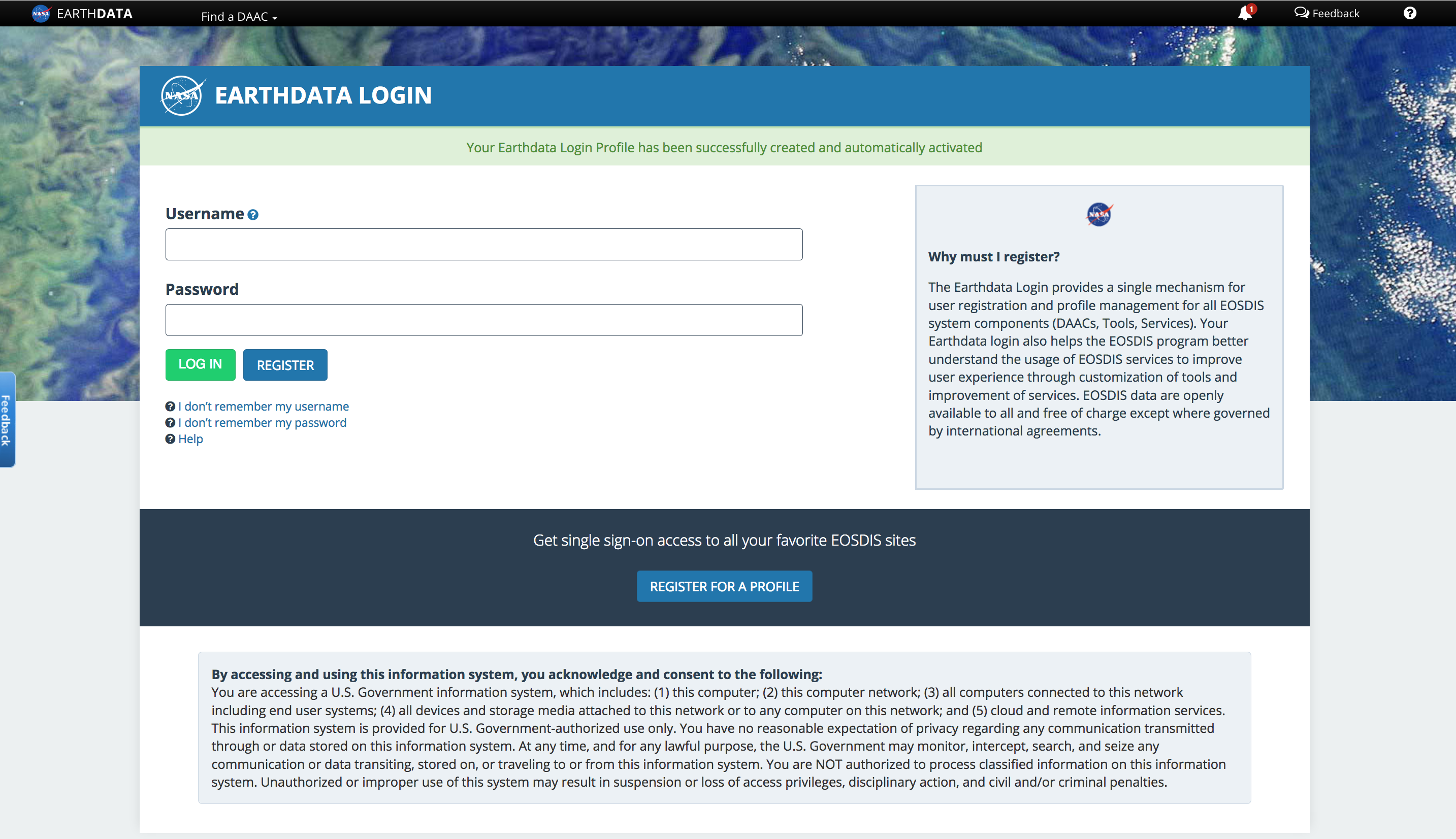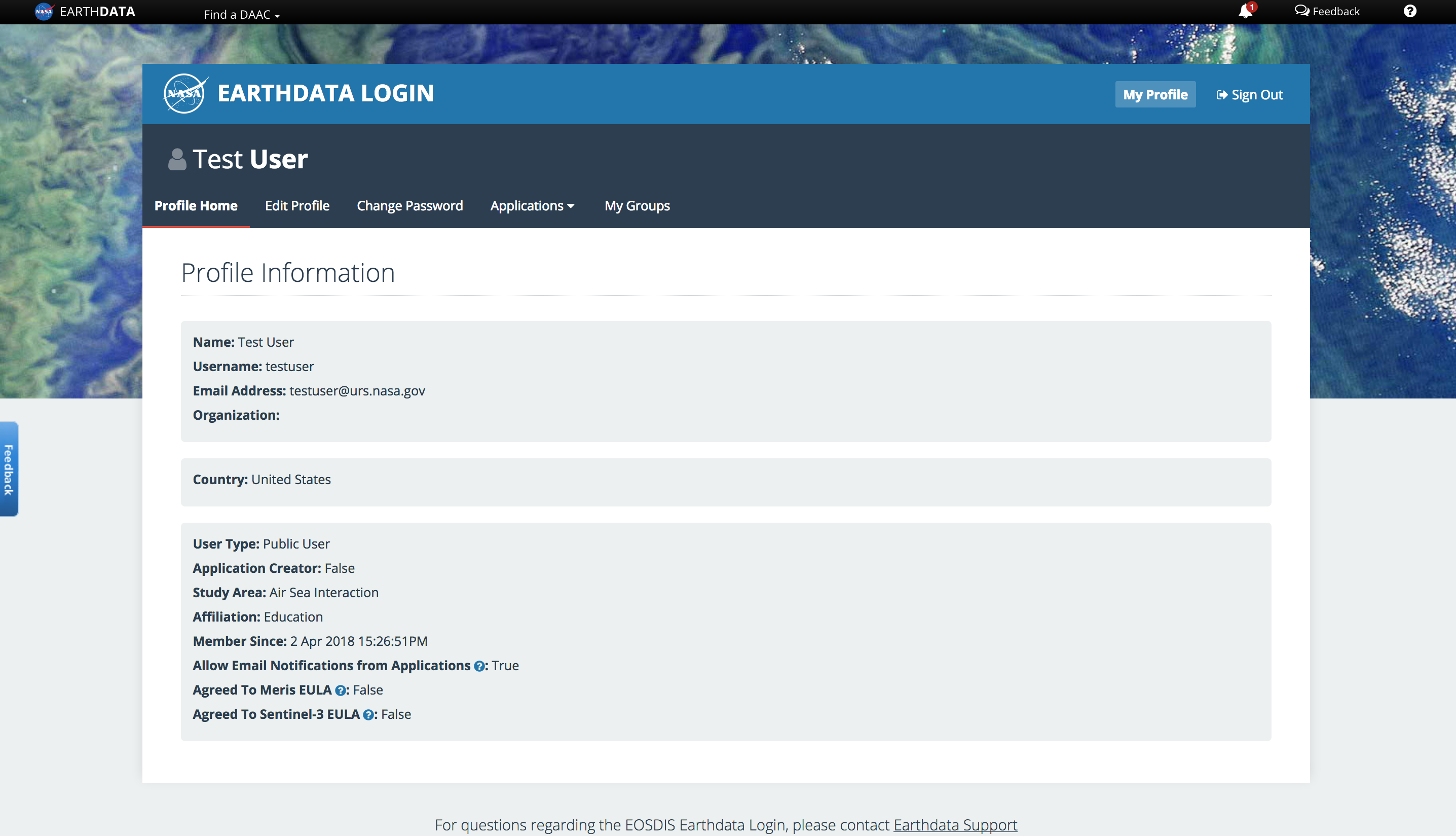Creating an Earthdata Login
Just follow these simple steps to create an Earthdata Login for yourself.
- Go to the Earthdata Login web site, and click on the 'Register' button.
Enter your information. Only a few fields are mandatory, and these are marked clearly with red dots.
Once you have entered your details, click on the green 'Register for Earthdata Login' button at the bottom.
- Almost done - your profile has been created and activated. Now you are done!
You can use your Earthdata Login to access many of the EOSDIS data systems. You can also use the Earthdata Login web site to manage your profile - update your details, and even request password or username reminders!
Overview
Content Tools