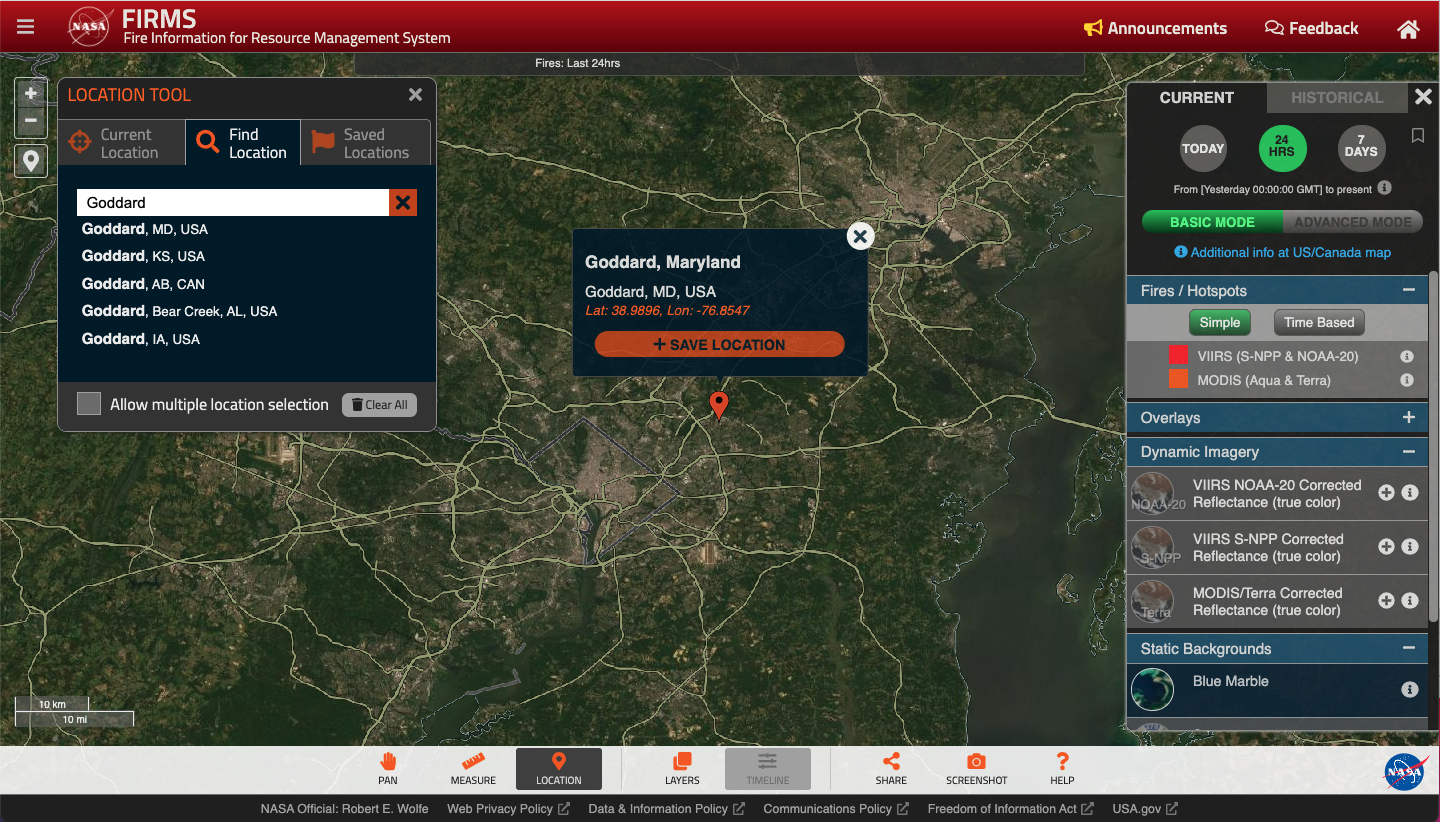Page History
...
Open the Location Tool by clicking on the "Location" icon from the bottom menu of FIRMS Fire Map or the FIRMS US/Canada Fire Map.
- Enter the location or coordinates to search in the "Find Location" tab
...
- , checking the box to "allow multiple location selection".
- Click on the "Current Location" to find out what location you are viewing.
...
- Any locations you store for future visits
...
- will be
...
- saved under the "Saved Locations" tab.
Overview
Content Tools