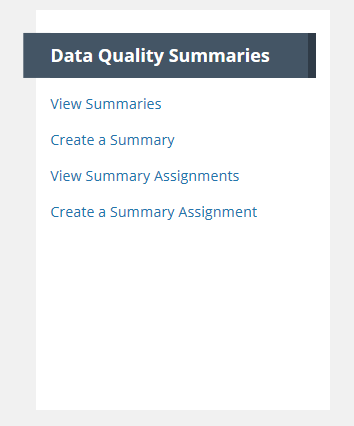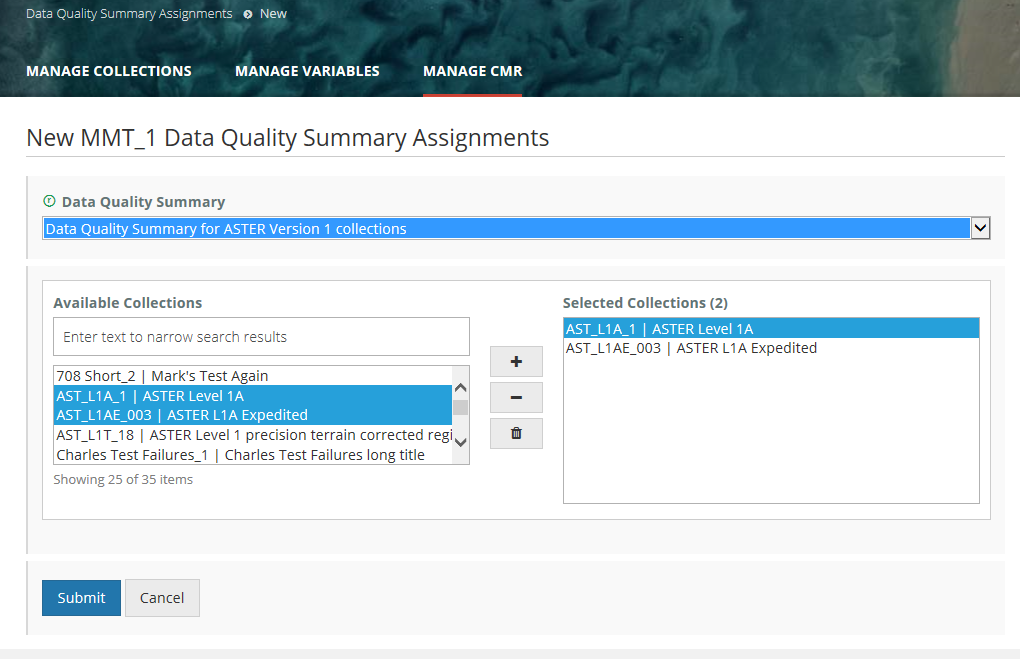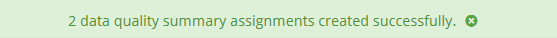Page History
...
Assign a Data Quality Summary to Collections
- On the 'Manage CMR' dashboard, under 'Data Quality Summaries', click on 'Create a Summary Assignment'.
2. On the page for creating the Data Quality Summary Assignment, choose a Data Quality Summary for your provider from the drop down list, and then use the collection chooser to select one or more collections to associate with the Data Quality Summary. Click on Submit to assign the Data Quality Summary to the selected collections.
3. MMT will display a success or failure message for the Data Quality Summary assignment operations.
View existing Data Quality Summary to Collection assignments
...
Overview
Content Tools