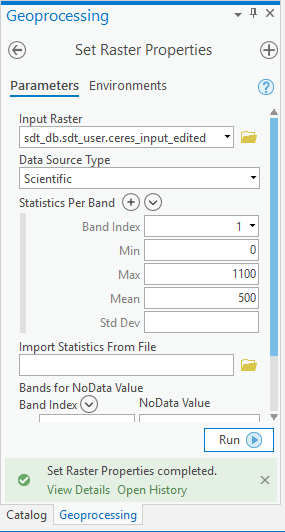Creating Mosaic Dataset using CSV input file is a reliable method especially for the older versions of ArcGIS Pro.
Step-by-step guide
- Select sdt database from Catalog pane.
- Create a new mosaic dataset.
- Add raster using Table.
- Copy CSV input file from S3 to local directory.
- Open CSV file from directory.
- Use Geoprocessing tool to create multi-dimensional information.
- Use Variable as Variable.
- If you don't choose other field such as long_name, processing template will not work.
- Leave Dimension blank.
- StdZ will be picked up as height automatically.
- Use Variable as Variable.
- Search "Set Raster Properties" tools from toolbox under Analysis.
- Enter the input raster, min/max/mean as follows:
- Enter the input raster, min/max/mean as follows:
If image doesn't show, try repair mosaic dataset path. Make sure that the CSV file exists on the system's path.
Reference
Related articles
Overview
Content Tools