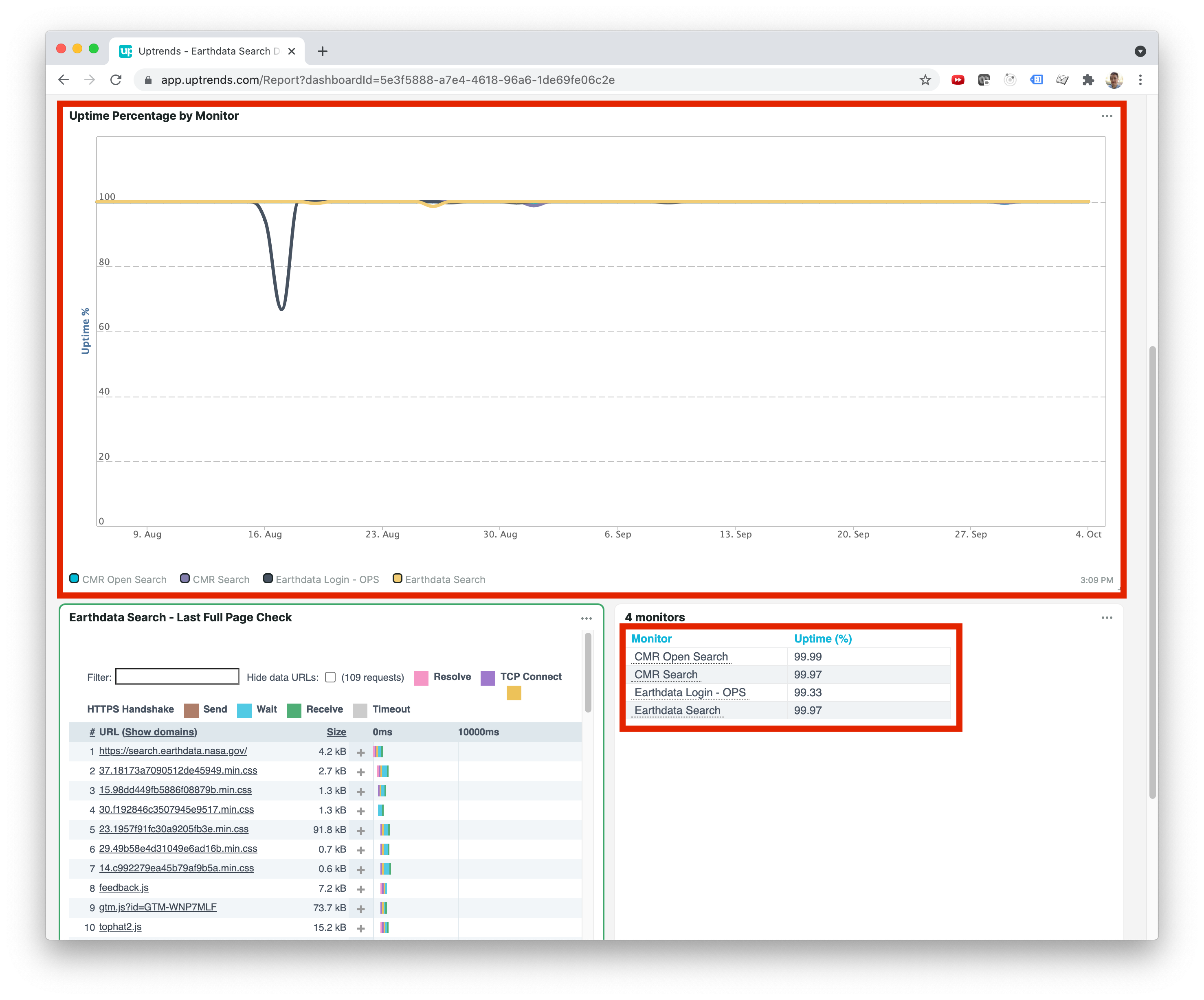Action items from the Operations Deep Dive can be found at Operations Deep Dive.
Overview
The Operations Deep Dive is a monthly meeting where EED operations can report on metrics for their products to ESDIS. The type and format of the metrics is always being updated based on feedback and changing needs.
Notes
- Deep Dive is always on a Thursday around 3:00 PM ET. It typically takes place right after the DSR meeting using the same call.
- PowerPoint presentations are compiled by Leah Nadeem (Leah.Bode@raytheon.com ) and should be sent by Tuesday COB before meeting.
- The combined PowerPoint presentation is shared during the meeting by Louis Swentek (lou_swentek@raytheon.com), so there is no need to screenshare.
- There are several teams/products to cover in the meeting, so we typically only point out any new/interesting information from each of the reports.
- The Deep Dive meeting is held approximately once per month. The Data Studio reports are automatically set to show the previous 6 weeks of data (except the Kayako reports) to better show trends and account for any periods between presentations.
How To Create the Earthdata Search Slides
- Update the Kayako metrics by following the instructions found at How To: Update Kayako Metrics in Google Data Studio.
Create a new PowerPoint presentation using the most recent slide set as a template.
Past slides for Earthdata Search for the Operations Deep Dive can be found at Operations Deep Dive Presentations.
- Login to Uptrends and visit the Earthdata Search Dependencies Dashboard.
Change the time period to 'Last 60 days' and click 'Set'.
The time period will always default to the last 24 hours. This will have to be changed every time this dashboard is loaded.
- Take a screenshot of the 'Uptime Percentage by Monitor' and '4 monitors' tiles and add them to the first slide of the PowerPoint.
- NOTE: Can get this view w/ Earthdata Search by navigating to Earthdata Metrics Page > Uptrends section > Earthdata Search Dependencies Dashboard (will redirect to specialty tailored Uptrends page with EDSC as a monitor group)
- NOTE: Can get this view w/ Earthdata Search by navigating to Earthdata Metrics Page > Uptrends section > Earthdata Search Dependencies Dashboard (will redirect to specialty tailored Uptrends page with EDSC as a monitor group)
- Add notes on the slides/screenshots for any major peaks in the data. There should be an associated DSE report where additional information can be found at Degraded Service Events.
- View the Earthdata Search Data Studio Reports embedded at Earthdata Search Metrics. All of the reports embedded on this page (except the Kayako reports already updated in previous steps) automatically show the previous 6 weeks of data and update each week. There is no need to change these dates for the Operations Deep Dive presentation. Everything needed for the slides can be screenshot from this page except the Uptrends report.
Screenshot the appropriate reports from this page to match the template from the previous Deep Dive.
The order of the reports in the slides may not match the order of the reports embedded on the Wiki page. The current order in the slides was requested by ESDIS:- Availability (Uptrends)
- Goals
- Goals 2
- Usage
- Usage 2
- Performance
- User Support (Kayako)
- User Support 2 (Kayako)
- Compare the current set of slides with previous month's slides to make note of any changes or points of interest. These changes will be what you speak to during the presentation.
- Make a note on the bottom of each slide with the date it was screenshot.
- Upload the slides to Operations Deep Dive Presentations.
- Send the slides by email to Barri Rubel (barri_l_rubel@raytheon.com).