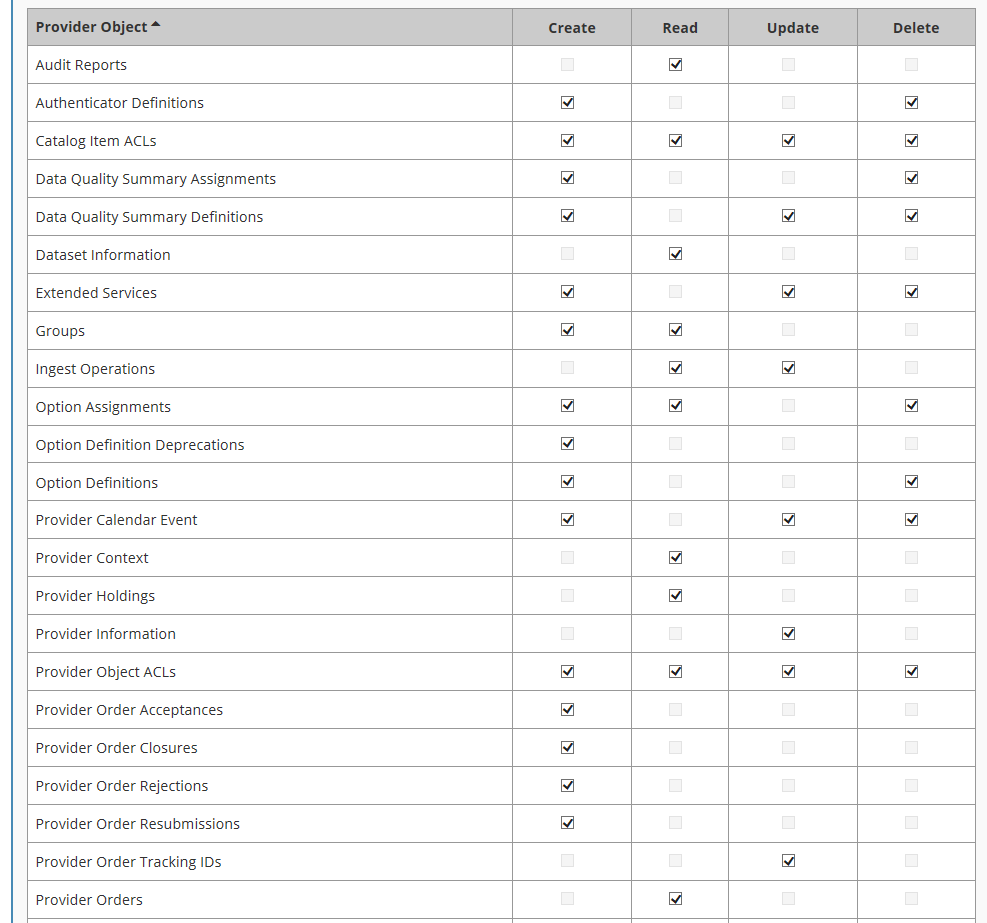Page History
...
PROD environment: https://mmt.earthdata.nasa.gov
Provider Context
To use the MMT functionality, you must set a CMR metadata provider context. Ensure that, for each of your providers, your Earthdata Login username for the appropriate environment (SIT, UAT, PROD) is a member of a group that group (normally the Administrator group for the provider) that has both 'Provider Context' and 'Provider Object ACLs' permissions.
To become a member of the correct group(s) for your provider.(, see the Administrator for your provider, or contact the CMR OPS team support@earthdata.nasa.gov).
Login to the MMT
Click on 'Earthdata Login', and log in to the MMT using your Earthdata Login username and password for the appropriate environment (SIT, UAT, PROD)
...
Overview
Content Tools