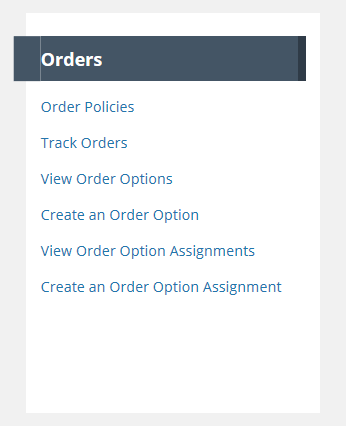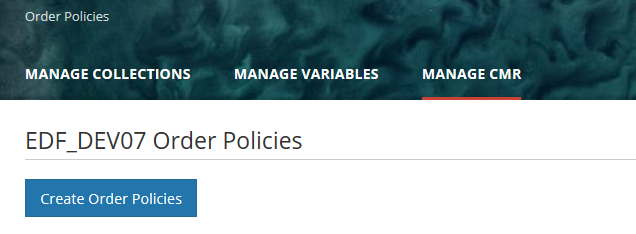Page History
...
Define Order Policies for my provider
- On the 'Manage CMR' dashboard, under 'Orders', click on 'Order Policies'
- If you have not yet defined the Order Policies for your provider, click on 'Create Order Policies',
- If you already have defined Order Policies for your provider, but wish to edit them, click on Edit at the bottom of the Order Policies display page.
Track Orders for my provider
...
Overview
Content Tools