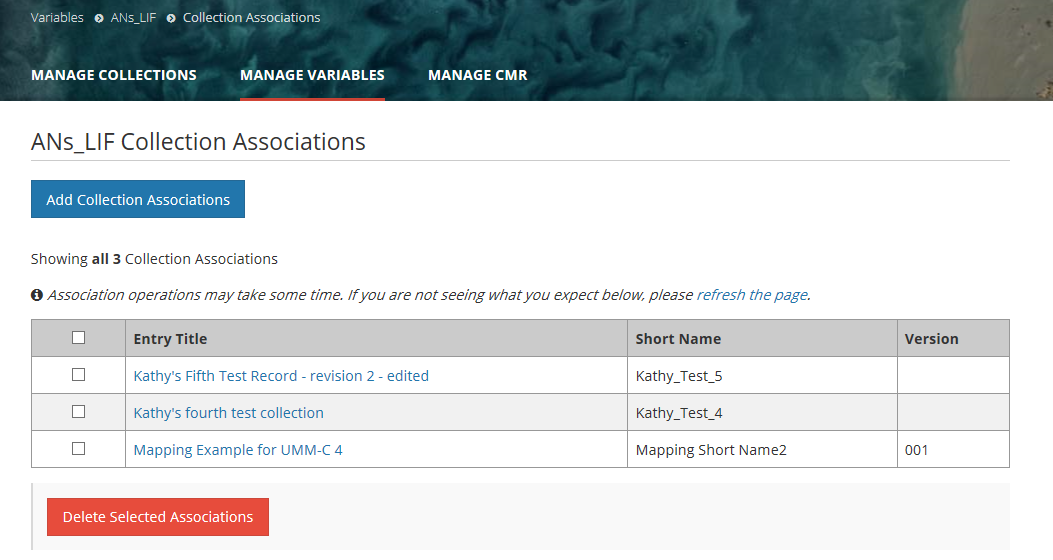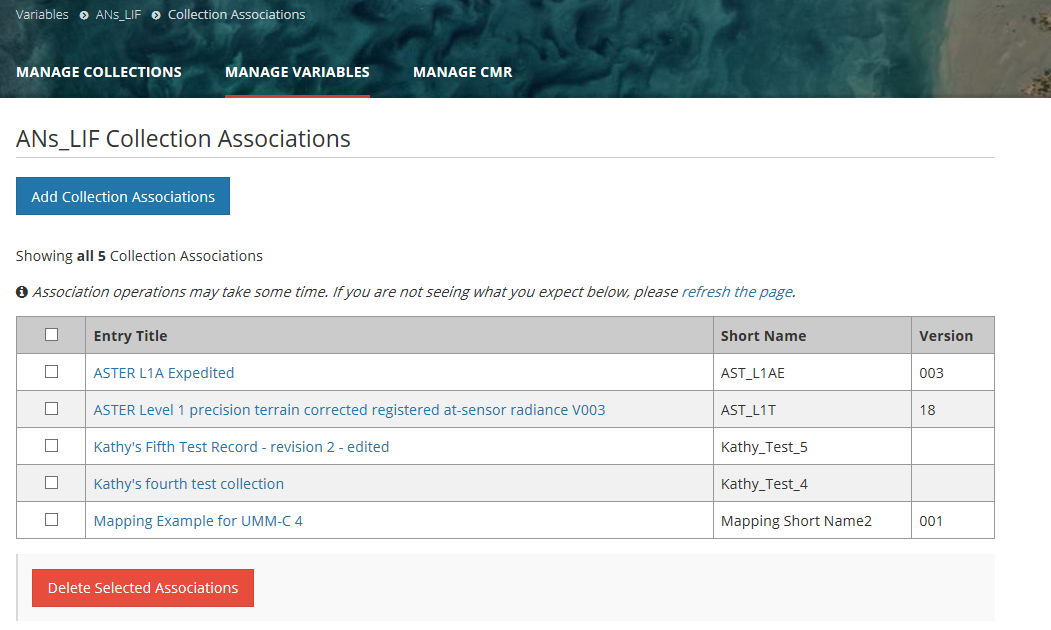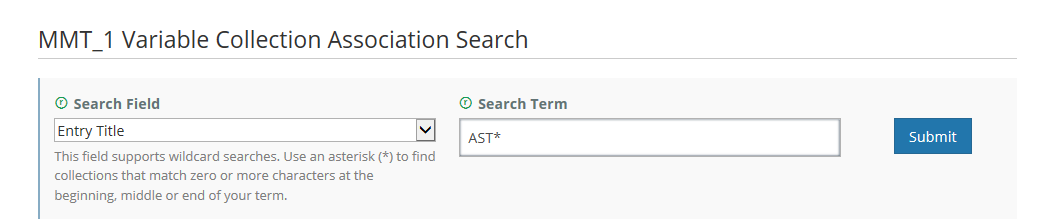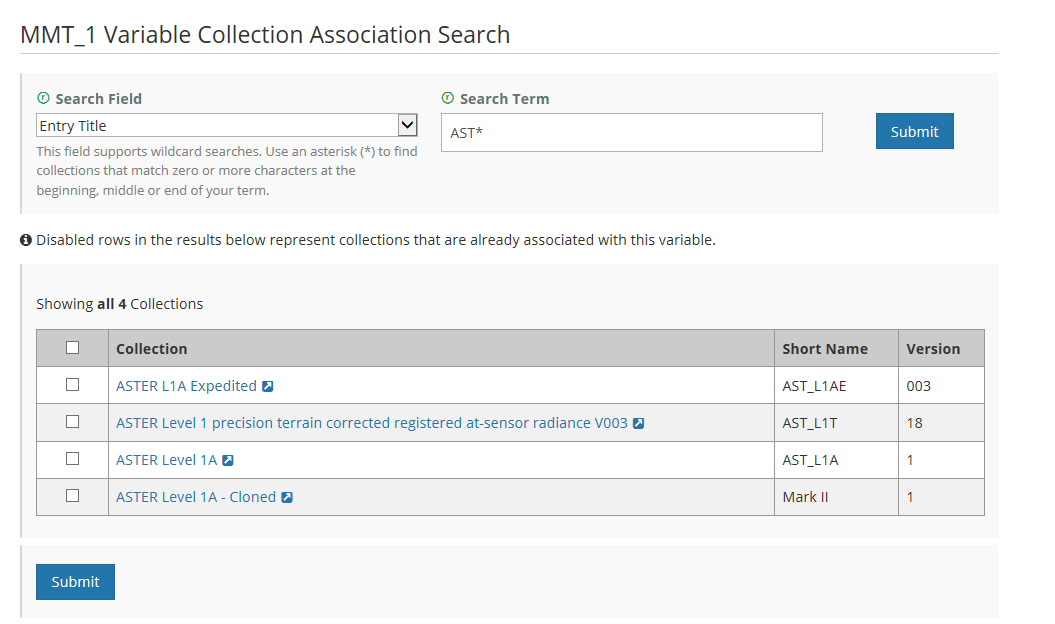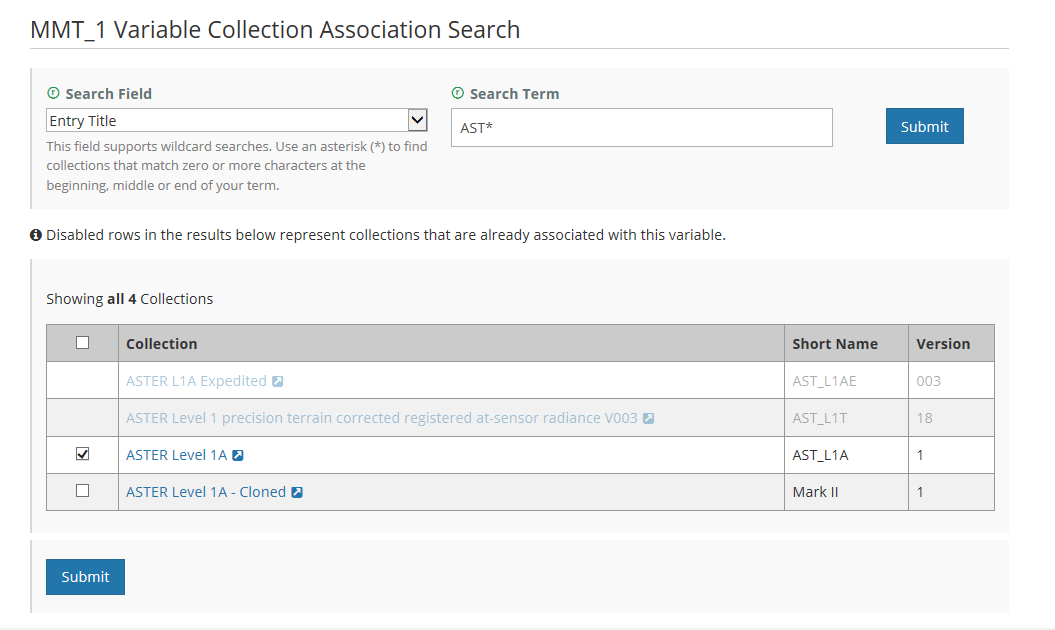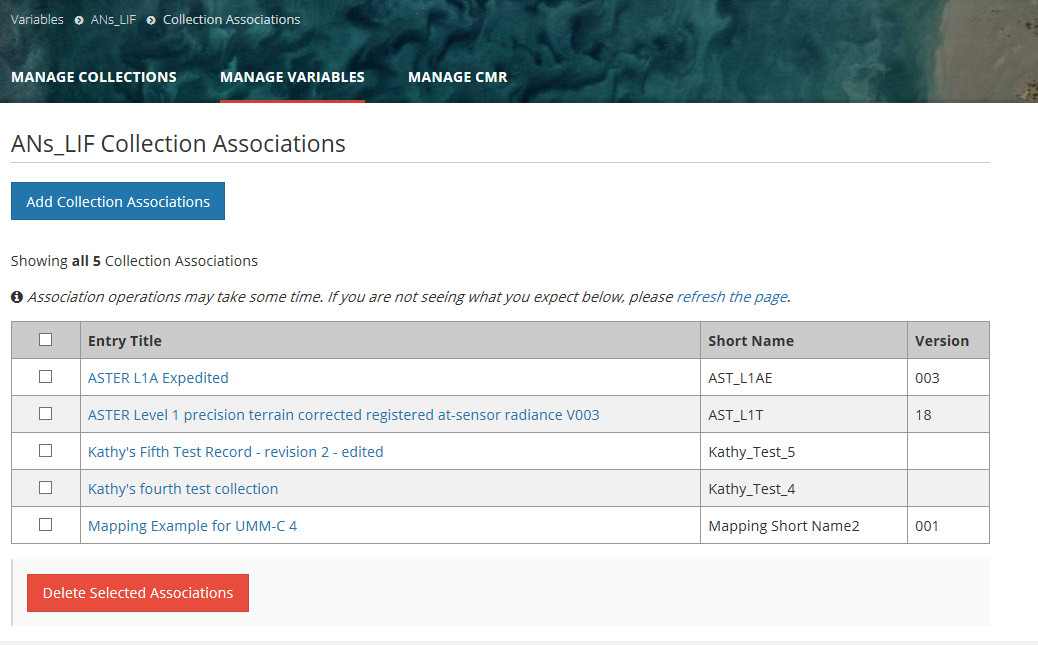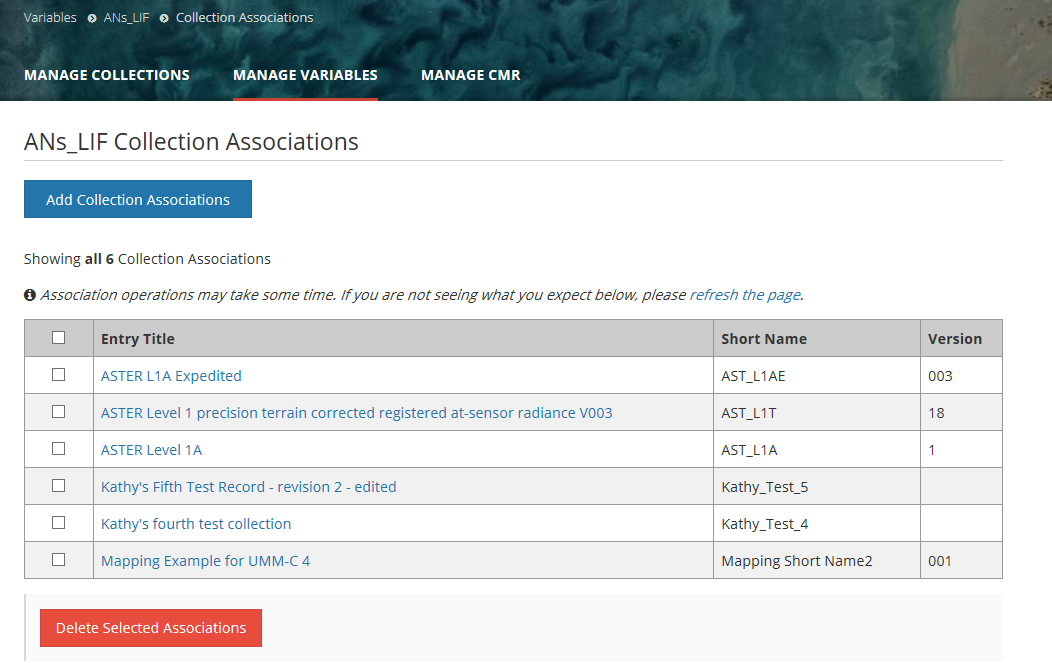Page History
...
3. On the Collection Associations page, all collections already associated with this variable will be displayed in a table:
4. To add new collection associations, click on the 'Add Collection Associations' button.
5. A Collection Association Search page will be displayed. Choose a Search Field from the pull-down selections, and enter a Search Term (value) for that Search Field. Note that wildcard searches are supported for some search fields. (The text below the search field will tell you if wildcard searches are supported for that field.)
6. A table of collections matching the collection search criteria will be displayed. Any collections in the search results that are already associated with the variable will be present in the table but grayed out. Click on the checkbox beside each collection that you wish to associate with the variable (or click the checkbox in the table header to select all collections in the table), and click on Submit below the collection search results table. All selected collections will be associated with the variable.
7. A Collection Association Associations results page will be displayed, showing all collections now associated with the Variable. This includes any prior associations plus the associations just completed.
NOTE: Because the collection / variable association operation is asynchronous, the results page may be displayed before all associations have completed. You may need to click on the 'refresh the page' link to see the final results of the collection association.
...