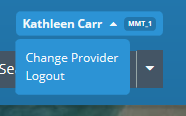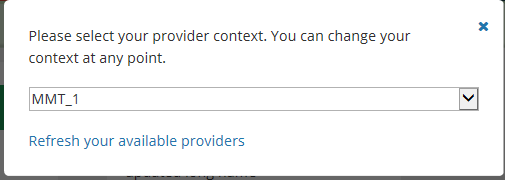Page History
...
Login using your Earthdata Login userid and password for the appropriate environment (SIT, UAT, PROD)
Change Provider
- Pull down the options beside your login name in the upper right corner of the MMT page, and click on Change Provider.
2. Select a new provider from the pull-down of the available providers for your userid
3. If you have recently been granted access to a new provider, you may need to click on 'Refresh your available providers' so that the new provider appears on the pull-down list.
Logout of the MMT
Pull down the options beside your log in login name in the upper right corner of the MMT page, and click on Logout.
...
Overview
Content Tools