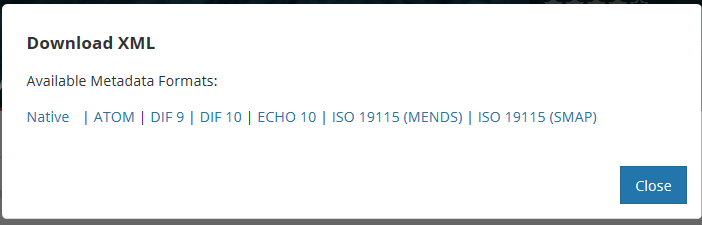Page History
...
Download XML for a collection record in the CMR
1. Find the collection record using the instructions above (Find and View Collections in the CMR), and click on the Short Name of the collection to view the collection record page.
2. At the top of the collection record page, click on 'Download XML'
3. You will see a pop-up window asking you to choose the format in which you would like to download the collection metadata.
4. Click on the format that you would like. Your browser and local machine will now prompt you through the download process.
Delete a collection record in the CMR for my provider
...
Overview
Content Tools