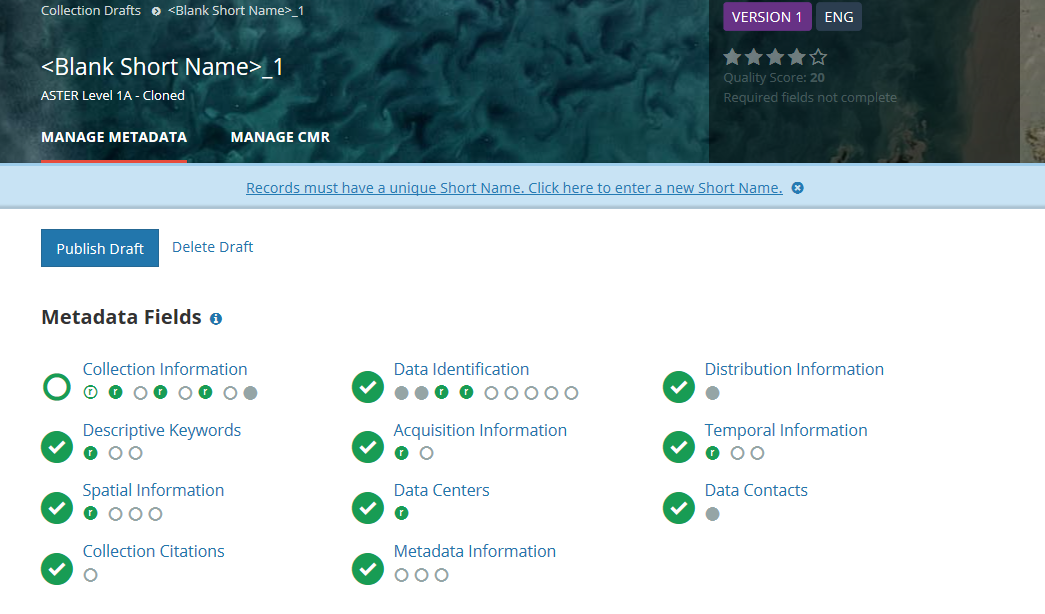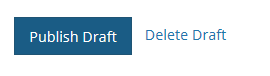Page History
...
3. A new draft of this record will be created in the MMT database. The MMT will display the progress panel (and html representation) for the draft record.
4. On the progress panel, click on any section to begin editing the draft record. Use the progress panel and navigation buttons described above (Create a Collection Recordcollection record in the CMR for my provider) to update the metadata in the draft record.
45. When you have finished editing the draft record, publish it to the CMR by clicking on the Publish Draft button above the progress panel. This will create a new revision of the collection record in the CMR. The CMR stores up to 10 revisions of each collection record. When an 11th revision is created, the first revision is deleted, and so on. Each revision of a collection record has the same concept id as the original collection record.
...
Clone and edit a collection record in the CMR for my provider
1. Find the collection record using the instructions above (Find and View Collections in the CMR), and click on the Short Name of the collection to view the collection record page.
2. At the top of the collection record page, click on 'Clone this Record'
3. A draft of a clone of this record will be created in the MMT database. The MMT will display the progress panel (and html representation) for the draft record (the clone).
Since collection Short Names must be unique, the clone is initiated with an empty short name. The Entry Title of the clone will be initialized to '<entry title of the original record' - Cloned'. You may edit the record to change this.
NOTE: A prompt to enter a new short name for the clone appears in the blue bar, and the progress panel indicates that the Short Name has not yet been filled in.
4. On the progress panel, click on any section to begin editing the draft record (the clone). You must enter a new Short Name for the clone. Use the progress panel and navigation buttons described above (Create a collection record in the CMR for my provider) to update the metadata in the draft record.
5. When you have finished editing the draft record (the clone), publish it to the CMR by clicking on the Publish Draft button above the progress panel. The clone will be stored as a new collection record in the CMR, with a different concept id from the original record.
Download XML for a collection record in the CMR
...