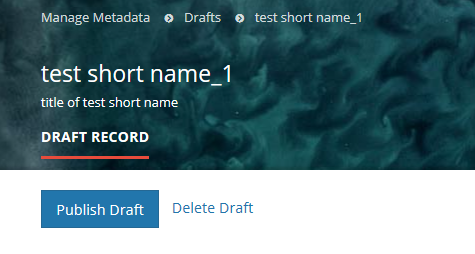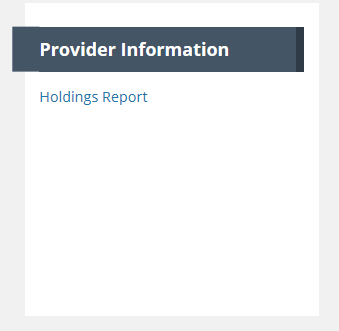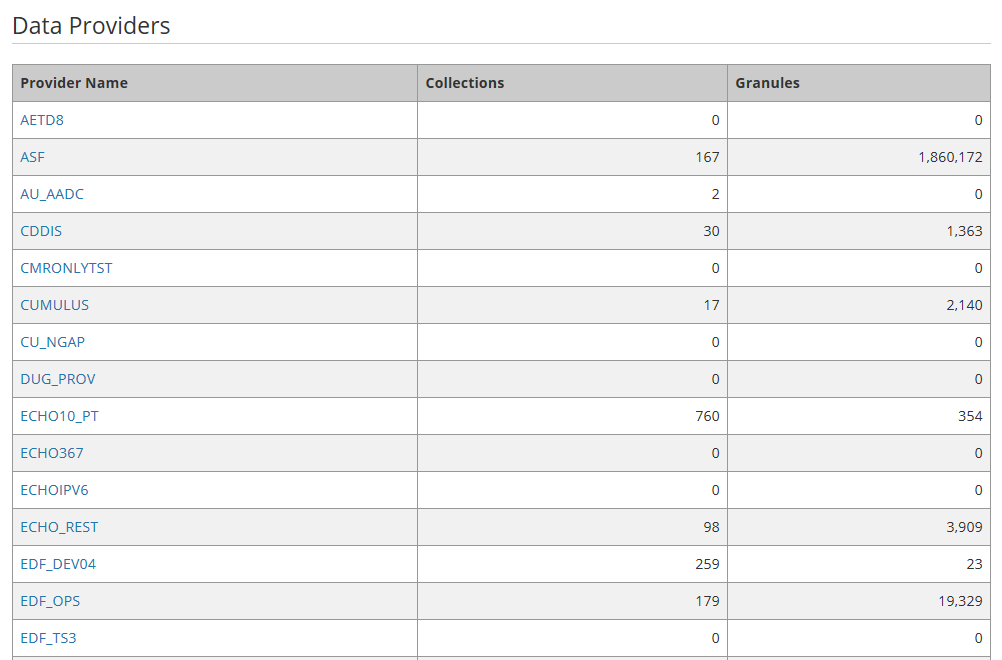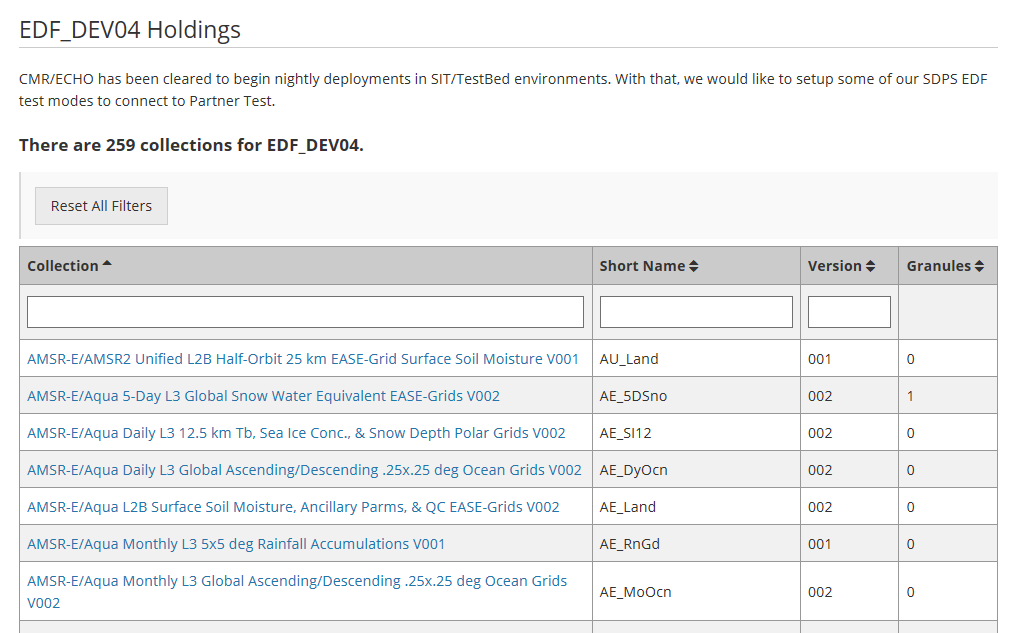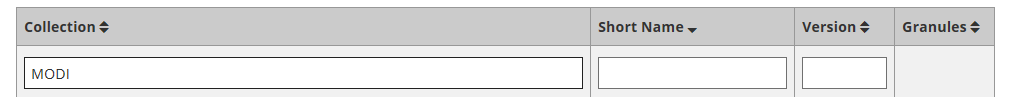Page History
...
Click on the 'Publish Draft' button above the Progress Panel on the draft record page:
9. You will see a green banner indicating that your record has been successfully published to the CMR. You will also receive an email stating that your record has been published, and providing the 'concept id' (CMR identifier) for the published record. You may use that concept id to search for your record on the MMT or on the Earthdata Search Client.
Find and view collection records in the CMR
...
- On the 'Manage CMR' dashboard, under Provider Information, click on 'Holdings Report'.
- A table of providers and their holding summaries will be displayed.
- Click on the name of a provider in the table to see the detailed holdings for that provider. For example:
4. Use the sort and filter features on the above table to find specific collections or sets of collections for the provider.
Manage Groups for my provider
...
Overview
Content Tools