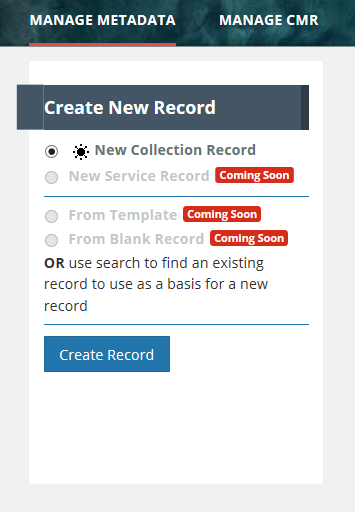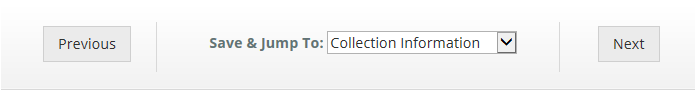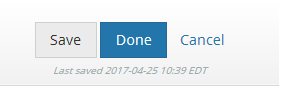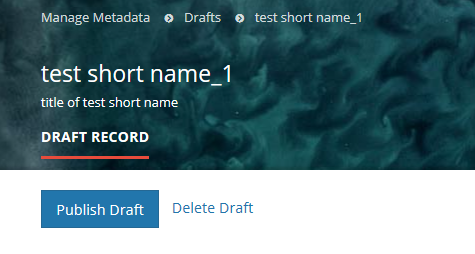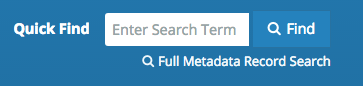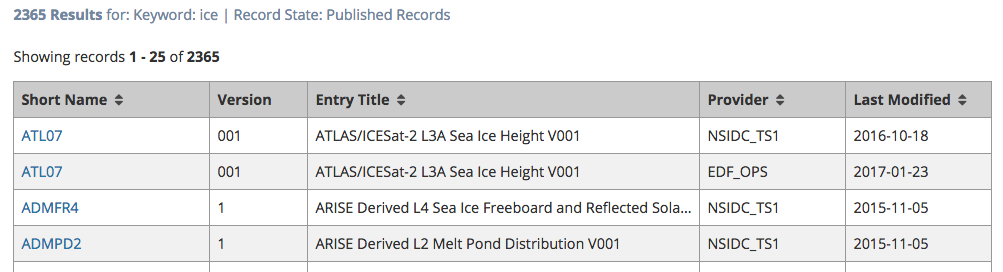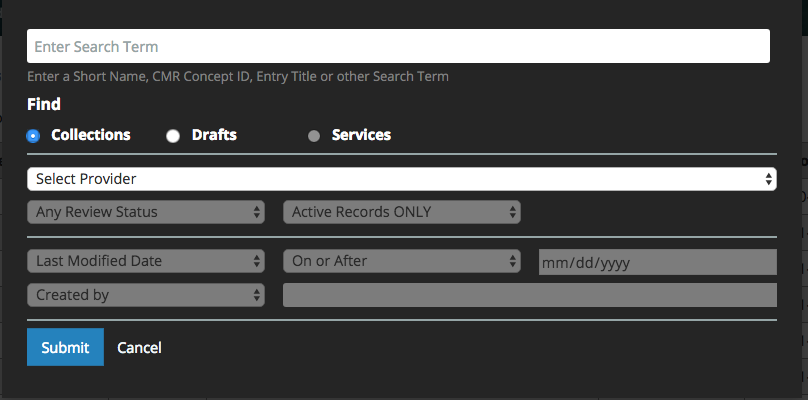Page History
...
a. On the 'Manage Metadata' dashboard, choose 'New Collection Record', and click on 'Create Record' to create a . A draft collection record will be created.
b. Begin filling in metadata fields for your draft collection record. Use the information icons (blue 'i') to get information about what fields mean and how to format their values.
...
c. Navigate from form to form using the Previous or Next buttons, or by choosing the next form to edit from the pull-down list at 'Save & Jump To:'. When you move from one form to another, your input from the previous form will be saved in your draft record.
d. Explicitly Save form input (within a session or at the end of a session) with the 'Save' button; Finish editing your draft record using the 'Done' button.
NOTE: When you are working with a draft collection record, all 'Save' and 'Done' operations update the draft record in the MMT database, not in the CMR, i.e., DRAFT records are not stored in the CMR. Your draft collection record will not be ingested into the CMR until you click on the 'Publish Draft' button in step g below.
e. Follow progress of your draft record on the progress panel:
...
g. When all Required fields are complete with no validation errors (red icon) showing on the progress panel, you are ready to Publish your record to the CMR.
Click on the 'Publish Draft' button above the Progress Panel on the draft record page:
...
2. Find and view collection records in the CMR
Use the Find interface in the upper right corner of the MMT banner:
a. Find records based on a keyword
Enter a search term (e.g., a Shortname, a CMR concept id, a science keyword) in the white 'Enter Search Term' box, and click on 'Find'.
A table of CMR records which match the search term will be presented (sorted by Entry Title).
To view an html representation of the metadata for any collection record in the search results table, click on the Short Name of the collection.
b. Find all collection records for a provider
Click on 'Full Metadata Record Search'.
Select 'Collections', then select a provider from the 'Select Provider' drop-down list, and then click on the blue 'Submit' button.
A table of all CMR collection records for that provider will be presented (sorted by Entry Title).
To view an html representation of the metadata for any collection record in the search results table, click on the Short Name of the collection.
3. Update a
...
collection record in the CMR for my provider
- Delete a collection record in the CMR for my provider
Clone and edit a collection record in the CMR for my provider
...