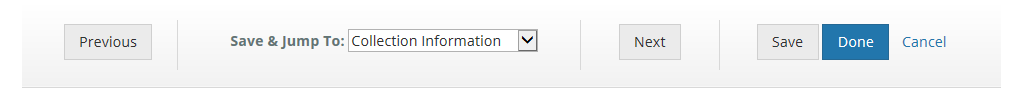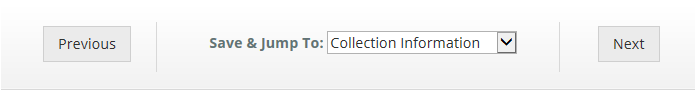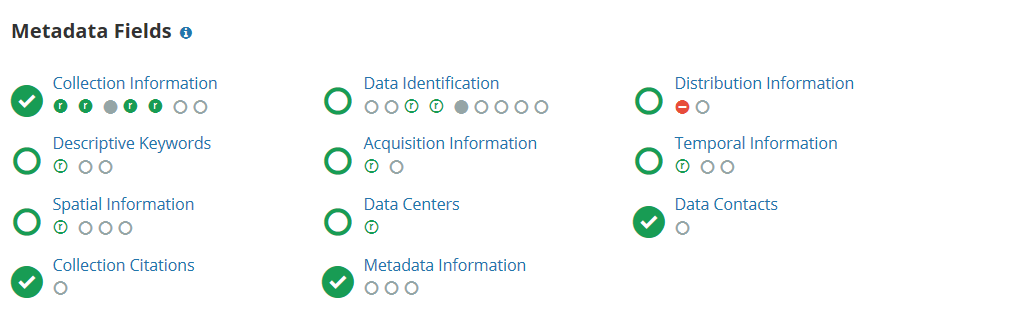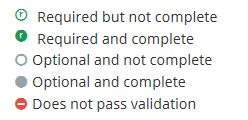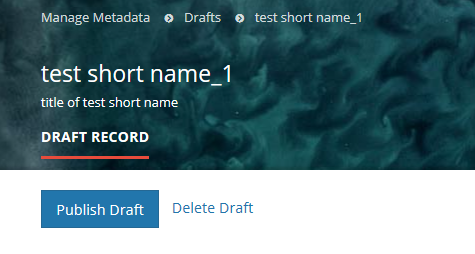Page History
...
Navigate from form to form using the Previous or Next buttons, or by choosing the next form to edit from the pull-down list at 'Save & Jump To:'
Follow progress on the progress panel:
The icons on the progress panel have the following meanings:
When all Required fields are complete with no validation errors (red icon) showing, you are ready to Publish your record to the CMR.
Click on the 'Publish Draft' button above the Progress Panel on the draft record page:
- Find a collection record in the CMR
- Update a collection record in the CMR for my provider
- Delete a collection record in the CMR for my provider
...
Overview
Content Tools