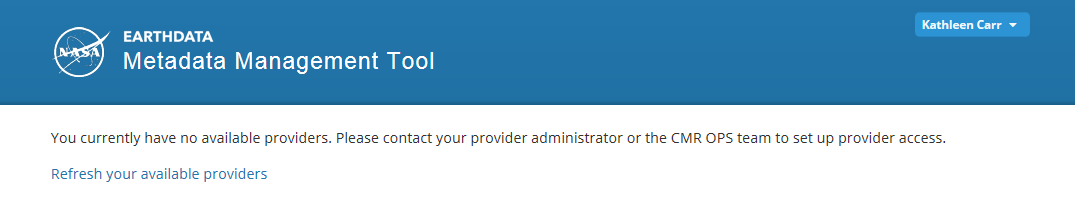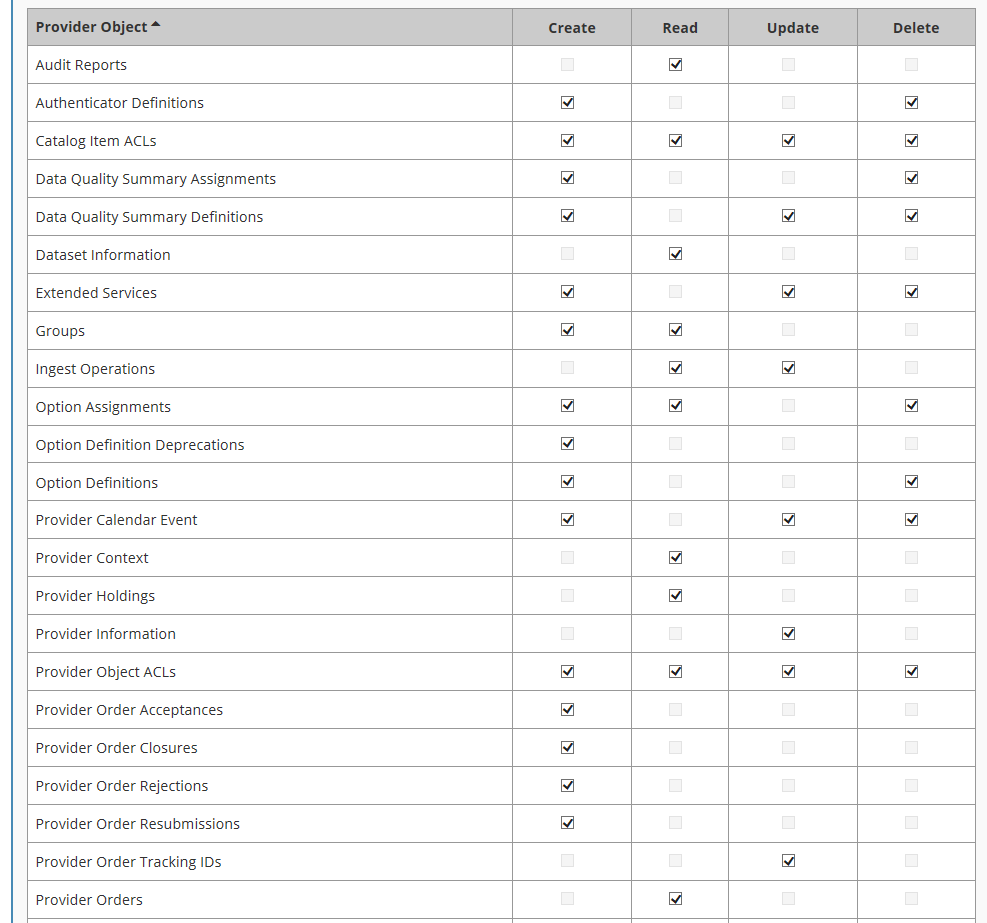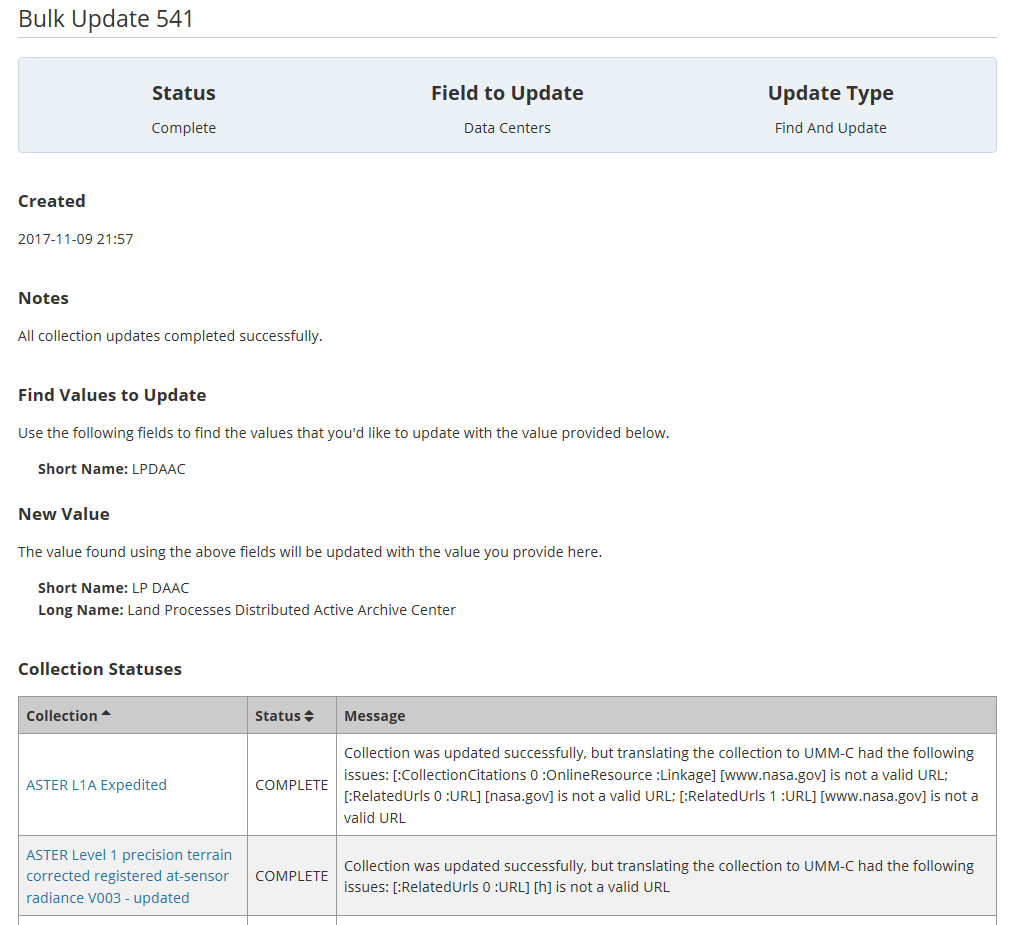Page History
...
Provider Context
To use the MMT functionality, you must have a CMR metadata provider context. Ensure that, for each of your providers, your Earthdata Login username for the appropriate environment (SIT, UAT, PROD) is a member of a group (normally the Administrator group for the provider) that has both 'Provider Context' and 'Provider Object ACLs' permissions. See Manage 'Provider Object Permissions' for a user group.
If you log in to the MMT but have no provider context set, you will see the following page:
If you see this page, you should log out and contact your provider Administrator or To become a member of the correct group(s) for your provider, see the Administrator for your provider, or contact the CMR OPS team at support@earthdata.nasa.gov to become a member of a provider group.
Login to the MMT
...
a. If the Find value was not present in a collection record in the operation, no bulk update will occur, but the collection status will be COMPLETE.
b. A new CMR Revision will be created for For each COMPLETE record in the Bulk Update operation , (regardless of whether the record was actually updated), a new revision of the record will be created in the CMR, the Last Update date of the record will be updated in the collection metadata, and the Last Update date in the CMR database will also be updated.
View previous Bulk Update operations
...