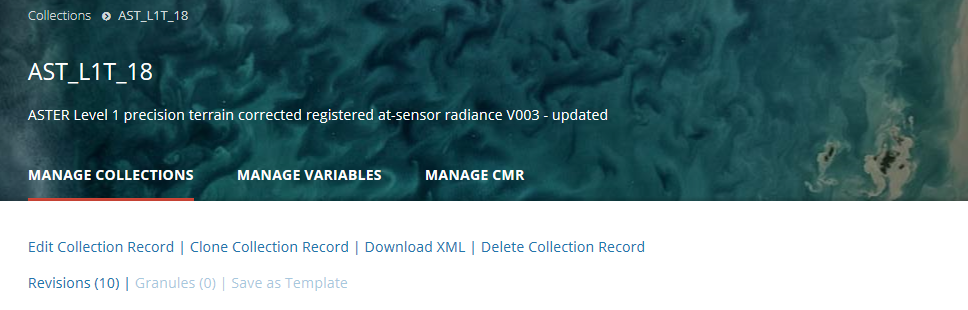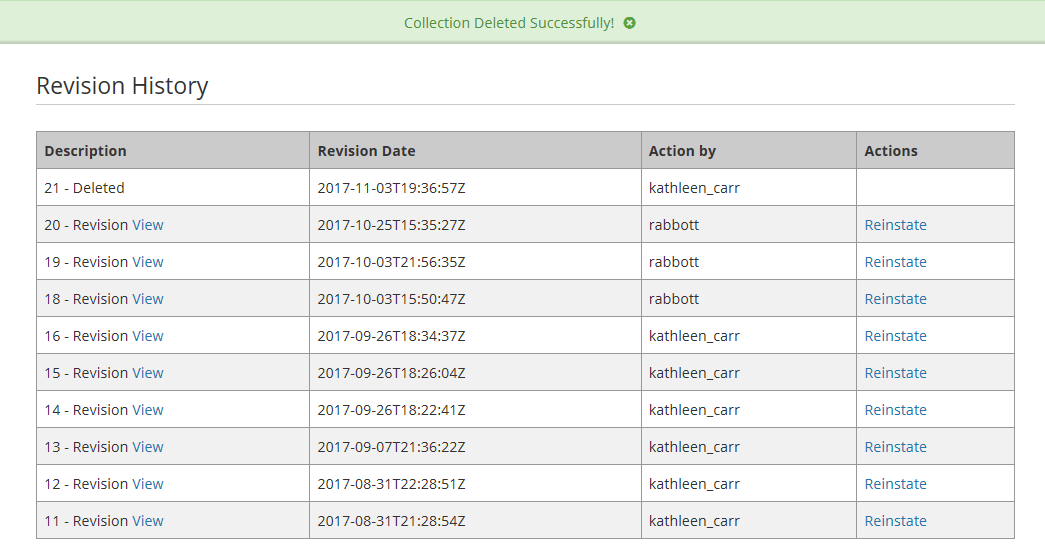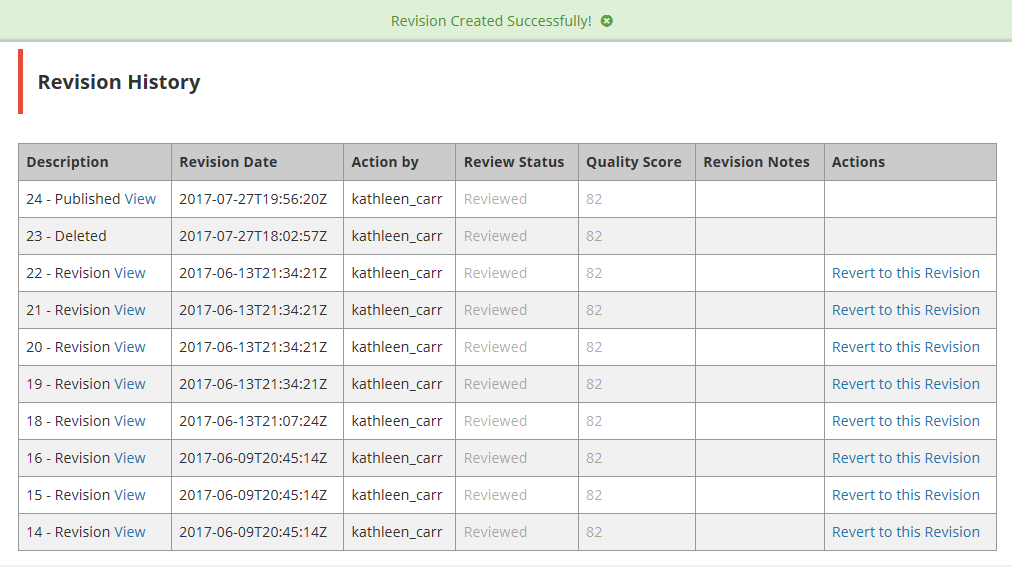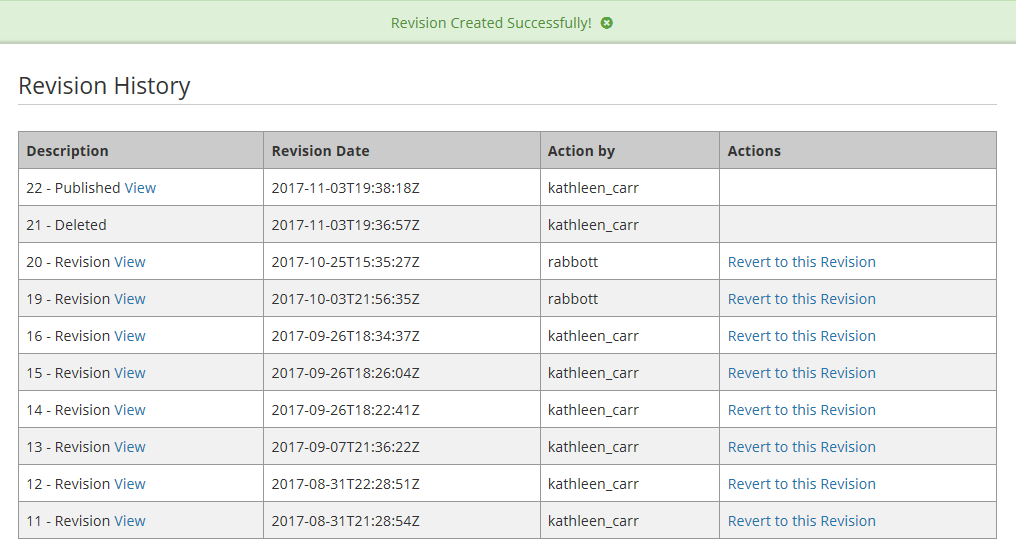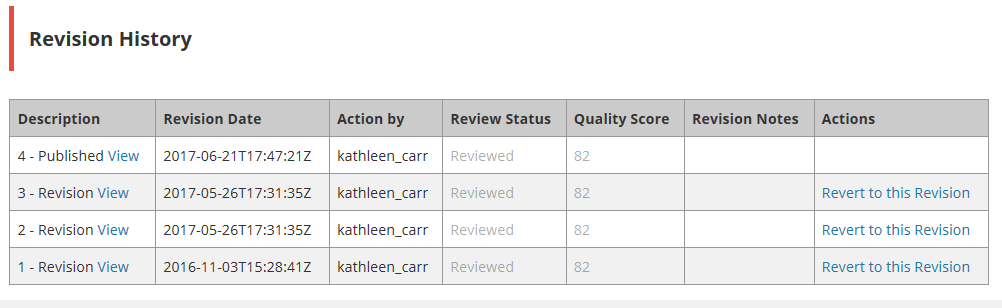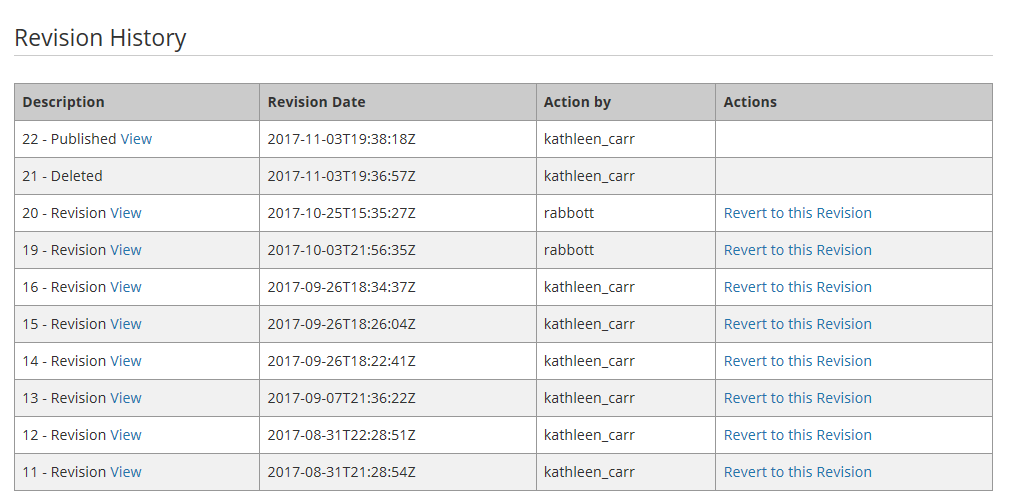Page History
...
2. At the top of the collection record page, click on 'Download XML'
3. You will see a pop-up window asking you to choose the format in which you would like to download the collection metadata.
...
The CMR will create a final revision for the deleted record, which is called a tombstone.
5. NOTE that you can immediately restore the deleted record from one of the revisions on this Revision History table by clicking on 'Reinstate', but once you have moved to a new page on the MMT, you will no longer be able to find the deleted record to restore it.
If you restore the record from this table, you will see a new revision history, showing the deletion as one of the revisions:
Revert to a previous revision of a collection record in the CMR for my provider
...
3. A table of the (up to) 10 most recent revisions of the collection record will be displayed.
4. You may View previous revisions of the record by clicking on the 'View' link next to the Revision Description. After you determine which revision you want to revert to, click on 'Revert to this Revision' in the Actions column for that revision.
...
If there were n revisions before you reverted to a previous revision, there will now be n+1 revisions, and the n+1st revision will be identical to the previous revision to which you reverted.
Manage Variable Metadata for my provider
...