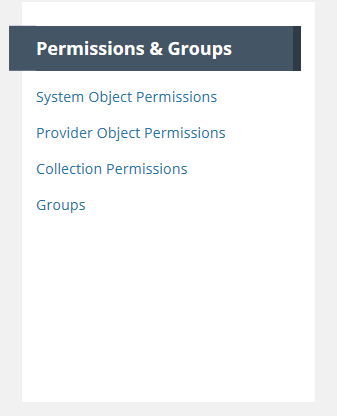Page History
...
NOTE: You must have Administrator privileges for your provider to perform this operation.
For a description of what Provider Object Permissions mean, and how they should be set, see:
CMR Data Partner User Guide#ProviderObjectsvs.CatalogItems
- On the 'Manage CMR' dashboard, under 'Permissions & Groups', click on 'Provider Object Permissions'
...
3. Click on the Name of a group in the table to edit the Provider Object Permissions for that group. A table of Provider Objects for that group, with Create, Read, Update, and Delete permissions, will be displayed. Check all appropriate boxes in the table and then click the 'Submit' button at the bottom of the page to save the changes.
...
Manage 'System Object Permissions' for a user group
NOTE: You must have System Administrator privileges to perform this operation.
- On the 'Manage CMR' dashboard, under 'Permissions & Groups', click on 'System Object Permissions'
Manage Ordering for my provider
...
Overview
Content Tools