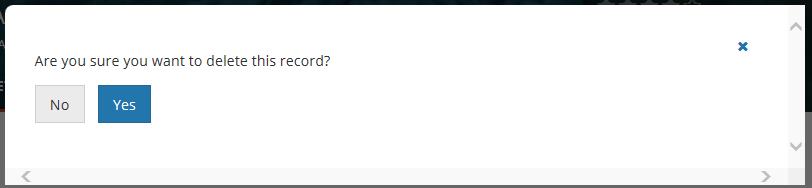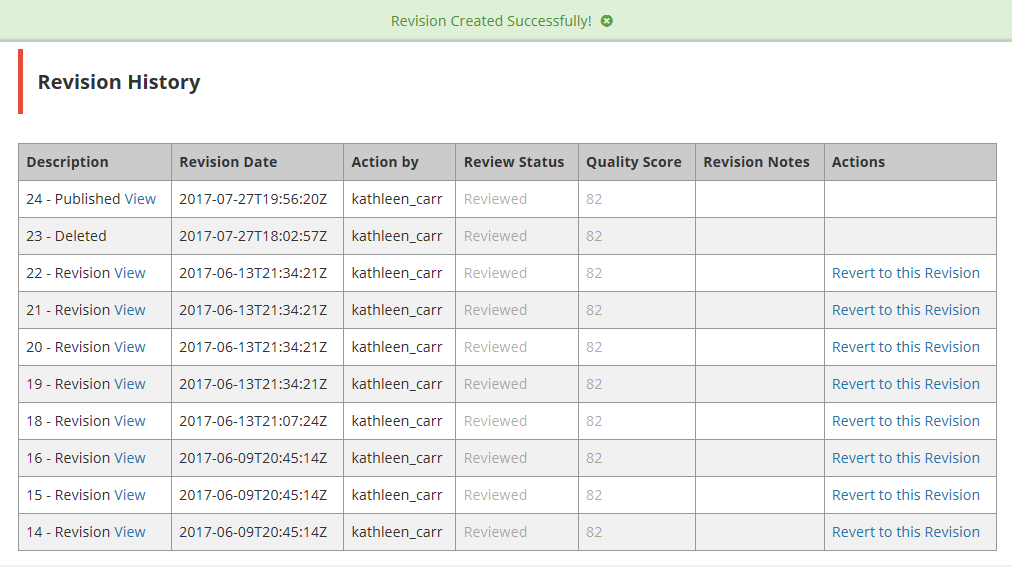Page History
...
3. You will see a pop-up window asking you to confirm the record deletion.
4. Click on Yes to delete the record. The MMT will then display a 'Collection Deleted Successfully!' message, as well as the revision history for the deleted record.
The CMR will create a final revision for the deleted record, which is called a tombstone.
5. NOTE that you can restore the deleted record from this Revision History table, but once you have moved to a new page on the MMT, you will not be able to find the deleted record to restore it.
If you restore the record from this table, you will see a new revision history, showing the deletion as one of the revisions:
Revert to a previous revision of a collection record in the CMR for my provider
...
Overview
Content Tools