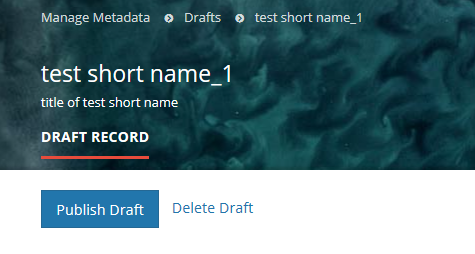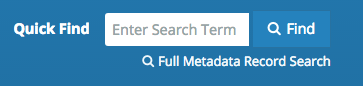Page History
...
B. Manage Metadata for my provider
Create a Create a collection record in the CMR for my for my provider
a. On the 'Manage Metadata' dashboard, choose 'New Collection Record', and click on 'Create Record'. A draft collection record will be created.
...
Click on the 'Publish Draft' button above the Progress Panel on the draft record page:
2. Find and view collection records in the CMR
Use the Find interface in the upper right corner of the MMT banner:
a. Find records based on a keyword
Enter a search term (e.g., a Shortname, a CMR concept id, a science keyword) in the white 'Enter Search Term' box, and click on 'Find'.
...
To view an html representation of the metadata for any collection record in the search results table, click on the Short Name of the collection.
b. Find all collection records for a provider
Click on 'Full Metadata Record Search'.
...
To view an html representation of the metadata for any collection record in the search results table, click on the Short Name of the collection.
3. Update a collection record in the CMR for my provider
4. Delete a collection record in the CMR for my provider
5. Clone and edit a collection record in the CMR for my provider
...
6. Bulk Update collection records in the CMR for my provider
C. Produce a Holdings Report for my provider
...
D. Manage Collection and Granule Permissions for my provider
Recommended set-up for a provider:
...
Manage User Groups for my provider
- Create a New User Group
- Update Membership of a User Group
- Delete a User Group
- Manage collection and granule permissions for my provider
- Define user permissions for a set of collections for my provider
- Update user permissions for a set of collections for my provider
- Manage 'Provider Object Permissions' for a user group
- Manage 'System Object Permissions' for a user group
...
E. Manage Ordering for my provider
Define Order Policies for my provider
- Track Orders for my provider
- Manage Order Options for my provider
- Create an Order Option
- Find an Order Option
- Update an Order Option
- Delete an Order Option
- Assign an Order Option to Collections
- View existing Order Option to Collection assignments
- Manage Service Options for my provider
- Create a Service Implementation
- Create a Service Option
- Find a Service Option
- Update a Service Option
- Delete a Service Option
- Assign a Service Option to Collections
- View existing Service Option to Collection assignments
...
F. Manage Data Quality Summaries for my provider
Create a Data Quality Summary
Update a Data Quality Summary
Delete a Data Quality Summary
- Assign a Data Quality Summary to Collections
- View existing Data Quality Summary to Collection assignments
...