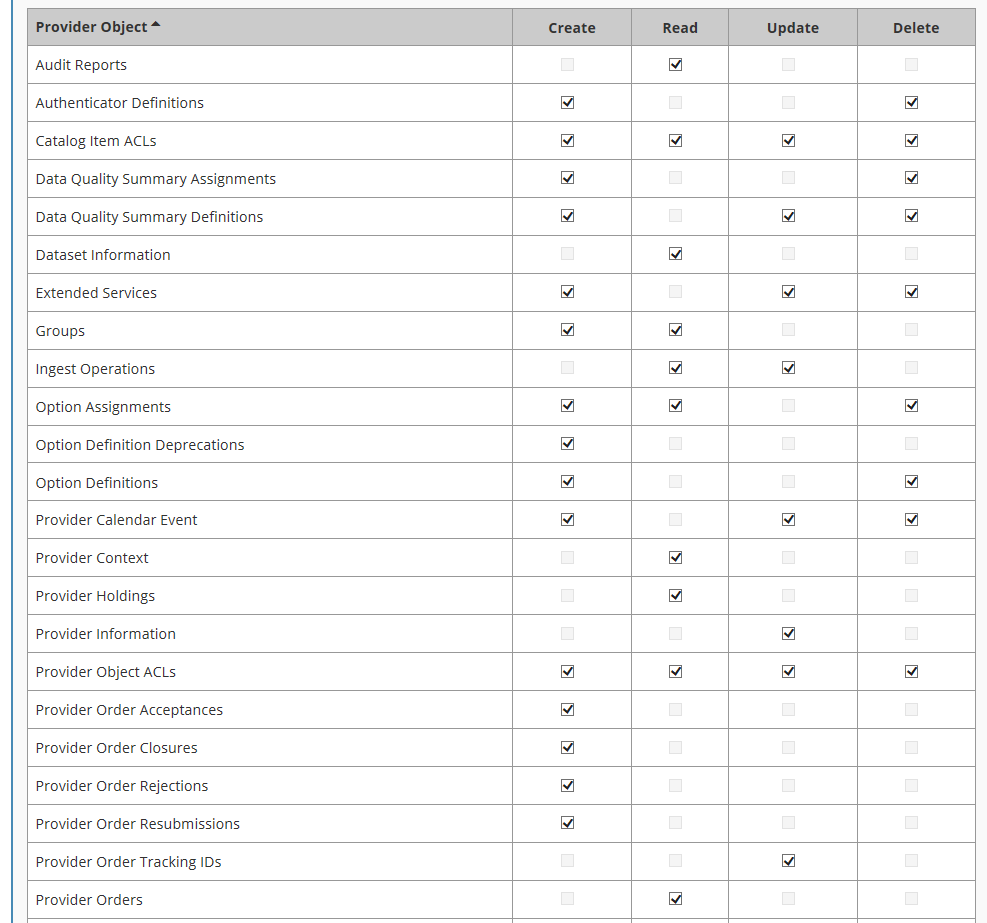Page History
This page describes how to use the Metadata Management Tool (MMT) to perform standard functions related to Create/Read/Update/Delete of CMR Metadata Records, as well as how to use the MMT to perform functions related to managing permissions and usage of CMR metadata.
Step-by-step guide:
A. Log In
URLs for the Metadata Management Tool
SIT environment: https://mmt.sit.earthdata.nasa.gov
UAT environment: https://mmt.uat.earthdata.nasa.gov
PROD environment: https://mmt.earthdata.nasa.gov
2. Ensure your Earthdata Login userid for the appropriate environment is a member of a provider group that has both 'Provider Context' and 'Provider Object ACLs' permissions for your provider.
(see the Administrator for your provider, or contact the CMR OPS team support@earthdata.nasa.gov)
3. Login using your Earthdata Login userid and password for the appropriate environment (SIT, UAT, PROD)
B. Manage Metadata for my provider
Create a collection record in the CMR for my provider
...
- Find a collection record in the CMR
- Update a collection record in the CMR for my provider
- Delete a collection record in the CMR for my provider
Clone and edit a collectin collection record in the CMR for my provider
...
Overview
Content Tools