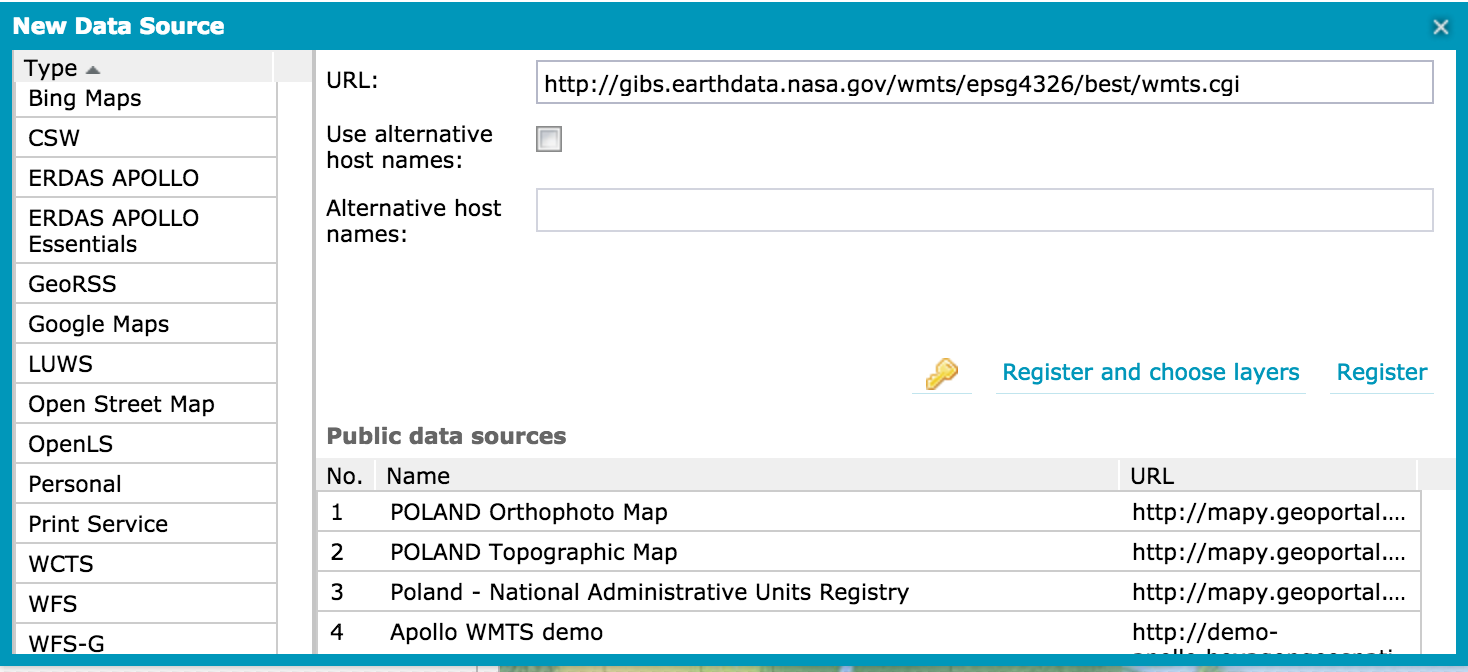Page History
Several Adding GIBS layers to ArcGIS Online as Several GIS and imagery viewing tools support access to NASA's Global Imagery Browse Services (GIBS) via OGC Web Map Tile Service (WMTS) and Tiled Web Map Service (TWMS) protocols. Listed below is a set of these tools along with instructions and screen captures to help import imagery into them.
...
| UI Expand | ||
|---|---|---|
| ||
Requirements
Usage
Screenshots |
...
Overview
Content Tools