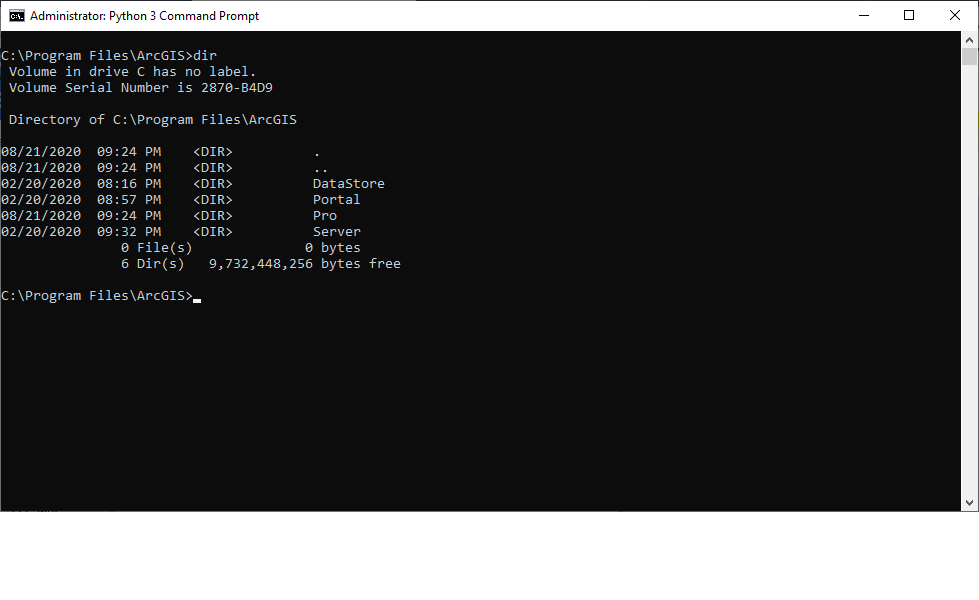
There are multiple Python environments are available on AWS Marketplace Windows Server image for ArcGIS. Poratal, Pro, and Server in the screenshot below have Python.
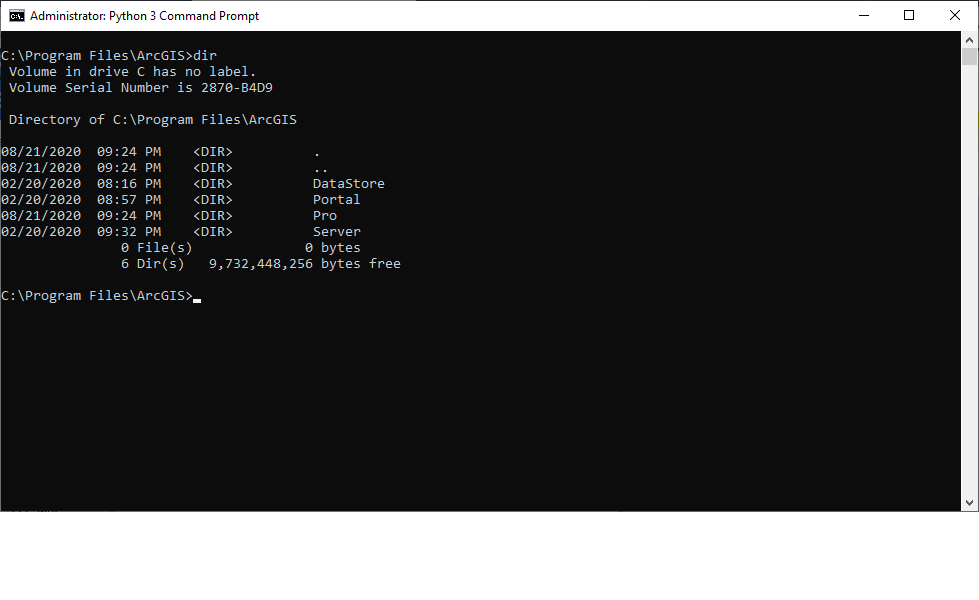
If you activated ArcGIS Pro, you need to use the python under Pro/ directory to avoid license error.
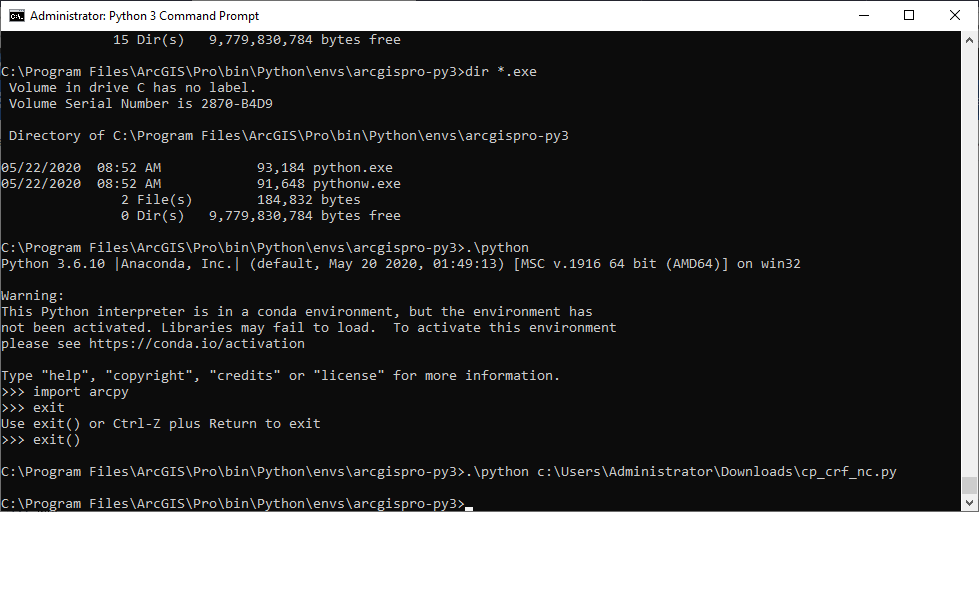
Here's the typical error that you will encounter when the wrong Python was used.
File "c:\Program Files\ArcGIS\Server\framework\runtime\ArcGIS\bin\Python\envs\arcgispro-py3\lib\site-packages\arcgisscripting\__init__.py", line 119, in <module> from ._arcgisscripting import * RuntimeError: The software is not authorized for use. |
Related articles appear here based on the labels you select. Click to edit the macro and add or change labels.
|