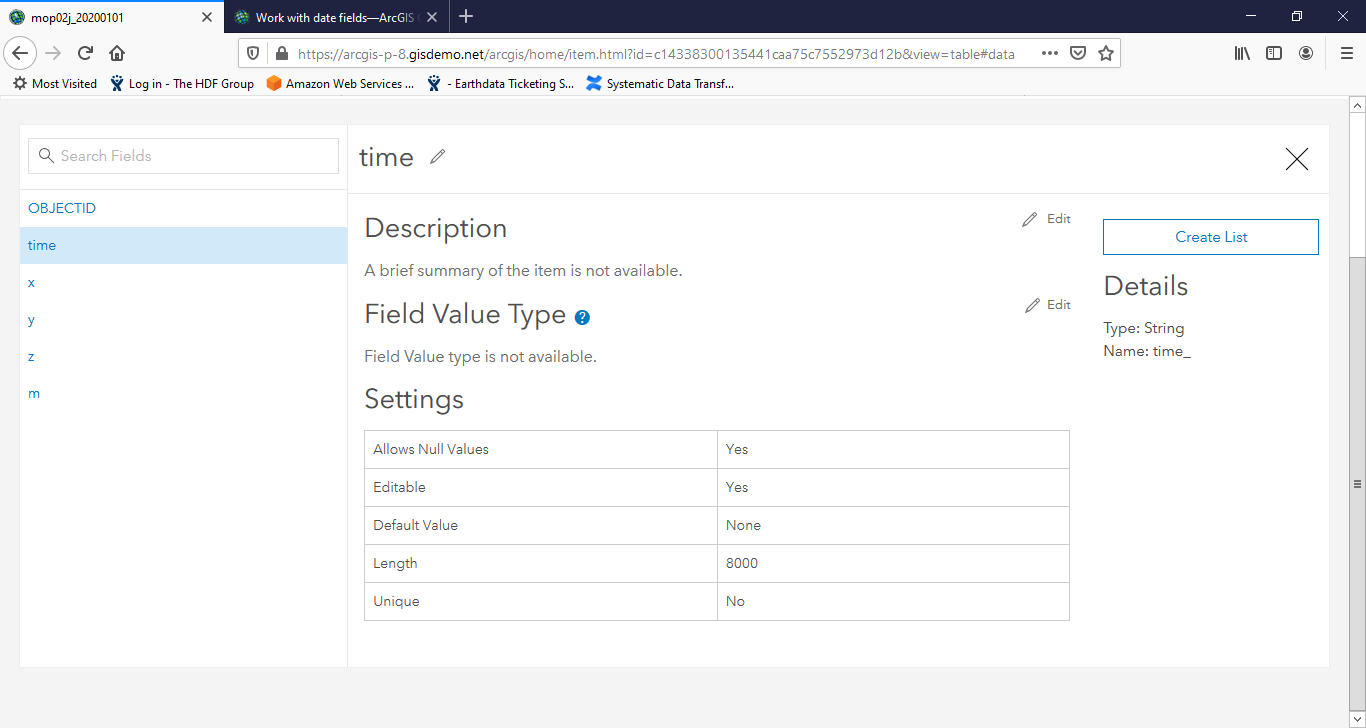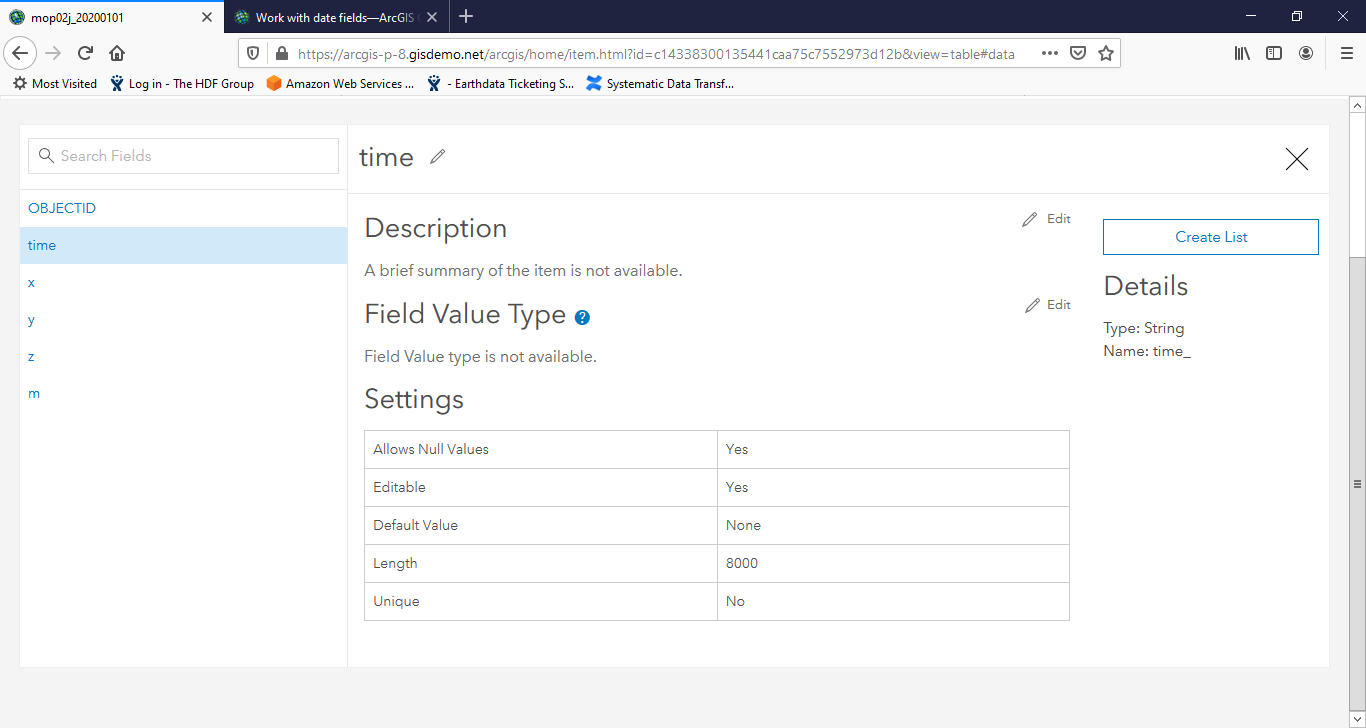Describe when someone would need this information. For example "when connecting to wi-fi for the first time".
Step-by-step guide
Add the steps involved:
- Select Feature Layer from Content in Portal.
- Select Data menu on the right side of Overview.
- Select Fields.

- You may want to edit the type by clicking the field name but you cannot save it in ArcGIS Portal 10.8.
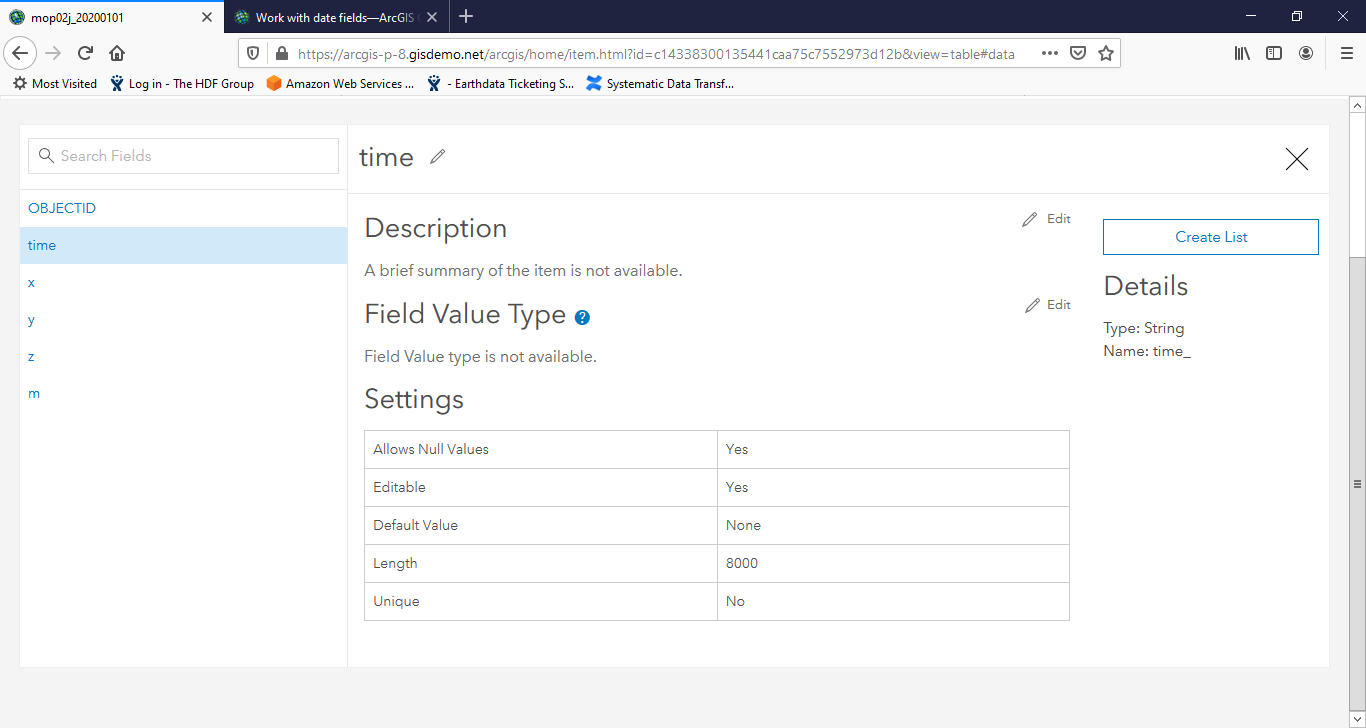
- You can delete the existing layer and upload a new CSV if you want to change type. You can specify the correct type after you finish uploading CSV data.
| If the type of time field is String, time-based selection in Dashboard will not work. It should be Date. |
Related articles
Related articles appear here based on the labels you select. Click to edit the macro and add or change labels.