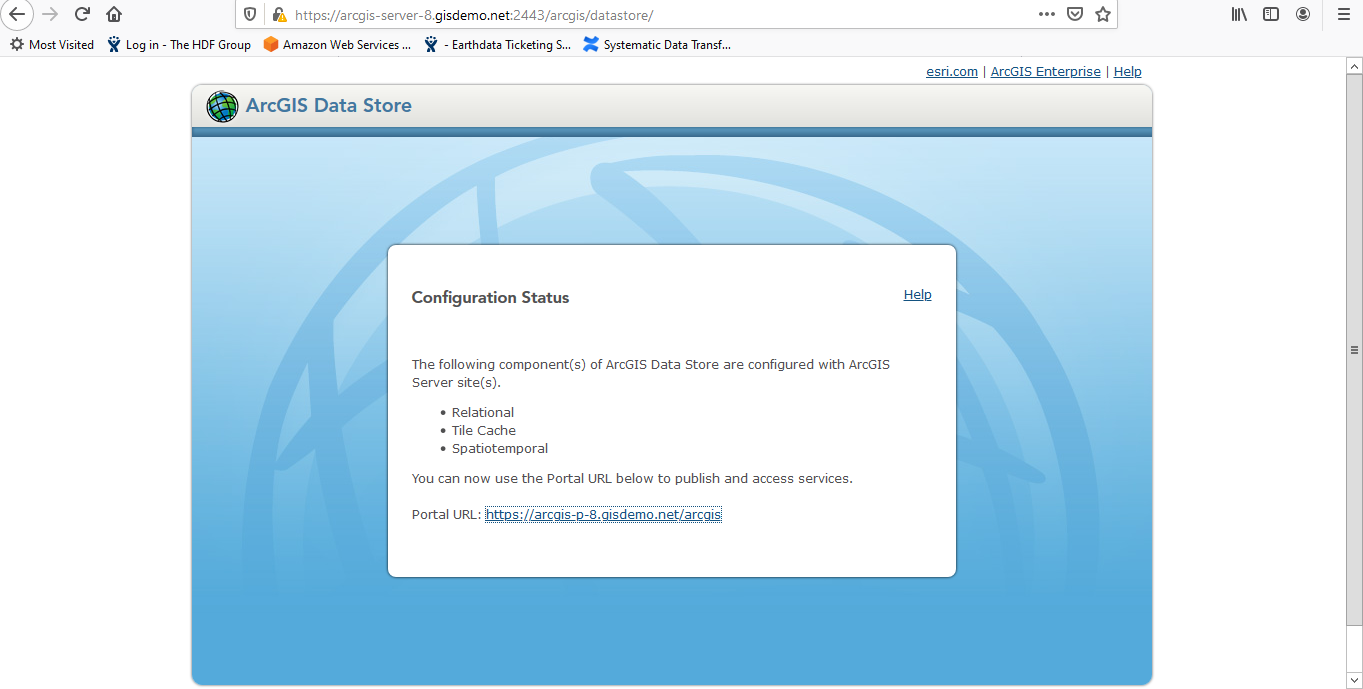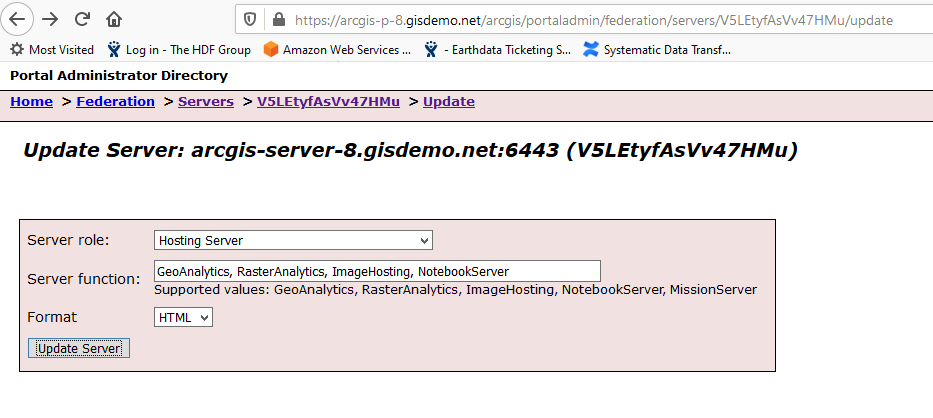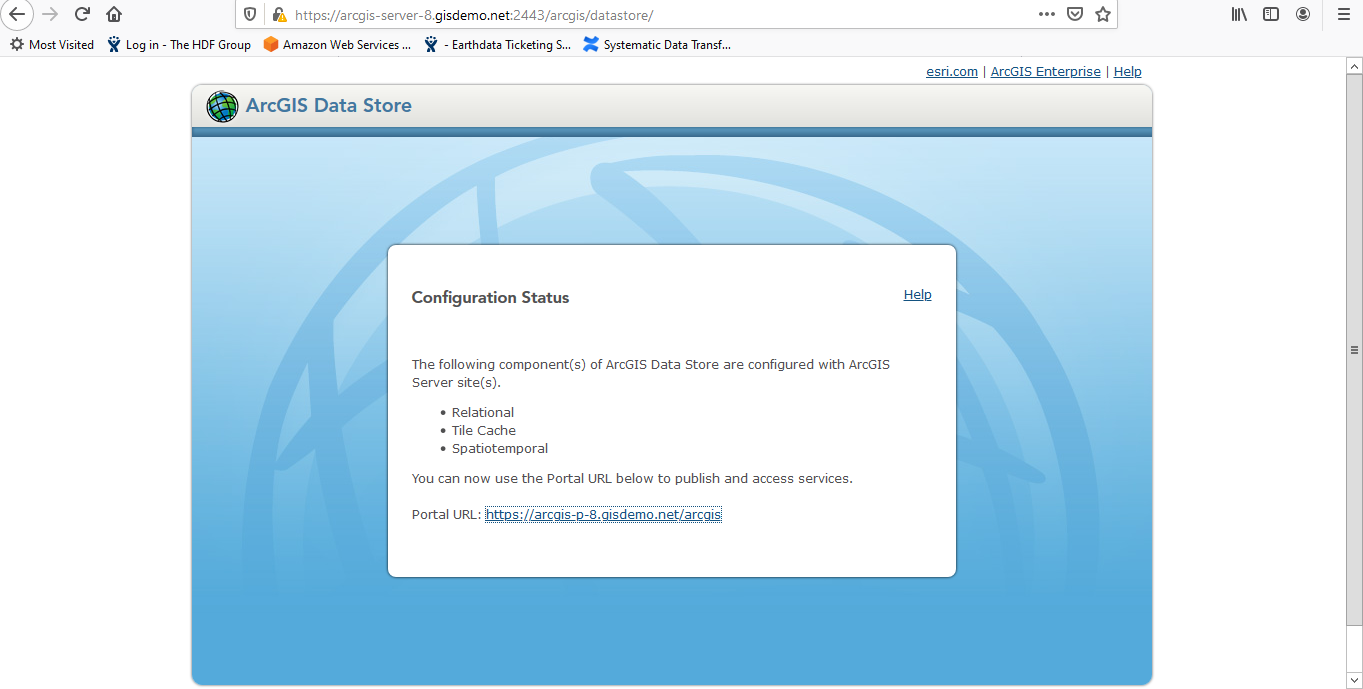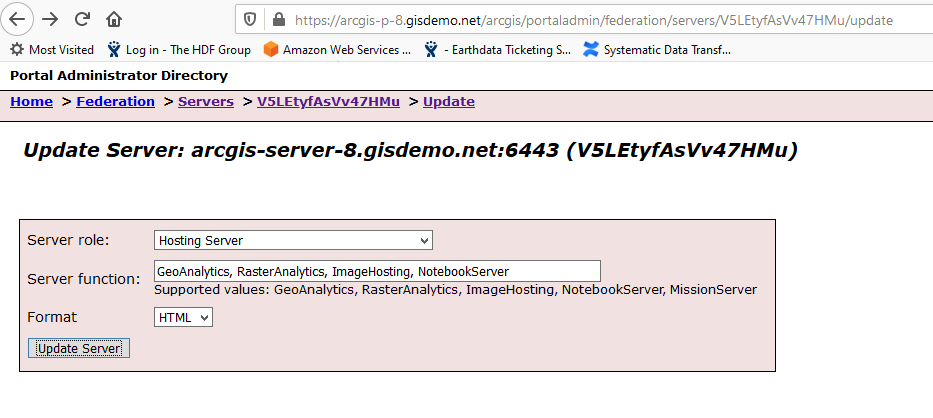Setting Data Store is essential for making Notebook server work.
Step-by-step guide
Add the steps involved:
- Open port 2443.
- Go to https://arcgis-server.gisdemo.net:2443/ using firefox.
- Enter https://arcgis-server.gisdemo.net:6443/ for Server name. Enter username and password.
- Select all - Relational Database, Tile Cache, Bigdata store.
- It will take a while to finish configuring store. Be patient. At the end, you will see the following message:
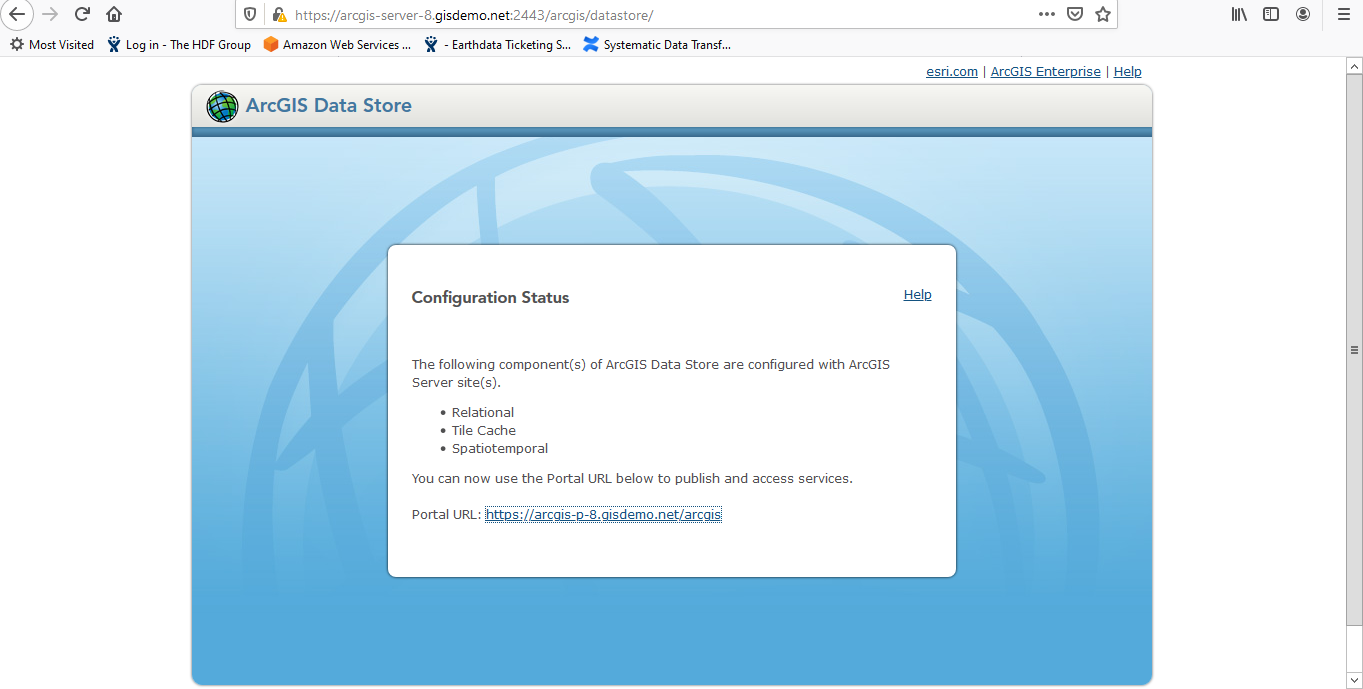
- Go to server manager and register database using .sde file and register folders such as c:\tmp [3].
- Federate Portal and Server.

- Update role as hosting server.
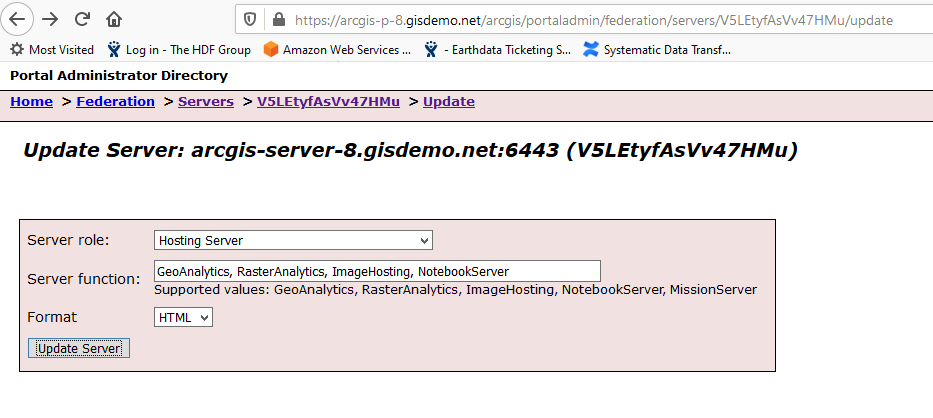
| You may also want to use visual panels to communicate related information, tips or things users need to be aware of. |
References
- https://enterprise.arcgis.com/en/portal/latest/administer/linux/install-data-store.htm
- https://enterprise.arcgis.com/en/portal/latest/administer/linux/ports-used-by-arcgis-data-store.htm
- ArcGIS Linux Mapping of Windows Drives
Related articles
Related articles appear here based on the labels you select. Click to edit the macro and add or change labels.