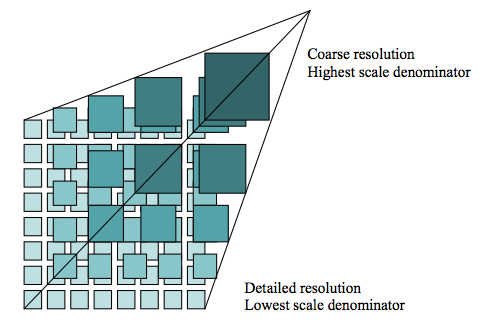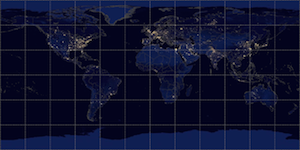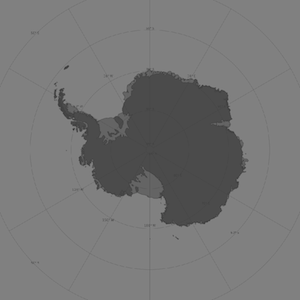Overview
The Global Imagery Browse Services (GIBS) are designed to deliver global, full-resolution satellite imagery to users in a highly responsive manner, enabling interactive exploration of the Earth. To achieve that interactivity, GIBS first ingests imagery from a given NASA data provider on a continuous basis, creates a global mosaic of that imagery, then chops the mosaic into an image tile pyramid (see figure at right). By pregenerating these tiles, it relieves the servers of image rescaling and cropping duties, greatly reducing computational overhead and enabling a highly responsive system. This also means that the primary method of imagery retrieval for clients is tile-based. For more background on how tiled web maps work, see the MapBox Developers Guide.
An image tile pyramid (from OGC WMTS 1.0.0 specification)
While the requests made to GIBS are for individual tiles, users generally work at a higher level and configure a map library, GIS client, or script to determine which tiles to retrieve. These clients and scripts need to know which products are available, which map projections are available, and how many zoom levels they support. GIBS provides this access through four mechanisms:
- an Open Geospatial Consortium (OGC) Web Map Tile Service (WMTS) which also serves as a RESTful XYZ tile service
- a Tiled Web Map Service (TWMS), an unofficial extension to the OGC Web Map Service (WMS) where only requests that match the exact geographic tile boundaries will be honored
- on-demand generation of Google Earth KML files
- script-level access through the Geospatial Data Abstraction Library (GDAL)
The implementation of these services is built from the long-running "OnEarth" server system at NASA/JPL.
Access to GIBS via OGC WMTS, Tiled WMS, KML files, and GDAL is described below.
In addition, source code for the GIBS tiled imagery server and tiled imagery storage format is available. See this blog post for more info along with the code on GitHub.
Layer Configuration Information
In the list of available GIBS products, note that there are columns for "Projection(s)" and "Resolution". The currently available projections are:
- Lat-lon / Geographic / WGS 84 (EPSG:4326)
- Web Mercator / Spherical Mercator / "Google Projection" (EPSG:3857)
- NSIDC Sea Ice Polar Stereographic North (EPSG:3413)
- Antarctic Polar Stereographic / WGS 84 (EPSG:3031)
Not all products are generated in all projections, though most products are available in at least "lat-lon" and Web Mercator. See the GIBS available product list to determine which projections are supported for each product. Please also note that there is a 1-4 hour delay in processing incoming imagery in the Web Mercator projection compared to that in the lat-lon / geographic projection.
For each of those projections, a certain number of zoom levels are available for each product. Again, the product list shows the maximum resolution available for each product. See below for a mapping of resolutions to zoom levels for each projection. This information can be used to configure your map client to work with GIBS.
For reference, the area/extent displayed in the polar projections were selected to a) cover the main land/ice masses at each pole and b), to ensure that the full resolution image has a resolution and pixel height/width that are a power of two as required by our tiled imagery storage system.
WGS 84 / Lat-lon / Geographic (EPSG:4326)
Web Mercator (EPSG:3857)
NSIDC Sea Ice Polar Stereographic North (EPSG:3413)
Antarctic Polar Stereographic (EPSG:3031)
OGC Web Map Tile Service (WMTS)
The Open Geospatial Consortium (OGC) Web Map Tile Service (WMTS) provides a way for clients to retrieve tiled mapping data in a standardized manner, handling product-specific details such as available number of zoom levels, map projections, image formats, tile sizes, etc. The WMTS specification provides guidance for three methods of tile retrieval: Key-Value Pair (KVP), REpresentational State Transfer (REST), and Simple Object Access Protocol (SOAP). GIBS supports KVP and REST.
Service Endpoints and GetCapabilities
The WMTS specification requires that a WMTS server provide information regarding the available imagery via a GetCapabilities request. Here is a list of available service endpoints, projections, and their GetCapabilities request:
- WGS 84 / Geographic - EPSG:4326, WMTS version 1.0.0
- KVP endpoint: http://gibs.earthdata.nasa.gov/wmts/epsg4326/best/wmts.cgi
- KVP GetCapabilities: http://gibs.earthdata.nasa.gov/wmts/epsg4326/best/wmts.cgi?SERVICE=WMTS&request=GetCapabilities
- REST endpoint: http://gibs.earthdata.nasa.gov/wmts/epsg4326/best/
- REST GetCapabilities: http://gibs.earthdata.nasa.gov/wmts/epsg4326/best/1.0.0/WMTSCapabilities.xml
- Web Mercator - EPSG:3857, WMTS version 1.0.0
- KVP endpoint: http://gibs.earthdata.nasa.gov/wmts/epsg3857/best/wmts.cgi
- KVP GetCapabilities: http://gibs.earthdata.nasa.gov/wmts/epsg3857/best/wmts.cgi?SERVICE=WMTS&request=GetCapabilities
- REST endpoint: http://gibs.earthdata.nasa.gov/wmts/epsg3857/best/
- REST GetCapabilities: http://gibs.earthdata.nasa.gov/wmts/epsg3857/best/1.0.0/WMTSCapabilities.xml
- Arctic polar stereographic - EPSG:3413, WMTS version 1.0.0
- KVP endpoint: http://gibs.earthdata.nasa.gov/wmts/epsg3413/best/wmts.cgi
- KVP GetCapabilities: http://gibs.earthdata.nasa.gov/wmts/epsg3413/best/wmts.cgi?SERVICE=WMTS&request=GetCapabilities
- REST endpoint: http://gibs.earthdata.nasa.gov/wmts/epsg3413/best/
- REST GetCapabilities: http://gibs.earthdata.nasa.gov/wmts/epsg3413/best/1.0.0/WMTSCapabilities.xml
- Antarctic polar stereographic - EPSG:3031, WMTS version 1.0.0
- KVP endpoint: http://gibs.earthdata.nasa.gov/wmts/epsg3031/best/wmts.cgi
- KVP GetCapabilities: http://gibs.earthdata.nasa.gov/wmts/epsg3031/best/wmts.cgi?SERVICE=WMTS&request=GetCapabilities
- REST endpoint: http://gibs.earthdata.nasa.gov/wmts/epsg3031/best/
- REST GetCapabilities: http://gibs.earthdata.nasa.gov/wmts/epsg3031/best/1.0.0/WMTSCapabilities.xml
Time Dimension
The core concept within the GetCapabilities response is an imagery layer. The GIBS tiled imagery provides a unique global image per day per layer. Therefore, the layer definition within the GIBS GetCapabilities response must address a time dimension. The GIBS team has chosen to address this in the following manner, within each layer:
<Dimension> <ows:Identifier>time</ows:Identifier> <UOM>ISO8601</UOM> <Default>2013-05-29</Default> <Current>true</Current> <Value>2012-05-08/2013-05-29/P1D</Value> </Dimension>
(Note: “2013-05-29” will be replaced by the current UTC date.)
The parts of the Dimension data structure are taken from the WMTS 1.0.0 spec (Table 9, p. 22). However, since the WMTS spec doesn't address the time dimension (other than the use of "Current"), we are adapting some aspects of the WMS spec regarding the time dimension, specifically:
- The contents of the <UOM> part match the contents of the "units=" attribute in the WMS <Dimension> element.
- The contents of the <Value> part match the contents of the WMS <Extent> element.
If the time dimension is omitted in the WMTS request, tiles for the current UTC date will be returned. Be aware that many of the current date’s tiles will be empty because the imagery is generated as the satellites orbit from east to west.
Sample Execution
GIBS has chosen to implement the Key-Value Pair and RESTful service interfaces. Equivalent sample requests are included below:
- KVP - http://gibs.earthdata.nasa.gov/wmts/epsg4326/best/wmts.cgi?SERVICE=WMTS&REQUEST=GetTile&VERSION=1.0.0&LAYER=MODIS_Terra_CorrectedReflectance_TrueColor&STYLE=&TILEMATRIXSET=250m&TILEMATRIX=6&TILEROW=13&TILECOL=36&FORMAT=image%2Fjpeg&TIME=2012-07-09
- RESTful - http://gibs.earthdata.nasa.gov/wmts/epsg4326/best/MODIS_Terra_CorrectedReflectance_TrueColor/default/2012-07-09/250m/6/13/36.jpg
More generically, the RESTful request follows the form of:
- http://gibs.earthdata.nasa.gov/wmts/epsg{EPSG:Code}/best/{ProductName}/default/{Time}/{TileMatrixSet}/{ZoomLevel}/{TileRow}/{TileCol}.png
Example Clients
Generic XYZ Tile Access
The WMTS RESTful interface above can be easily adapted for use as a "generic" XYZ tile server if the developer pre-populates all of the required fields except the tile row, column, and zoom level. For example, by starting with the most generalized GIBS API request:
Populating the fields with the desired projection, product, time, etc (Terra/MODIS Aerosol Optical depth from 2014/04/09, in this case), GIBS products can be used by clients such as ESRI's ArcGIS Online to add a "Tile Layer" by leaving the row, column, and zoom level as parameters:
Tiled Web Map Service (TWMS)
Tiled WMS offers fast response to a limited number of WMS access patterns - specifically those access patterns which provide geographic bounds which fall along the edges of pregenerated tiles.
Those patterns are described in the TWMS GetTileService request. The response is an XML encoded list of available WMS access patterns. A TiledPattern access pattern is a set gridded WMS requests, where parameter order, case and content are constant, with the exception of the bbox values. Using this pattern allows fast access to tiles for a given combination of layers and associated styles at a given resolution over a defined area. All the information about a pattern can be extracted form the provided WMS call, using these rules:
Server prefix is defined in the OnlineResource tag Area covered is defined in the LatLonBoundingBox Tile size is provided by the widthand height parameters values Tile format is provided by the format parameter value Tile coverage can be computed as (Lon1-Lon0)and (Lat1-Lat0), where Lon1,Lon0,Lat1 and Lat0 are the arguments of the bbox parameter. The Grid alignment results from the bboxargument and the tile coverage. The bbox argument values provided in the pattern are for the top-left tile, the other tile locations can be computed based on the tile coverage. Other metadata that might be of interest to a user is contained in the Name, Title andAbstract tags.
Multiple WMS patterns in a single TilePattern are equivalent. TilePattern tags that have something in common are grouped in a hierarchical structure build using TiledGroup tags. The innermost level refers to the same exact data, possible differences being the image size, image format, resolution, and alignment. Higher level TiledGroup are used to group together related datasets.
A client application is expected to request this information only if it is defined as a request in the WMS server Capabilities. Once obtained, the application needs to analyze the patterns, decide which ones can be used and then issue only WMS requests that match the pattern to the normal WMS server, requests that can be built by modifying the bbox argument in a TiledPattern and prefixing the resulting string with the content of the OnlineResource tag.
The 'time' parameter follows the form YYYY-MM-DD which should be included in the request for a time-varying layer; if the time dimension is omitted in the TWMS request, tiles for the current UTC date will be returned. Be aware that many of the current date’s tiles will be empty because the imagery is generated as the satellites orbit from east to west.
Service Endpoints
- Geographic - EPSG:4326, TWMS version 0.1.0
- Service endpoint: http://map1.vis.earthdata.nasa.gov/twms-geo/twms.cgi
- GetTileService request: http://map1.vis.earthdata.nasa.gov/twms-geo/twms.cgi?request=GetTileService
- Arctic Polar Stereographic - EPSG:3413, TWMS version 0.1.0
- Service endpoint: http://map1.vis.earthdata.nasa.gov/twms-arctic/twms.cgi
- GetTileService request: http://map1.vis.earthdata.nasa.gov/twms-arctic/twms.cgi?request=GetTileService
- Antarctic Polar Stereographic - EPSG:3031, TWMS version 0.1.0
- Service endpoint: http://map1.vis.earthdata.nasa.gov/twms-antarctic/twms.cgi
- GetTileService request: http://map1.vis.earthdata.nasa.gov/twms-antarctic/twms.cgi?request=GetTileService
Sample Execution
Google Earth KML Access
Google Earth KML files can be generated on-the-fly for all tiled products served by GIBS. The returned KML file contains NetworkLinks to the GIBS server - this means that when the KML file is loaded within Google Earth, a full globe's imagery is available, though only the relevant tiles are retrieved based on your current viewpoint. In short, the KML file directly maps data access to the Tiled WMS request patterns.
Service Endpoint
GIBS KML files are dynamically generated based on parameters passed to the GIBS "kmlgen" CGI script:
- http://map1.vis.earthdata.nasa.gov/twms-geo/kmlgen.cgi?layers=<layername>&time=<time>
The acceptable values for layername can be found here. The time parameter supports a single day (YYYY-MM-DD) or repeating interval (Rx/YYYY-MM-DD/PyYmMdD), as specified by the ISO 8601 specification, where:
- x - number of repetitions (day frames)
- YYYY - Year
- MM - Month
- DD - Day
- y - Period years
- m - period months
- d - period days
Sample executions
- Single Day - http://map1.vis.earthdata.nasa.gov/twms-geo/kmlgen.cgi?layers=MODIS_Terra_CorrectedReflectance_TrueColor&time=2012-06-21
- Date Range - http://map1.vis.earthdata.nasa.gov/twms-geo/kmlgen.cgi?layers=MODIS_Terra_CorrectedReflectance_TrueColor&time=R10/2012-05-26/P1D
Limitations/Notes
- Upon loading the generated KML in Google Earth, the time slider usually attempts to display the entire time range simultaneously; this can cause a Z-fighting problem where all time steps are fighting to be shown. To correct the problem, narrow the range of currently-shown time to a single day using the time widget.
- Firefox may return a file called "kmlgen.cgi" - you will need to rename this to have a .kml extension.
- Due to the way NetworkLink is handled in Google Earth for global datasets, you may need to zoom out to a more "global" view before imagery begins loading.
- Note that NetworkLink and SuperOverlay is not supported by all clients that can read KML files
Example clients
Script-level Access via GDAL
Users can write scripts to download GIBS imagery programmatically via the Tile Map Specification (TMS) Minidriver for the Geospatial Data Abstraction Library (GDAL).
Requirements
- GDAL version 1.9.1 or greater with cURL support enabled. To check if cURL is enabled for GDAL, type "gdalinfo --format WMS". If cURL is enabled you will see information about the WMS format, if not, you will get an error message and you will need to reconfigure GDAL to support cURL.
Option 1 - Configuration File Input
Create a local service description XML file and invoke gdal_translate. In this example, GIBS_Aqua_MODIS_true.xml is used to generate a true color JPEG image from Aqua MODIS of a smoke plume from western fires over the central United States. The contents of GIBS_Aqua_MODIS_true.xml would be:
<GDAL_WMS>
<Service name="TMS">
<ServerUrl>http://map1.vis.earthdata.nasa.gov/wmts-geo/MODIS_Aqua_CorrectedReflectance_TrueColor/default/2013-08-21/EPSG4326_250m/${z}/${y}/${x}.jpg</ServerUrl>
</Service>
<DataWindow>
<UpperLeftX>-180.0</UpperLeftX>
<UpperLeftY>90</UpperLeftY>
<LowerRightX>396.0</LowerRightX>
<LowerRightY>-198</LowerRightY>
<TileLevel>8</TileLevel>
<TileCountX>2</TileCountX>
<TileCountY>1</TileCountY>
<YOrigin>top</YOrigin>
</DataWindow>
<Projection>EPSG:4326</Projection>
<BlockSizeX>512</BlockSizeX>
<BlockSizeY>512</BlockSizeY>
<BandsCount>3</BandsCount>
</GDAL_WMS>
gdal_translate -of GTiff -outsize 1200 1000 -projwin -105 42 -93 32 GIBS_Aqua_MODIS_true.xml GreatPlainsSmoke1.tif gdal_translate -of JPEG GreatPlainsSmoke1.tif GreatPlainsSmoke1.jpg
In very limited testing, our experience has been that better image quality is obtained by using the GeoTIFF output format from the GDAL WMS, then converting this to other formats, if desired, using a second gdal_translate command, or other programs such as ImageMagick convert.
Option 2 - Command Line Input
Invoke gdal_translate with the content of the local service description XML file embedded into the command. This approach is useful for automated scripting to download various layers, dates, etc. To generate the same image as above:
gdal_translate -of GTiff -outsize 1200 1000 -projwin -105 42 -93 32 '<GDAL_WMS><Service name="TMS"><ServerUrl>http://map1.vis.earthdata.nasa.gov/wmts-geo/MODIS_Aqua_CorrectedReflectance_TrueColor/default/2013-08-21/EPSG4326_250m/${z}/${y}/${x}.jpg</ServerUrl></Service><DataWindow><UpperLeftX>-180.0</UpperLeftX><UpperLeftY>90</UpperLeftY><LowerRightX>396.0</LowerRightX><LowerRightY>-198</LowerRightY><TileLevel>8</TileLevel><TileCountX>2</TileCountX><TileCountY>1</TileCountY><YOrigin>top</YOrigin></DataWindow><Projection>EPSG:4326</Projection><BlockSizeX>512</BlockSizeX><BlockSizeY>512</BlockSizeY><BandsCount>3</BandsCount></GDAL_WMS>' GreatPlainsSmoke2.tif
gdal_translate -of JPEG GreatPlainsSmoke2.tif GreatPlainsSmoke2.jpg
For both options, the information needed to create the local service description XML can be found in the large table on the GIBS Available Imagery Products page.
Items that may need to be changed include:
1) <ServerUrl>http://map1.vis.earthdata.nasa.gov/wmts-geo/layer_name/default/date/EPSGcode_resolution/${z}/${y}/${x}.format</ServerUrl>
layer_name - use "Layer Name on Server" from Products page. Note that only one layer can be retrieved per gdal_translate call.
date - use the desired date in YYYY-MM-DD format
EPSGcode_resolution - use the appropriate EPSG code from Footnote 4 on the GIBS Available Imagery Products page and the "Resolution" in the format EPSGxxxx_resolution
format - use jpg or png extension based on the "Format"
2) Bounding box - use -180.0, 90, 396.0, -198 for Geographic projection and -4194304, 4194304, 4194304, -4194304 for the Polar projections. This is the bounding box of the topmost tile, which matches the bounding box of the actual imagery for Polar but not for Geographic.
3) <TileLevel> - select from the table below based on "Resolution" and "Projection"
| Resolution | TileLevel (Geographic) | TileLevel (Polar) |
|---|---|---|
| 2km | 5 | 2 |
| 1km | 6 | 3 |
| 500m | 7 | 4 |
| 250m | 8 | 5 |
| 31m | 11 | - |
4) <TileCountX><TileCountY> - use 2, 1 for Geographic projection and 2, 2 for Polar projections
5) <Projection> - use the appropriate EPSG code from Footnote 4 on the GIBS Available Imagery Products page.
6) <Bands> - use 3 for .jpg (except use 1 for ASTER_GDEM_Greyscale_Shaded_Relief) and 4 for .png
Note that the values for <YOrigin>, <BlockSizeX>, and <BlockSizeY> are constant for all GIBS layers.
Additional Examples
- Configuration File Input w/ Transparent PNG
In this example, GIBS_OMI_AI.xml is used to generate a transparent PNG image from the OMI Aerosol Index over the same region as the first two examples. The "Layer Name on Server" and EPSG/resolution in <Serverurl>, the <TileLevel>, and the <BandsCount> have changed from the first examples. The contents of GIBS_OMI_AI.xml would be:
<GDAL_WMS>
<Service name="TMS">
<ServerUrl>http://map1.vis.earthdata.nasa.gov/wmts-geo/OMI_Aerosol_Index/default/2013-08-21/EPSG4326_2km/${z}/${y}/${x}.png</ServerUrl>
</Service>
<DataWindow>
<UpperLeftX>-180.0</UpperLeftX>
<UpperLeftY>90</UpperLeftY>
<LowerRightX>396.0</LowerRightX>
<LowerRightY>-198</LowerRightY>
<TileLevel>5</TileLevel>
<TileCountX>2</TileCountX>
<TileCountY>1</TileCountY>
<YOrigin>top</YOrigin>
</DataWindow>
<Projection>EPSG:4326</Projection>
<BlockSizeX>512</BlockSizeX>
<BlockSizeY>512</BlockSizeY>
<BandsCount>4</BandsCount>
</GDAL_WMS>
gdal_translate -of GTiff -outsize 1200 1000 -projwin -105 42 -93 32 GIBS_OMI_AI.xml GreatPlainsSmokeAI.tif gdal_translate -of PNG GreatPlainsSmokeAI.tif GreatPlainsSmokeAI.png
- Polar Imagery
In this example, GIBS_Terra_MODIS_Arctic.xml is used to generate a true color JPEG image from Terra MODIS of a phytoplankton bloom in the Barents Sea. The "Layer Name on Server" and EPSG/resolution in <Serverurl>, the <DataWindow> elements, and the <Projection> have changed from the first examples. The contents of GIBS_Terra_MODIS_Arctic.xml would be:
<GDAL_WMS>
<Service name="TMS">
<ServerUrl>http://map1.vis.earthdata.nasa.gov/wmts-arctic/MODIS_Terra_CorrectedReflectance_TrueColor/default/2013-08-01/EPSG3413_250m/${z}/${y}/${x}.jpg</ServerUrl>
</Service>
<DataWindow>
<UpperLeftX>-4194304</UpperLeftX>
<UpperLeftY>4194304</UpperLeftY>
<LowerRightX>4194304</LowerRightX>
<LowerRightY>-4194304</LowerRightY>
<TileLevel>5</TileLevel>
<TileCountX>2</TileCountX>
<TileCountY>2</TileCountY>
<YOrigin>top</YOrigin>
</DataWindow>
<Projection>EPSG:3413</Projection>
<BlockSizeX>512</BlockSizeX>
<BlockSizeY>512</BlockSizeY>
<BandsCount>3</BandsCount>
</GDAL_WMS>
GeoTIFF files created by GDAL in the GIBS polar projections do not work correctly due to a bug in the GDAL GeoTIFF library. There are several workarounds for this:
1) Use a ".aux.xml" file with the ".tif" file. Download the sample Arctic or Antarctic XML file and rename it to match the GeoTIFF file.
gdal_translate -of GTiff -outsize 980 940 -projwin 1520000 240000 2500000 -700000 GIBS_Terra_MODIS_Arctic.xml BarentsSea.tif "copy" GIBS_Arctic_3413.tif.aux.xml "to" BarentsSea.tif.aux.xml gdal_translate -of JPEG BarentsSea.tif BarentsSea.jpg
2) Use JPEG format instead. This will create a .jpg.aux.xml file in addition to the .jpg file.
gdal_translate -of JPEG -outsize 980 940 -projwin 1520000 240000 2500000 -700000 GIBS_Terra_MODIS_Arctic.xml BarentsSea.jpg
3) Force the output SRS using the Arctic or Antarctic PROJ4 definitions.
gdal_translate -of GTiff -outsize 980 940 -a_srs "+proj=stere +lat_0=90 +lat_ts=70 +lon_0=-45 +k=1 +x_0=0 +y_0=0 +ellps=WGS84 +datum=WGS84 +units=m +no_defs" -projwin 1520000 240000 2500000 -700000 GIBS_Terra_MODIS_Arctic.xml BarentsSea.tif gdal_translate -of JPEG BarentsSea.tif BarentsSea.jpg
- Polar Layer w/ Reprojection
In this example, GIBS_Aqua_MODIS_Arctic.xml is used to generate a true color JPEG image from Aqua MODIS of the Beaufort Sea reprojected to have 145W down. The "Layer Name on Server" and EPSG/resolution in <Serverurl>, the <DataWindow> elements, and the <Projection> have changed from the first examples. The contents of GIBS_Aqua_MODIS_Arctic.xml would be:
<GDAL_WMS>
<Service name="TMS">
<ServerUrl>http://map1.vis.earthdata.nasa.gov/wmts-arctic/MODIS_Aqua_CorrectedReflectance_TrueColor/default/2013-06-20/EPSG3413_250m/${z}/${y}/${x}.jpg</ServerUrl>
</Service>
<DataWindow>
<UpperLeftX>-4194304</UpperLeftX>
<UpperLeftY>4194304</UpperLeftY>
<LowerRightX>4194304</LowerRightX>
<LowerRightY>-4194304</LowerRightY>
<TileLevel>5</TileLevel>
<TileCountX>2</TileCountX>
<TileCountY>2</TileCountY>
<YOrigin>top</YOrigin>
</DataWindow>
<Projection>EPSG:3413</Projection>
<BlockSizeX>512</BlockSizeX>
<BlockSizeY>512</BlockSizeY>
<BandsCount>3</BandsCount>
</GDAL_WMS>
gdalwarp -t_srs '+proj=stere +lat_0=90 +lat_ts=70 +lon_0=-145 +k=1 +x_0=0 +y_0=0 +datum=WGS84 +units=m +no_defs' -te -1600000 -2500000 1200000 -400000 -tr 1000 1000 GIBS_Aqua_MODIS_Arctic.xml Beaufort_neg145down_1km.tif gdal_translate -of JPEG Beaufort_neg145down_1km.tif Beaufort_neg145down_1km.jpg
More information on GDAL_WMS can be found here (note the "TMS" section).
Bulk Downloading
A "Bulk Download" is defined as the planned retrieval of more than 1,000,000 imagery tiles within a 24 hour period. These activities are typically orchestrated through script-based access to the GIBS API, not user-based access through a client application. In order to ensure quality of service for all GIBS users, the GIBS team requests that bulk downloading activities be coordinated at least 48 hours in advance of the planned download. Prior to beginning your bulk downloading activities, please contact the GIBS support team at support@earthdata.nasa.gov with the subject "GIBS Bulk Download Request" and the following information:
- Purpose
- Primary POC (Email & Phone)
- Layers
- Zoom Level(s)
- Date(s)
- Expected Load Profile
- Start and End Times
- Request Volume per Hour
- # Concurrent Downloads
- Source IP Address(es)
The GIBS utilization profile indicates that there is not a period of time within which "regular" usage drops. Therefore, bulk downloading activities are allowed to occur as is convenient for the downloading group or individual. The following guidelines should be taken into consider when designing a bulk download plan:
- Limit sustained download bandwidth to 50 Mbps.
- For GIBS overlay (PNG) layers, this is an approximate minimum of 150k tiles per hour due to the large size variation based on the image content density.
- For GIBS base (JPEG) layers, this is approximately 350k tiles per hour with limited variation in image size across products and geographic regions.
- Limit concurrent downloads to 500 threads
- Evenly distribute download requests across the entire bulk downloading period, avoiding significant spikes of activity.
- Start small with fewer concurrent threads and build to your proposed maximum download rate.
Important Notes
- For GIBS service endpoints, additional DNS entries are available as a way to circumvent simultaneous connection limits of the web browser (as described here). The additional DNS entries are map1a.vis.earthdata.nasa.gov, map1b.vis.earthdata.nasa.gov, and map1c.vis.earthdata.nasa.gov. Please note that these are not additional servers, simply additional pointers to the map1.vis.earthdata.nasa.gov server.
- New imagery in the Web Mercator map projection (EPSG:3857) generally becomes available 1-4 hours after it is generated in "lat-lon" (EPSG:4326) for a total latency "from satellite to imagery" of 4-8 hours. Also note that the "top tile" (i.e., zoom level 0) is not currently supported by GIBS.
- The GIBS implementation of OGC WMTS supports Key-Value Pair (KVP) and RESTful style requests; SOAP-based access is not supported.
Subscribe to our mailing list and follow our blog to stay up-to-date with new features and changes to existing services. Or contact us at support@earthdata.nasa.gov with feedback and questions.