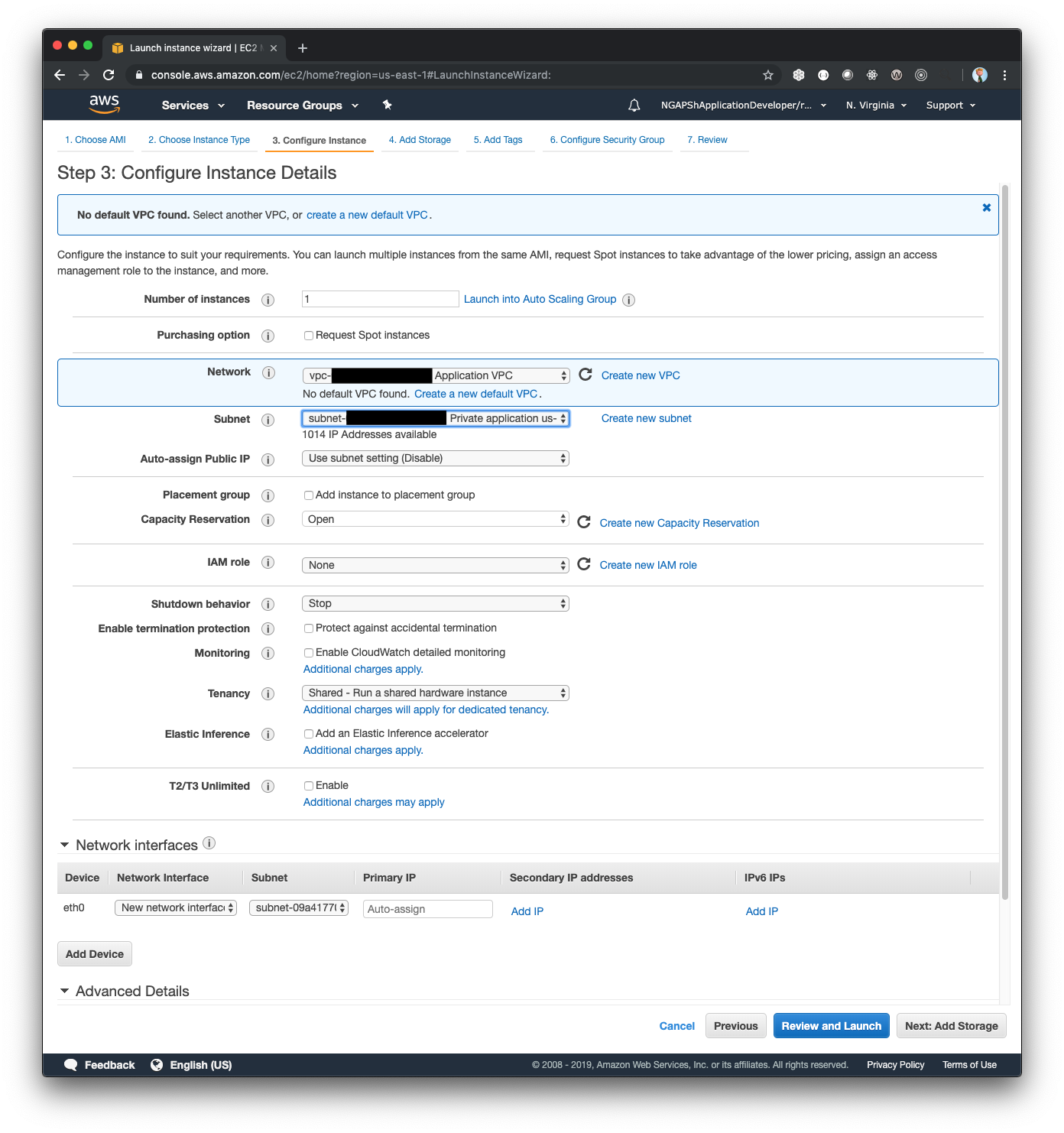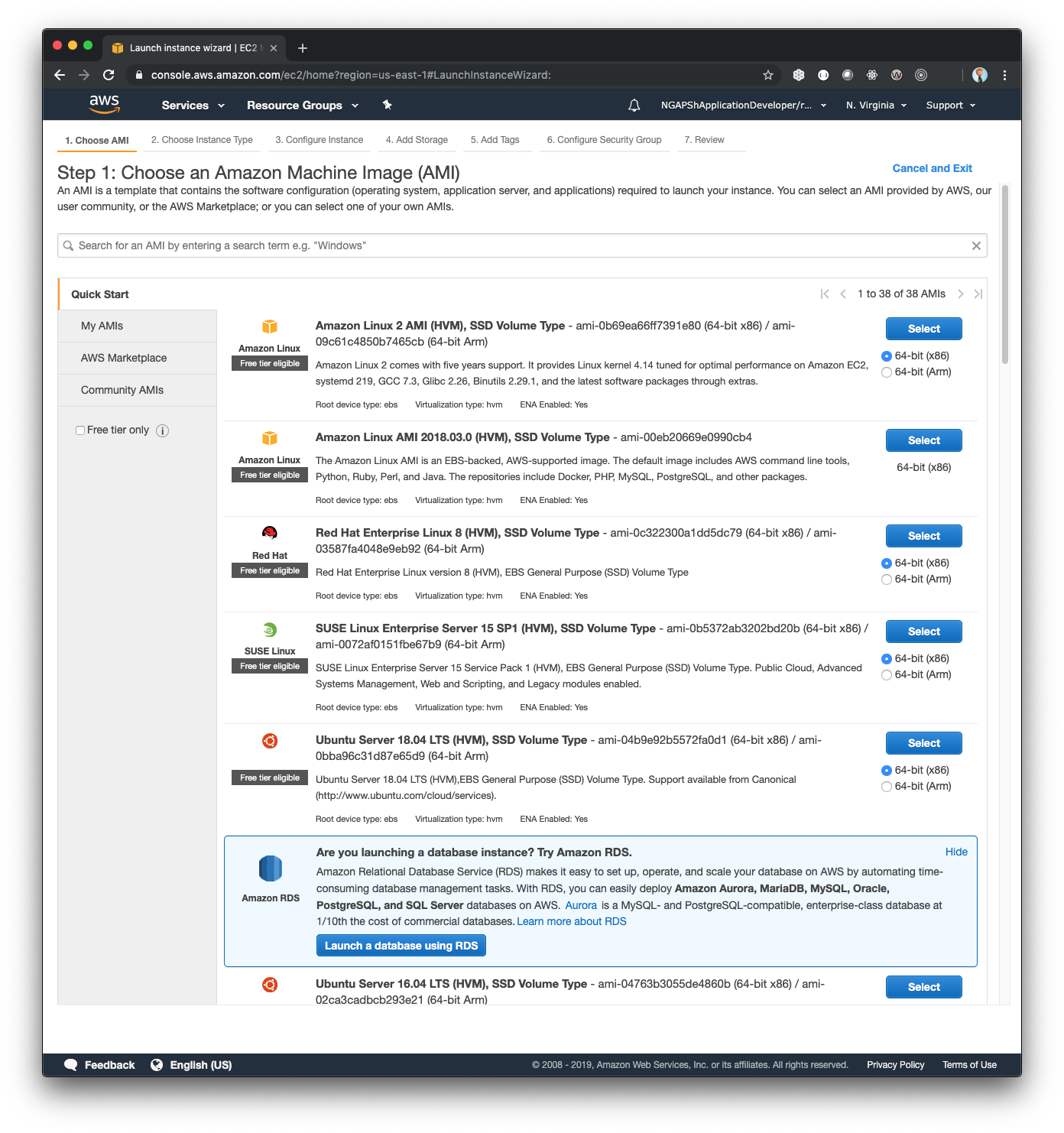Retrieve (or create) your public key
Your public key is generally located in the default location and can be retrieved with the following command:
cat ~/.ssh/id_rsa.pub
If this file does not exist it may be that you've not previously created a public key, but you can create one with the following command:
ssh-keygen -t rsa
- For additional information regarding this step: https://docs.joyent.com/public-cloud/getting-started/ssh-keys/generating-an-ssh-key-manually/manually-generating-your-ssh-key-in-mac-os-x
Get public key added to NGAP
Use the following link to create an NASD ticket to have your public key added to the bastion. Have your public key handy, you'll need to provide it in your NASD ticket.
https://bugs.earthdata.nasa.gov/servicedesk/customer/portal/7/create/79
NOTE: You can continue to perform the rest of the steps you just wont be able to connect to your jumpbox (or your bastion) until your public key is added by NGAP.
Import a new Key Pair
- Copy the output from the `cat` command above.
- Navigate to the Key Pair configurations within AWS
- Click "Import Key Pair"
- Paste your public key into the text area "Public key contents"