Versions Compared
Key
- This line was added.
- This line was removed.
- Formatting was changed.
DOI Submission Options
There are four options for submitting DOIs: assigning, reserving, registering, and deleting reserved DOIs.
1. Assign: Data provider can submit DOIs to ESDIS for review with few data product properties to establish assignment of DOI for the products. Purpose will be to select an appropriate DOI model that meets all the needs of the data provider and review associated requirements and guidelines as outlined in the ESDIS DOI registration process including data products properties as listed in Table 1. This information will be only visible from the ESDIS wiki website.
2. Reserve: Data provider can submit DOIs to ESDIS with few data product properties to reserve DOI for the products after the assignment review has been completed. Purpose will be to reserve the DOI with ESDIS to ensure unique identifier. This information will be only visible from the ESDIS wiki website. This step may only have a DOI assigned to a product but does not have to have a landing page ready.
3. Register: Data Provider can request ESDIS to register DOIs with Datacite when data provider is ready and all of the mandatory data product properties as listed in Table 1 have been provided to ESDIS this including a landing page. At this point the DOIs will be accessible by the general public and need to have associated landing pages.
4. Deletion: Data providers have the option to send a request to ESDIS for deletion of a reserved DOI. The DOI must be reserved and the user submitting the deletion should belong to the same datacenter as the DOI being submitted. To delete, submit the DOI with the same data - but set the DOI Type to DELETE and ready flag to NO.
Information on Reserved DOIs can be viewed at: https://doiserver.eosdis.nasa.gov/ords/f?p=100:13
DOI Submission Form
The ESDIS project requires information be provided for each product being assigned a DOI. Data Providers can submit DOI requests in XLSX form, Text (tab-delimited), and XML form, which will be sent to the data provider to be filled out and uploaded online. Detailed information can be found in the DOI Training Presentation
.
The form requests the following information.
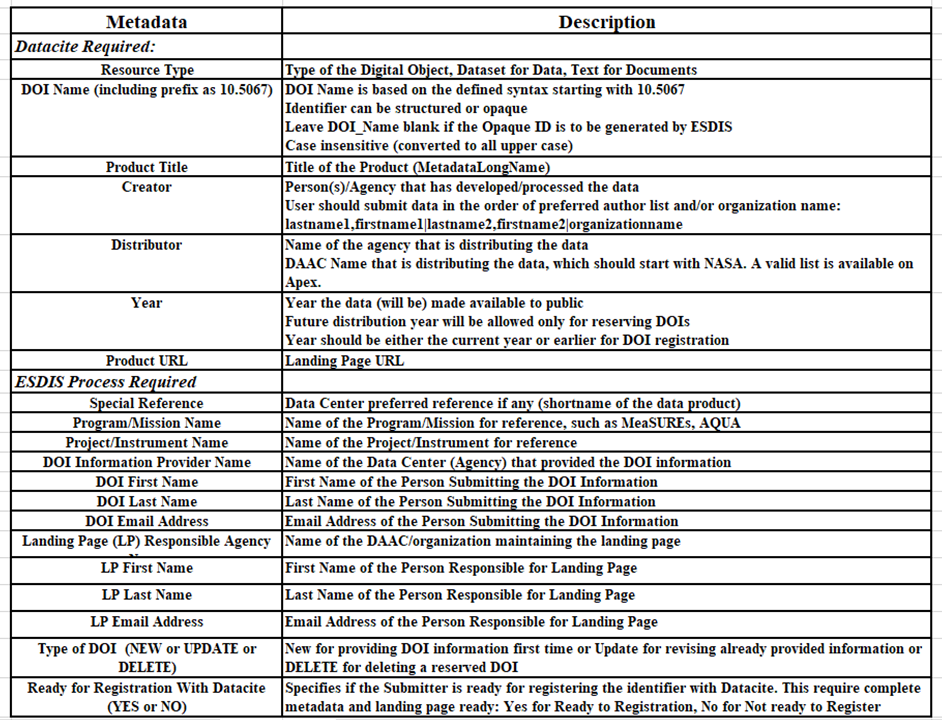
- Creator Naming Convention: If the creator is a person(s), their names should be in the format Last, First M. or Last, First. Organizations must be spelled out completely and contain no commas. Example: Apple, Inc. should be Apple Inc.
To include multiple creators:
XLSX: Using the format from above, separate creators by using a delimiter ‘ ; ’ or ‘ | ’.
For example, ‘Last, First M. ; Organization 1 ; Last, First M. ; Last, First M.’
XML: Enclose each creator into their own tag:
<creator>Last, First M.</creator>
<creator>Organization 1</creator>
<creator>Last, First M.</creator>
<creator>Last, First M.</creator>
- File Naming Convention: Data providers submitting files should refrain from using any special characters within their file name prior to submission. Underscores (_) and backslashes (/) are allowed and encouraged instead of other special characters. Please be aware, should the system detect the use of a special character that is not an underscore or backslash, it will replace the characters with an underscore before reviewing the file.
Please upload forms using the following link: https://doiserver.eosdis.nasa.gov/doi-bin/doi_upload.pl
| Panel | ||||||
|---|---|---|---|---|---|---|
| ||||||
|
| Hide comments |
|---|
- Powered by Atlassian Confluence 7.19.24
- Printed by Atlassian Confluence 7.19.24