Versions Compared
Key
- This line was added.
- This line was removed.
- Formatting was changed.
This page describes the process of registering/reserving DOIs with ESDIS as well as updating a DOI. Recommendations for the structure of a DOI can also be found on this page and what should be assigned a DOI can also be found here.
ESDIS DOI Registration Process
Step 1: Data Provider interested in registering DOIs, please visit ESDIS DOI wiki for DOI related information: (https://wiki.earthdata.nasa.gov/display/DOIsforEOSDIS). Access to wiki is restricted to registered users only. Users need to register with Users Registration System. To register, please visit URS at https://urs.eosdis.nasa.gov/ and sign up for an account.
Step 2: Contact ESDIS DOI Staff to review the procedure for developing DOIs, review a DOI model that will suit data provider’s data products, review the Datacite registration process and required metadata, go over any questions or clarification. ESDIS can setup a teleconference with the data provider staff for this step.
Step 3: Data Provider to make final selection of a DOI model and generating DOIs with the metadata as required by Datacite (refer Table 1). If Data Provider would like ESDIS to develop DOIs then Data provider should provide list of data products with metadata information to ESDIS and ESDIS will generate DOI list.
Step 4: Data Provider to send the DOI list to ESDIS for feedback.
Step 5: Once the DOI and related information is finalized, ESDIS will reserve or register DOIs with the Datacite based on the completeness of the DOI’s metadata information.
The ESDIS DOI Registration Process is explained in more detail in the diagram below.
 Image Removed
Image Removed Image Added
Image Added
Automatic Processing Description
ESDIS has recently upgraded the DOI registration system from a manually-driven to one that largely automates the DOI process. The new automated feature include: a) reviewing the DOI metadata, b) assigning of opaque DOI name if data provider chooses, c) reserving, d) registering, and e) updating the DOI information. The flexibility of reserving the DOI allows data providers to embed and test the DOI in the data product metadata before formally registering with Datacite. The DOI update process allows the changing of any DOI metadata except the DOI name unless the name has not been registered.
 Image Removed
Image Removed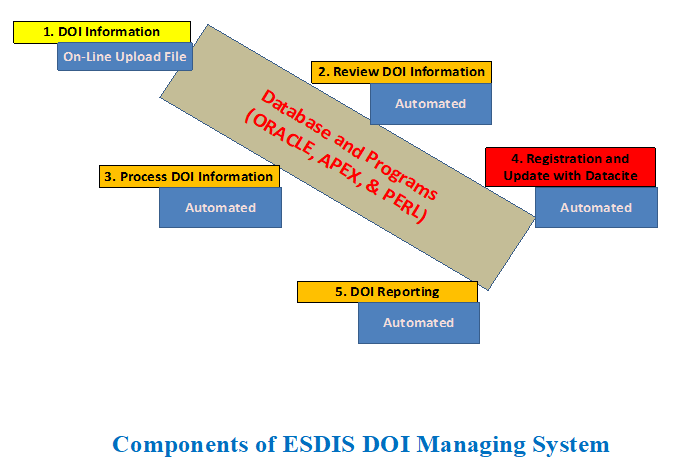 Image Added
Image Added
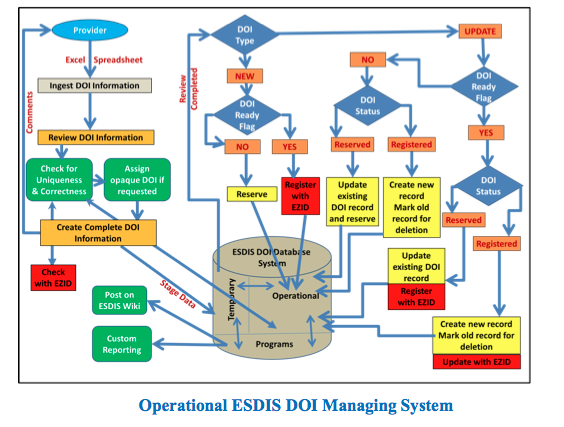 Image Removed
Image Removed Image Added
Image Added
ESDIS DOI Metadata Update Process
This update process is applicable to all fields except DOI. If a data product is generated with a new software version then a new DOI needs to be registered.
Step 1: Data provider to provide the revised information for DOIs to ESDIS. The fields that can be revised are listed in Table 2.
Step 2: ESDIS will review the revised information and provide feedback to the data provider.
Step 3: Once revisions are finalized, ESDIS will update DOI with the Datacite.
ESDIS Policy on what receives a DOI
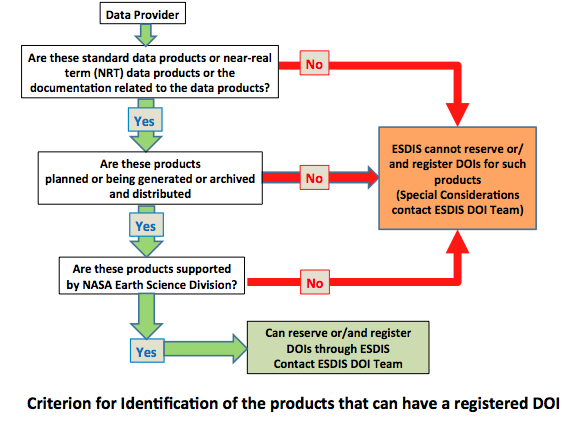
Assigning DOIs to Documents
Documents that receive DOIs must relate to and reference data products and be cited in scientific publications. Algorithm Theoretical Basis Documents (ATBDs), provenance documents, data product algorithm documents, software reference documents are examples of documents that can have DOIs.
DOIs assigned to documents should have DOI names whose suffix begins with the 3-letter designation of “doc” . Data product DOIs will require no change in the suffix. Example of DOI for Document include:
DOI Naming Convention
The following are models for a standard DOI suffix string vocabulary; they will be used as guidance in assigning EOSDIS DOIs. Forward slash is used to represent containment. The purpose is to characterize the data product.
[mission]/[instrument]/data[m][n]
[campaign]/[platform group]/data[m][n]
[campaign]/[measurement group]/data[n]
[program]/[measurement group]/data[n]
[measurement group]/[data[n]
[instrument]/[shortname.version]
10.5067/[opaque-id]
In the above syntax, the processing level of the product is depicted by [m] where ‘m’ ranges from 1 through 3 for products from satellite instruments. (i.e., NASA satellite products are generally depicted as belonging to a Level of processing, Level 1 being calibrated/geolocated radiances through Level 3 being global grids of derived geophysical values). When a Level designation isn’t appropriate [m] is dropped from the syntax.
Keyword "DATA" is placed in the DOI to distinguish raw and processed data collections from research papers.
A sequence number is assigned on a first-come-first-serve basis, represented by [n].
A few examples include:
- Aura HIRDLS level 2 data product
- 10.5067/Aura/HIRDLS/DATA201
- MEaSUREs GSSTF Level 3 data product
- 10.5067/MEASURES/GSSTF/DATA301
- Aura AMSR-E data product
- 10.5067/AMSR–E/AE_OCEAN.003
Reference example: http://dx.doi.org/10.5067/MEASURES/GSSTF/DATA308
Roles and Responsibilities
Three organizations are involved in registering EOSDIS DOIs.
Datacite is the service provider and provides ESDIS access to the DOI handling system 24 hours a day and 7 days a week to register and modify DOIs. In addition, Datacite keeps ESDIS updated with any changes/updates to the DOI data model or services being offered.
The DAAC is the content provider and usually the publisher of the data product that is assigned a DOI. The DAAC is responsible for providing ESDIS with the data product metadata via the DOI Submission Form, developing and maintaining the DOI landing page, and assisting ESDIS in DOI maintenance by providing ESDIS any changes to the product metadata or the landing page URL.
ESDIS is the registration service provider and is responsible for managing the “uniqueness” of DOIs when creating them. DOIs assigned by ESDIS through Datacite will always begin with the prefix 10.5067. ESDIS also provides guidance to the data provider in developing a DOI identifier suffix, reviewing the DOI name and metadata for its completeness, assigning DOIs to the products if requested, reserving DOIs, registering DOIs, and updating DOIs. ESDIS maintains a list of all products with DOIs that have been registered or reserved with the project.
To submit DOIs for registration for EOSDIS supported projects, contact Nate James (nathan.l.james@nasa.gov) and Lalit Wanchoo (lalit.wanchoo-1@nasa.gov).
| Panel | ||||||
|---|---|---|---|---|---|---|
| ||||||
|
| Hide comments |
|---|
- Powered by Atlassian Confluence 7.19.21
- Printed by Atlassian Confluence 7.19.21