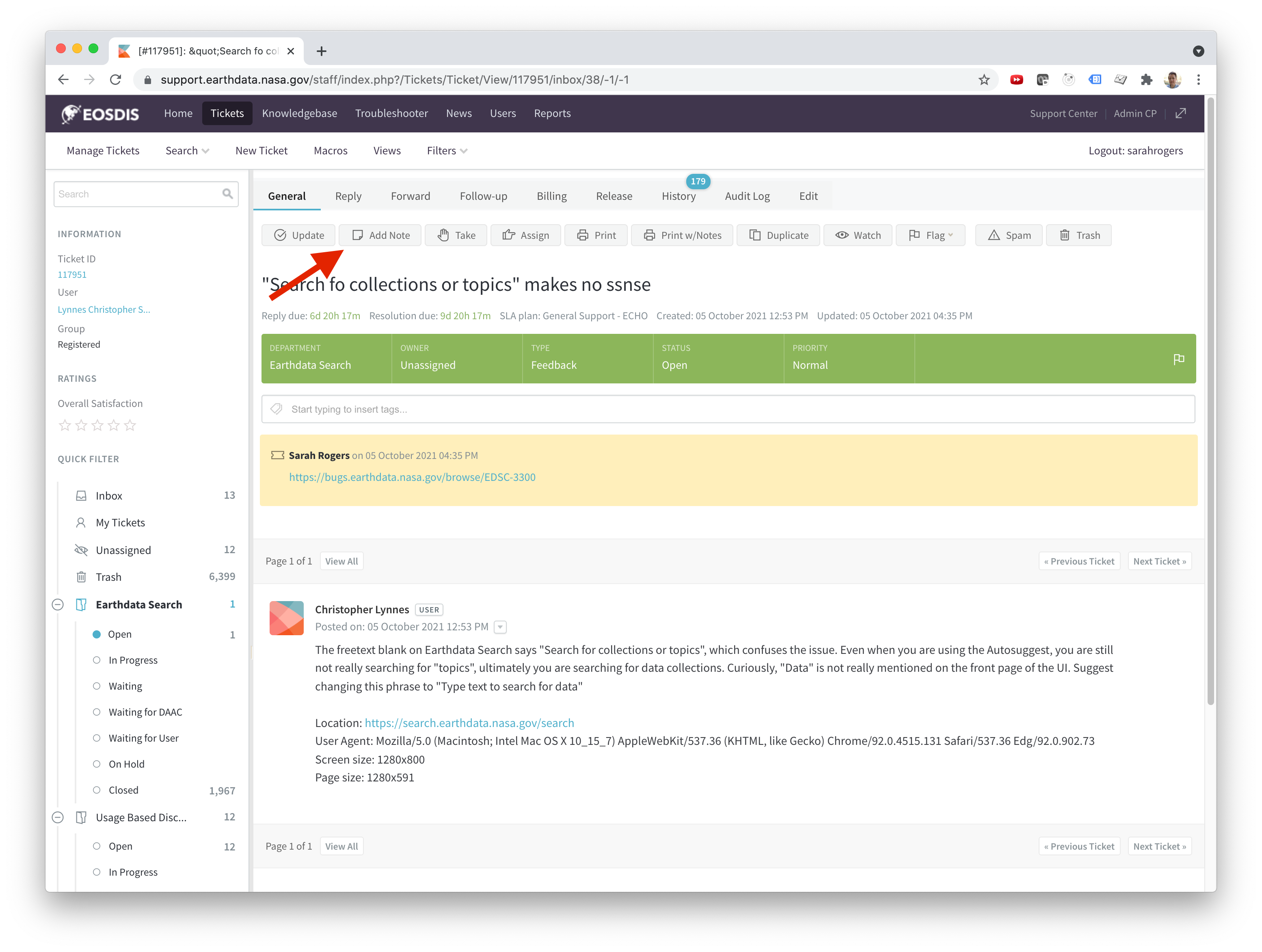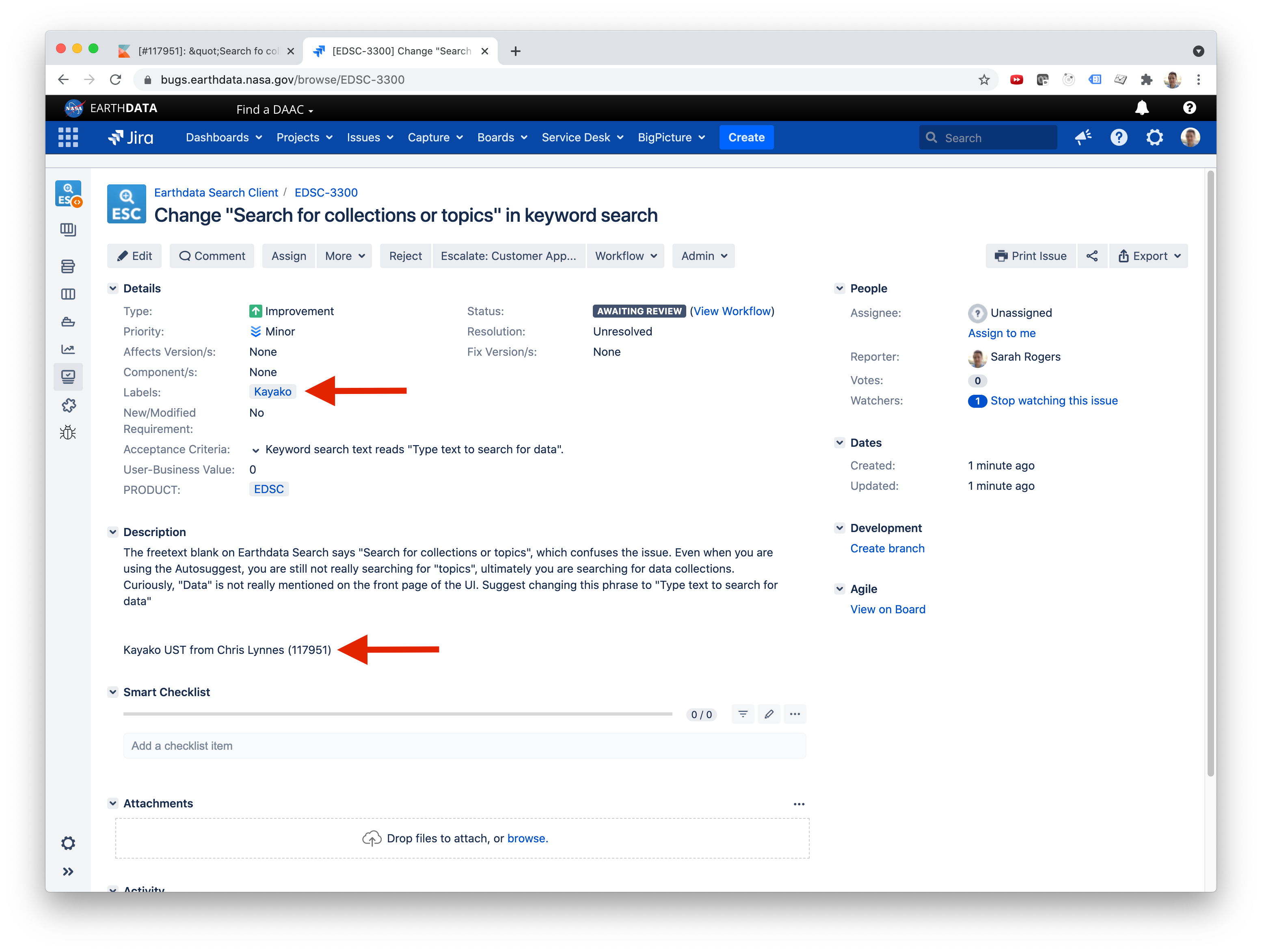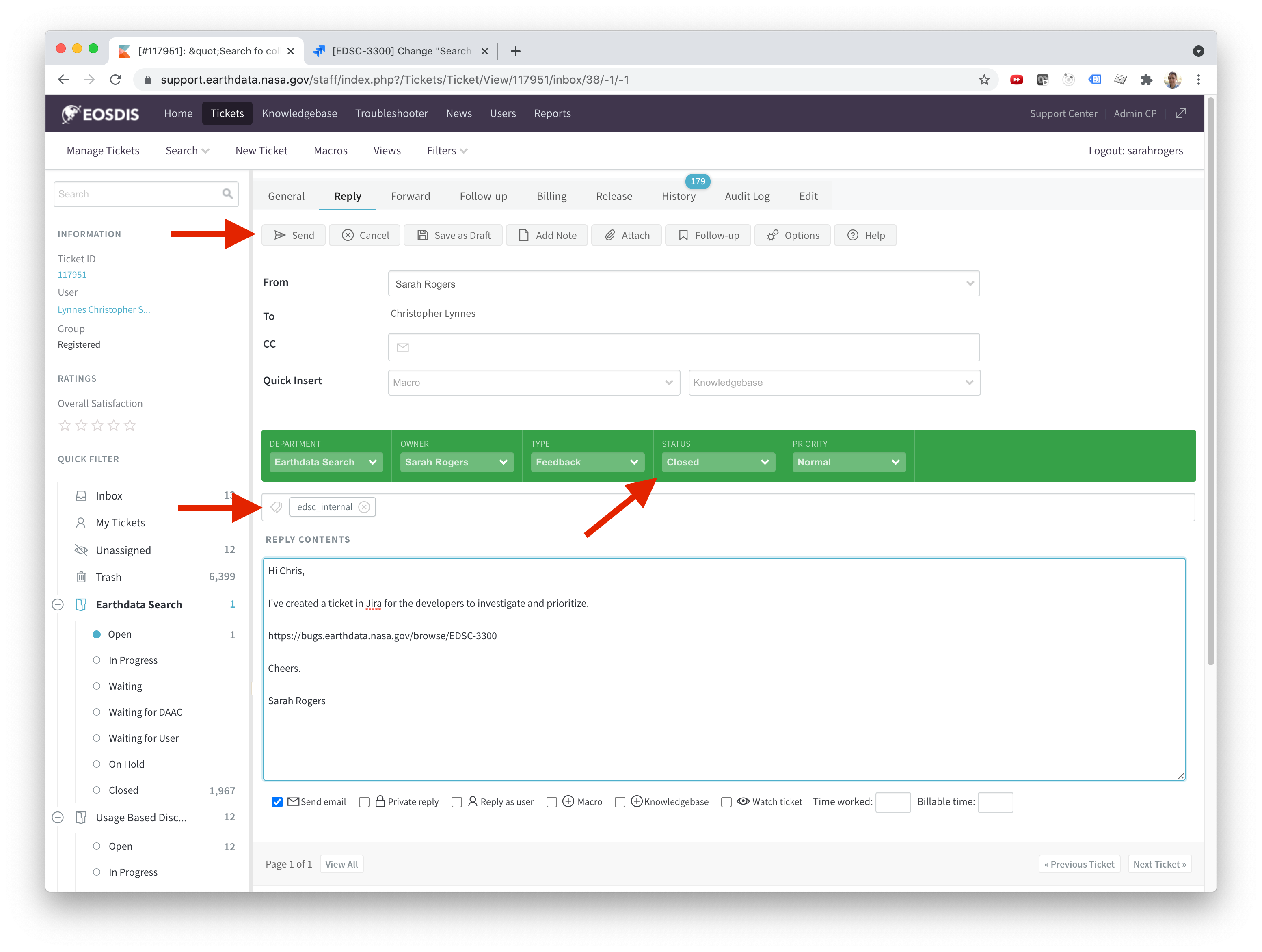Page History
...
Whenever a Jira ticket is created for a Kayako UST, the link to the Jira ticket should be added to the as a note. The number of the Kayako UST should be added to the Jira ticket description and the "Kayako" label should be added. If the Kayako UST is with an internal user, the Jira ticket link should also be included in the reply so the user can directly track the progress of that ticket.
- Click on 'Add Note' and add the Jira ticket link.
- When creating the Jira ticket, add the "Kayako" label and include the ticket number and who it is from in the description. Users can also be CC'd on the Jira ticket if they are internal.
- This Kayako UST came from ESDIS so it will be tagged as "edsc_internal". Include the Jira ticket link in the reply, change the status to 'Closed', and click 'Send'.
...
Overview
Content Tools