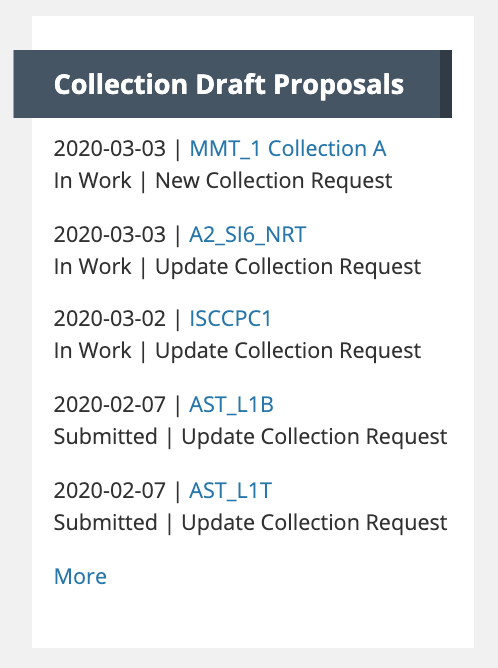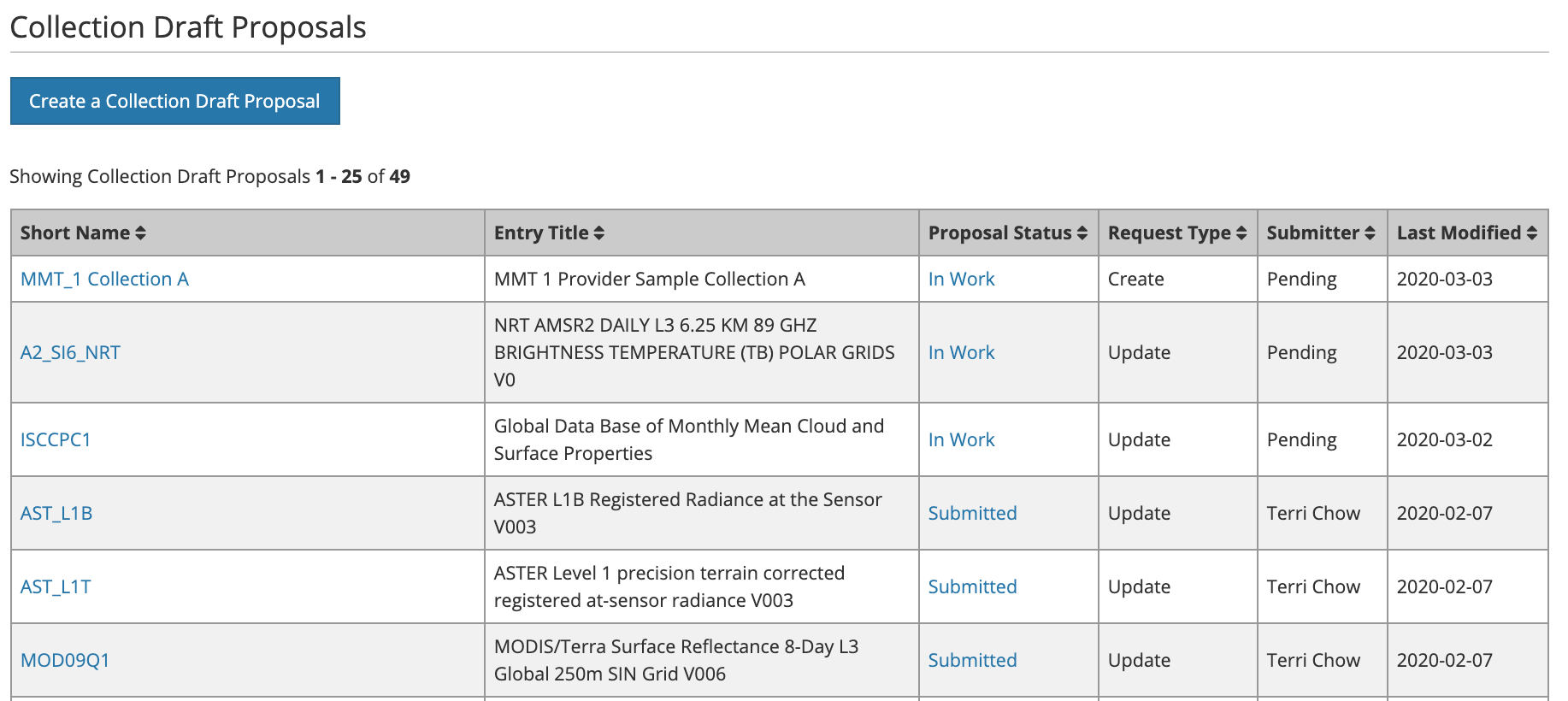Page History
...
1. On the 'Manage Collection Proposals' dashboard, click on 'More' at the bottom of the 'Collection Draft Proposals' call-out box.
2. Select the draft A table of collection proposals will be displayed. You may view the status of a proposal by clicking on the status link in the 'Proposal Status' column.
3. The dMMT will display a detailed page showing the draft proposal's review status. Submission can also be canceled from this page.
Note: If your record is rejected, the rationale for why it was not published to the CMR will be displayed in the 'Progress' box.
Find and view published collection records in the CMR
...
Overview
Content Tools