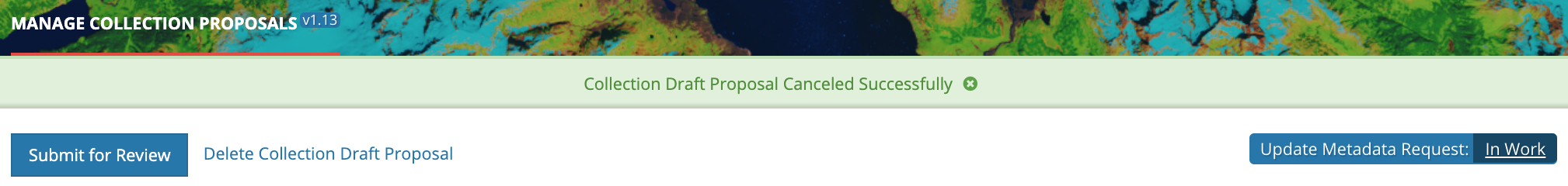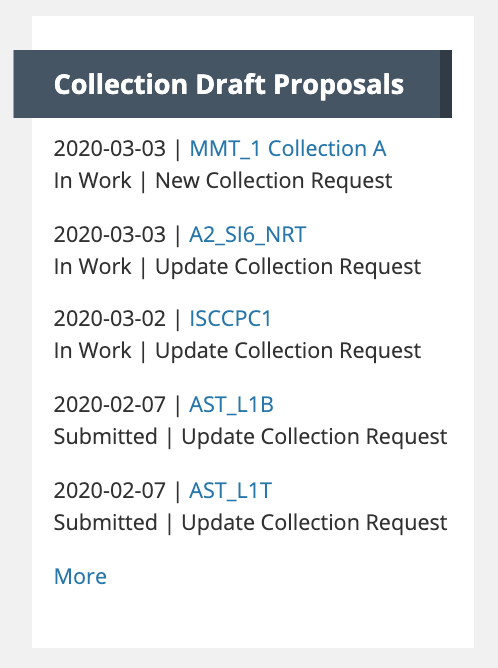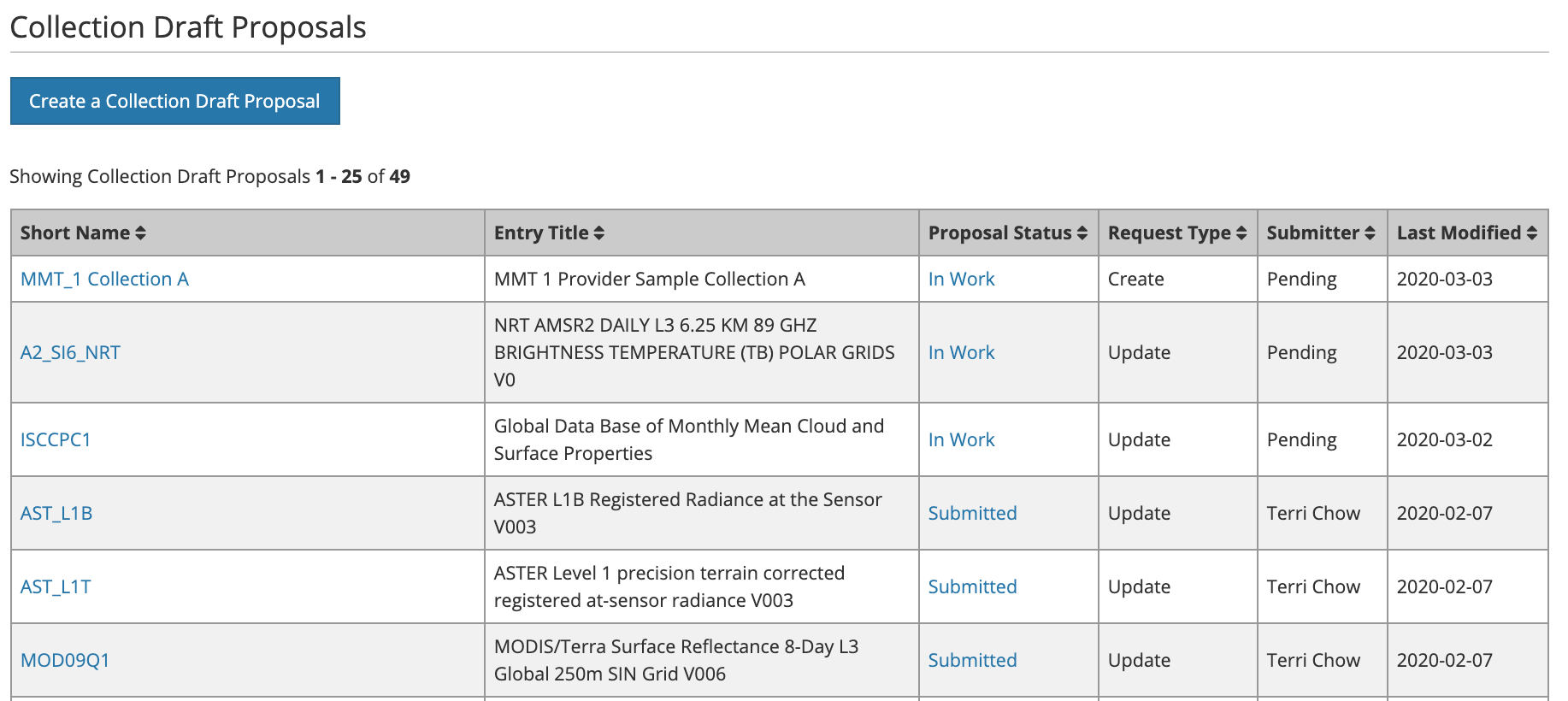Page History
...
10. NOTE that you can cancel the proposal submission by clicking on 'Cancel Proposal Submission'. You will see a pop-up message asking you to confirm you want to cancel the proposal submission.
611. Click on Yes to cancel the proposal submission. The dMMT will then display a 'Collection Draft Proposal Canceled Successfully.' message, and the status badge will display a 'Update Metadata Request: In Work' status.
Check the status of your collection proposal submission in the dMMT
1. On the 'Manage Collection Proposals' dashboard, click on 'More' at the bottom of the 'Collection Draft Proposals' call-out box.
2. Select the draft
Find and view published collection records in the CMR
...
Overview
Content Tools