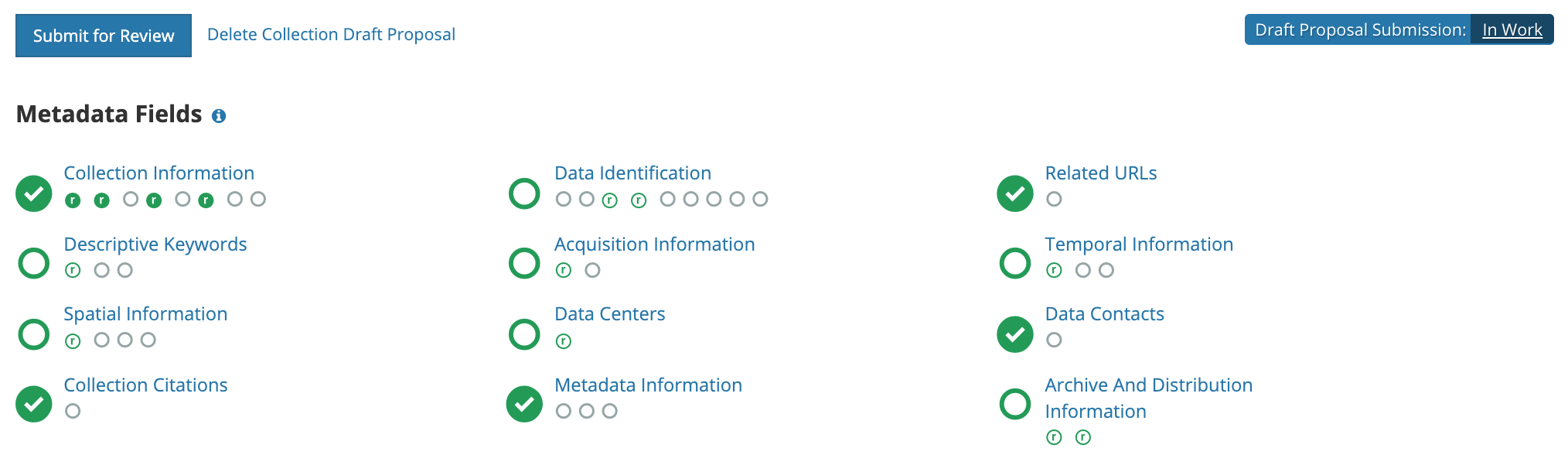Page History
...
NOTE: When you are working with a draft collection proposal record, all 'Save' and 'Done' operations update the draft record in the dMMT database, not in the CMR. Your draft collection proposal record will not be published into the CMR until you click on the 'Submit for Review' button, in step 8 below, and it has been approved by NASA-CMR personnel.
5. Follow Follow progress of your draft record on the progress panel:
The icons on the progress panel have the following meanings:
...
9. You will then see a green banner indicating that your collection draft proposal record has been successfully submitted for review. , and the status badge will display a 'Draft Proposal Submission: Submitted' status. You will also receive an email stating that your record has been submitted and is under review.
Note: dMMT users will also receive an email when your record has been approved and published to the CMR. If your record is rejected, you will receive an email with a rationale for why it was not acceptable for publishing published to the CMR.
Find and view published collection records in the CMR
...