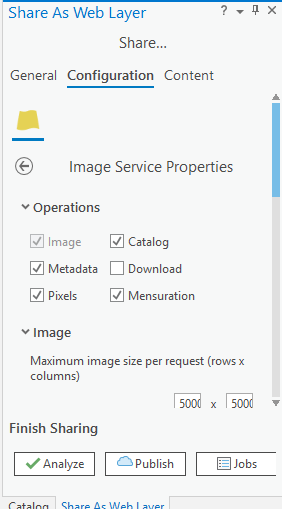Page History
...
- In Step 4, there's no authorization wizard for Linux that is equivalent to Windows. However, it was already done silently using CLI.
- If you have X-windows, you can try GUI with /arcgis/server/tools/authorizeSoftware.
- Create a user account in Portal with Creator and Adminstrator role.
- Allow *gisdemo.net domain as Trusted site in your Internet Explorer setting.
- Launch ArcGIS Pro. Login to Portal.
- Select Favorites. Add server that is federated with Portal. Add AWS RDS as well.
- Create mosaic dataset.
- Right click on AWS RDS mosaic dataset from Server Connection (with publishing privileges) from Catalog Pane. Click Sharing Publish. Click Share as Web Layer Image Service.
- Click Configuration tab.
- Edit Image Service properties to include Pixels. This will allow user to click a point and visualize historical plot.
- Select WCS and WMS and press Publish.
- You can get the URLs for WCS and WMS from ArcGIS Server manager. Please note that there is no /rest/ in the path (cf. the REST interface for ArcGIS Map service).
- https://arcgis-s.gisdemo.net/arcgis/services/mosaic_dataset_name/ImageServer/WMSServer
- https://arcgis-s.gisdemo.net/arcgis/services/mosaic_dataset_name/ImageServer/WCSServer
- Use the above URLs for QGIS to test the enabled services. Please note the "Returned legend image is flawed" error message. This occurs for WMS only, not WCS.
...
Overview
Content Tools