The tool and smart handoff will process and open in a new tab/window with the spatial, temporal, and collection information from Earthdata Search preserved. | UI Text Box |
|---|
| The screenshot below shows the results of a smart handoff from Earthdata Search to Giovanni. Other tools may also be available for the smart handoff, depending on availability. |
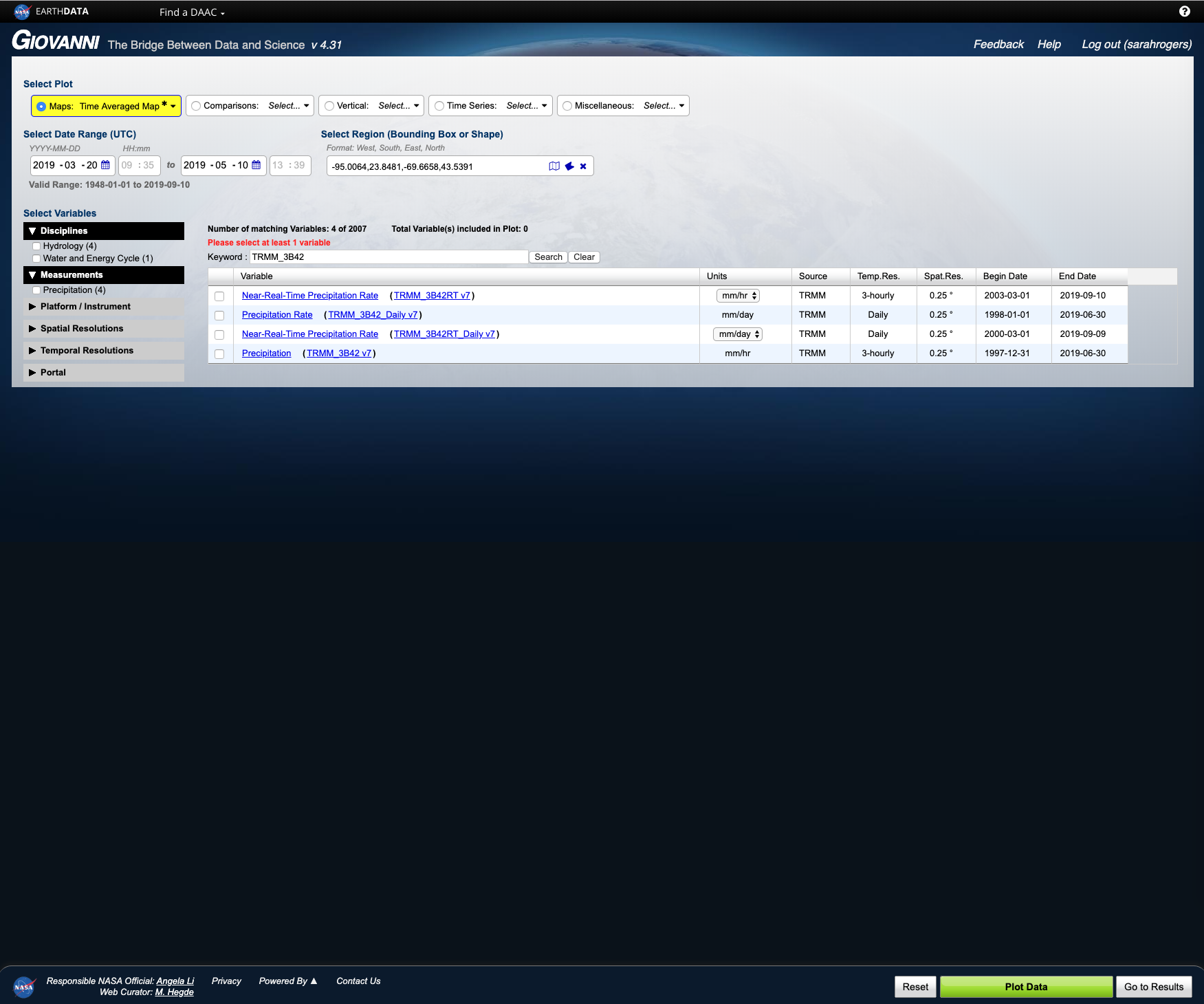
|