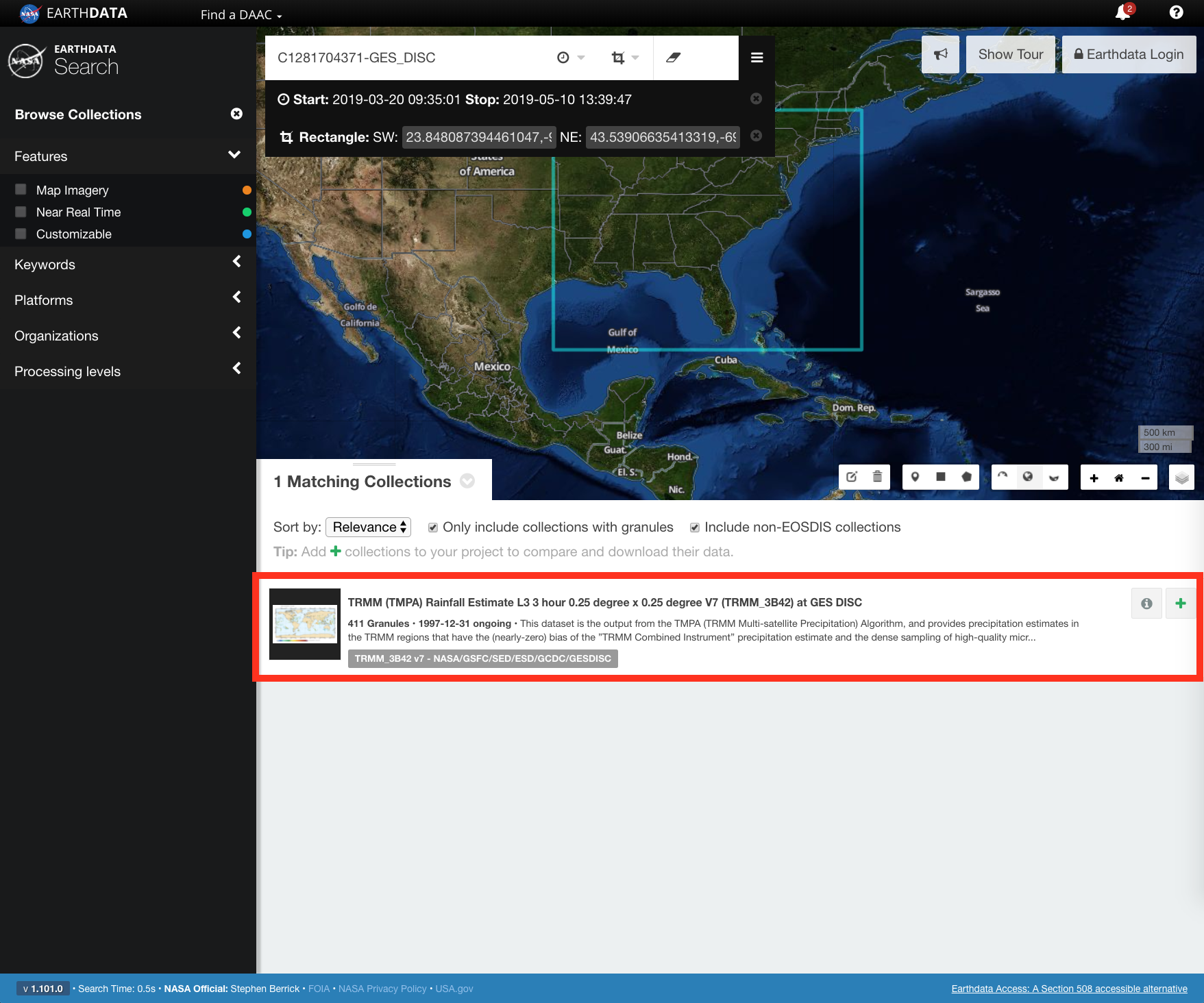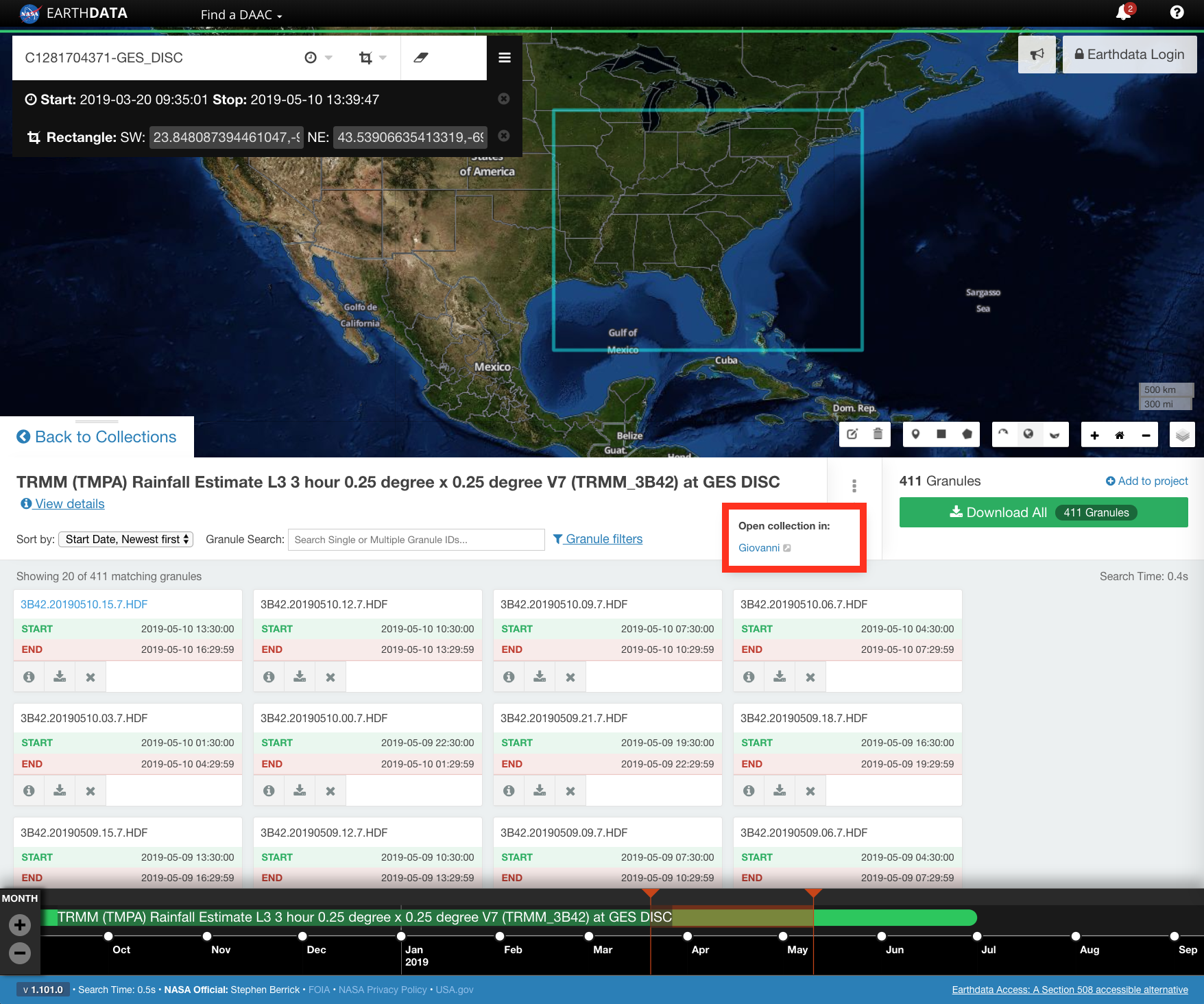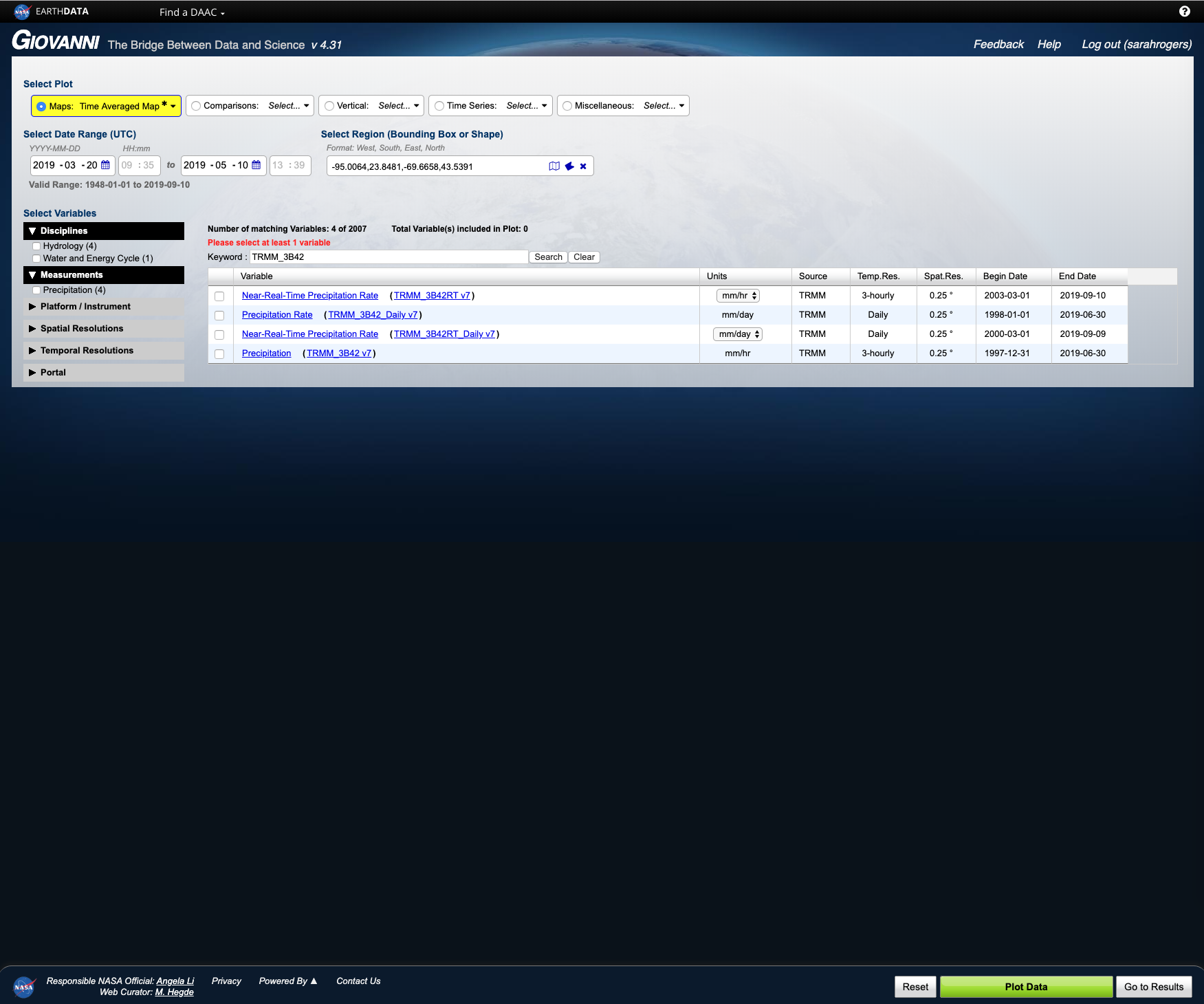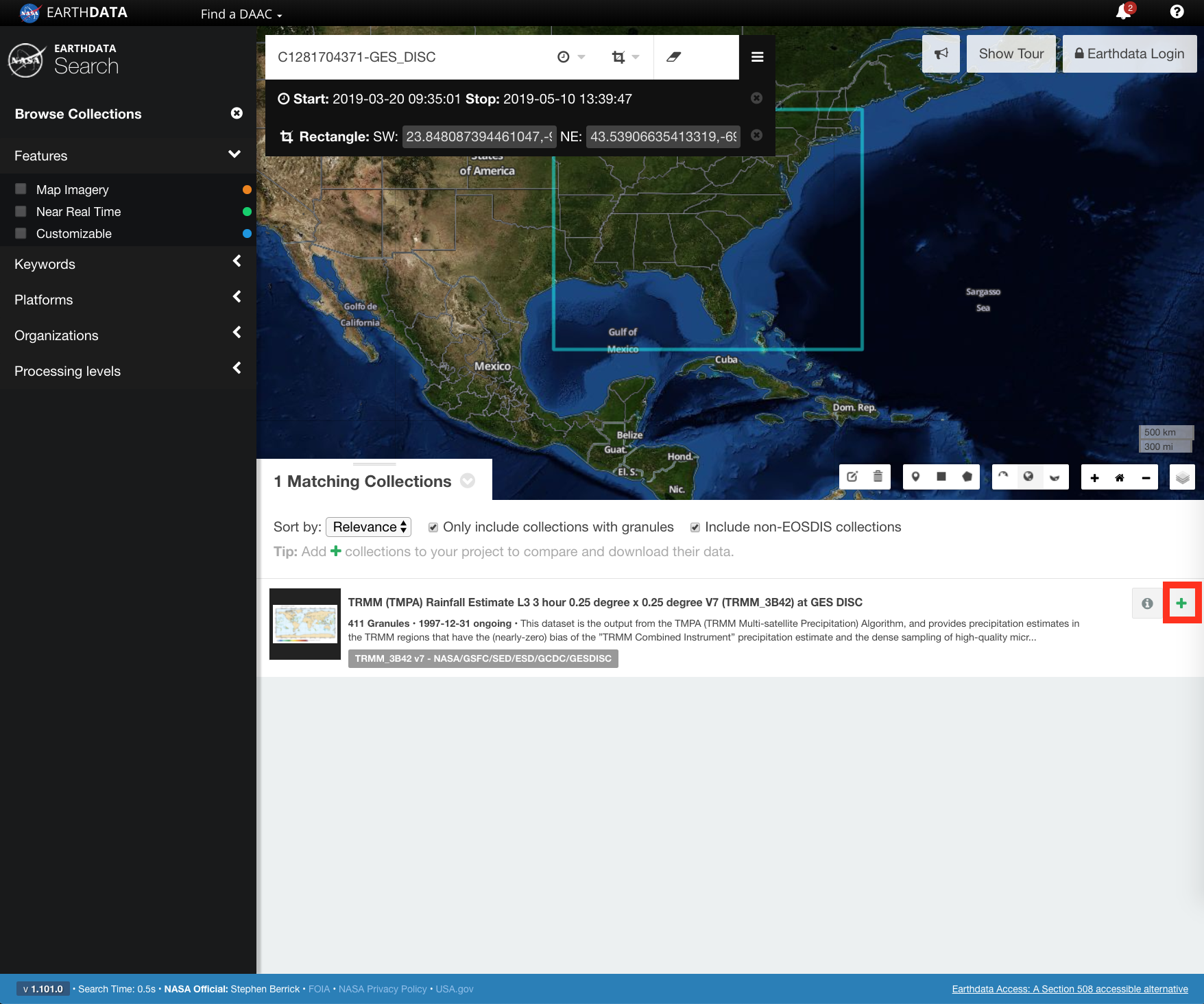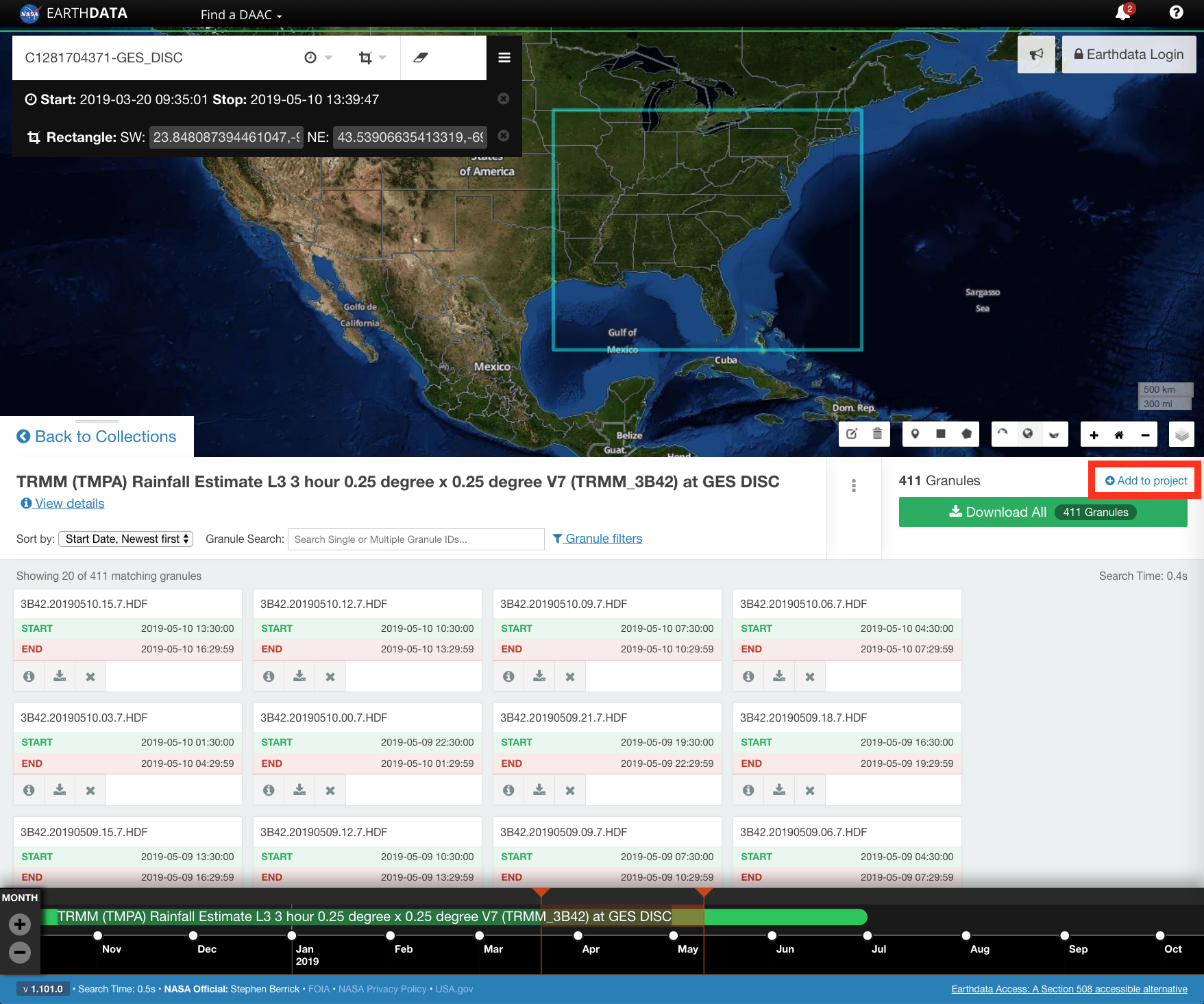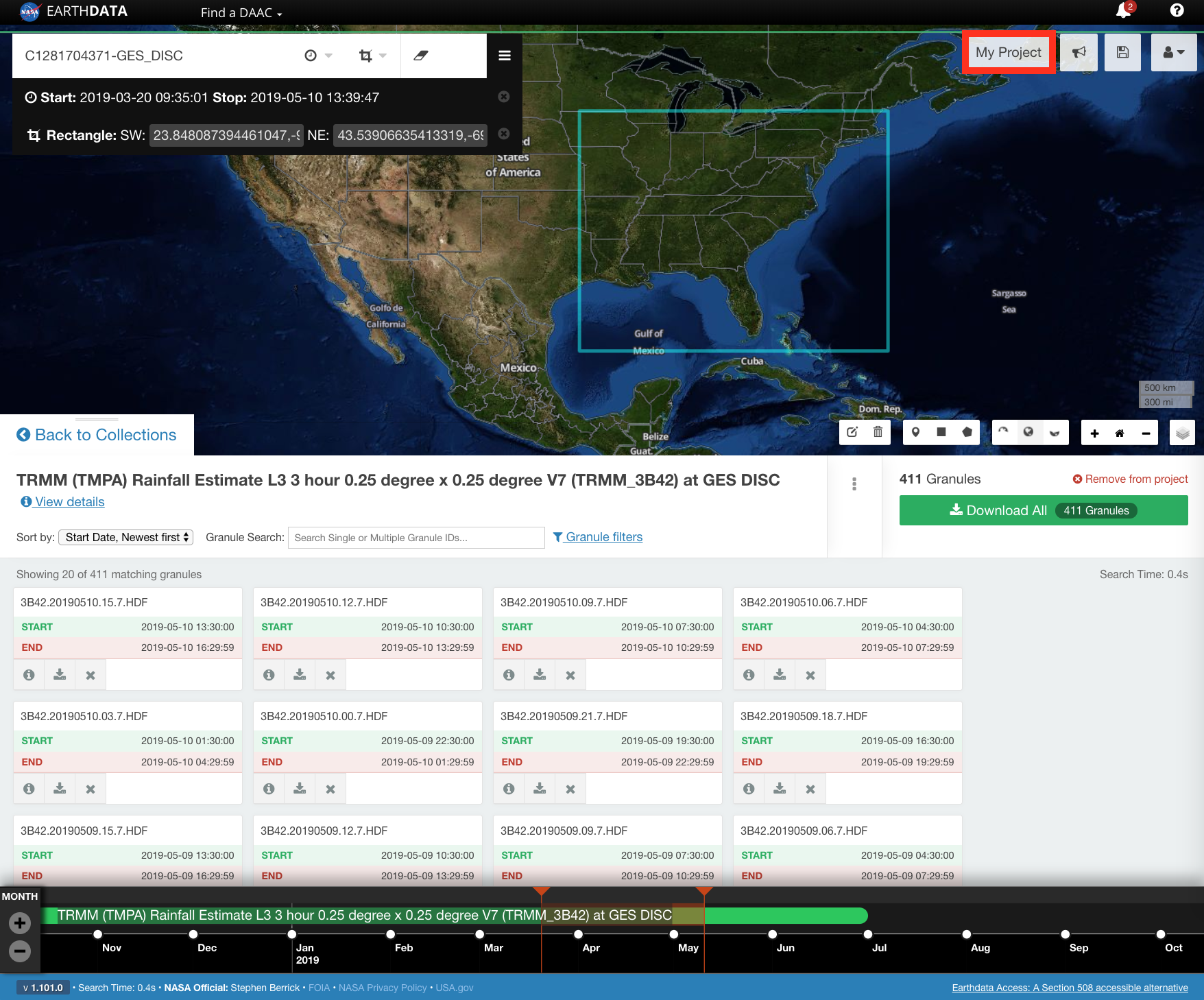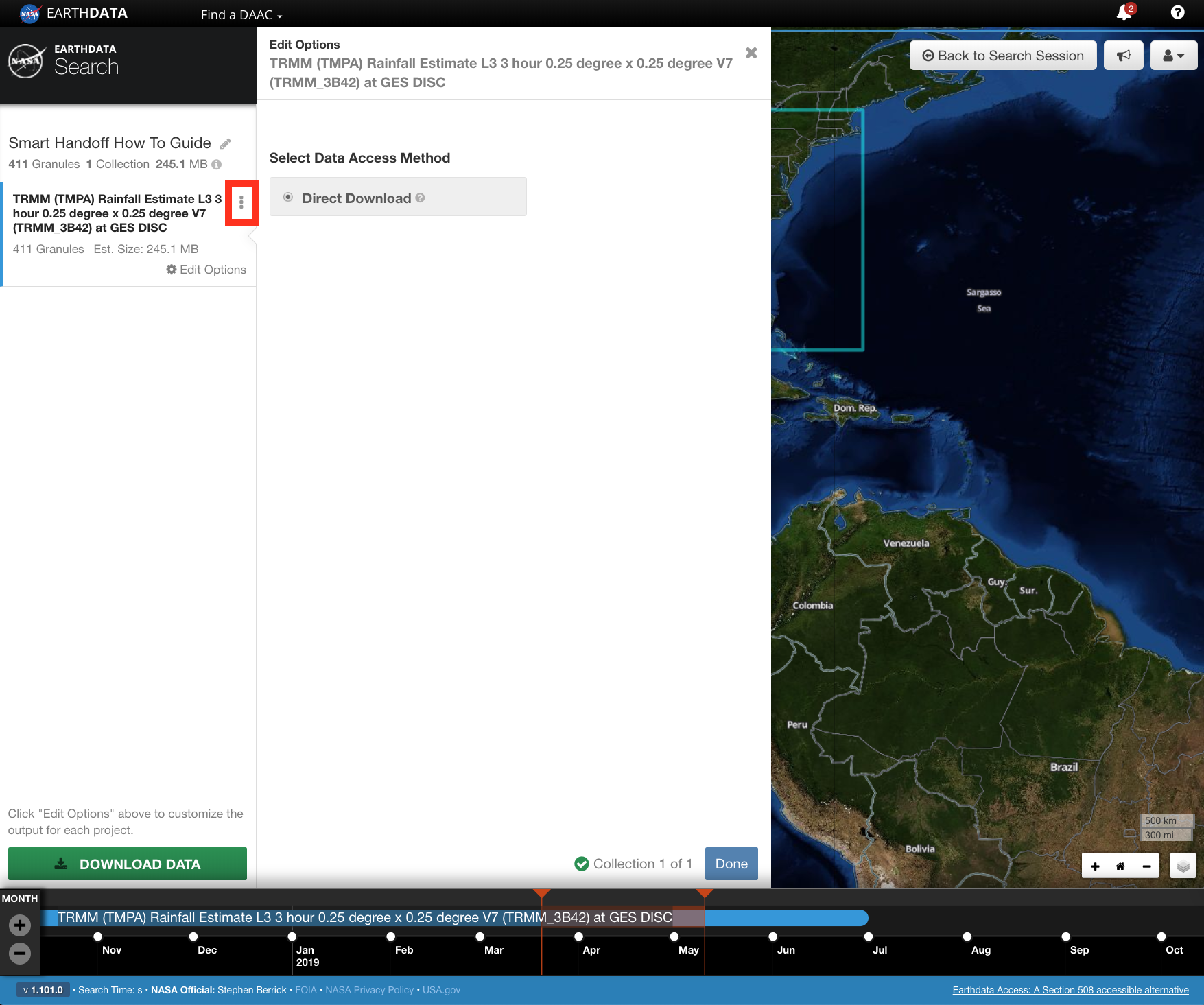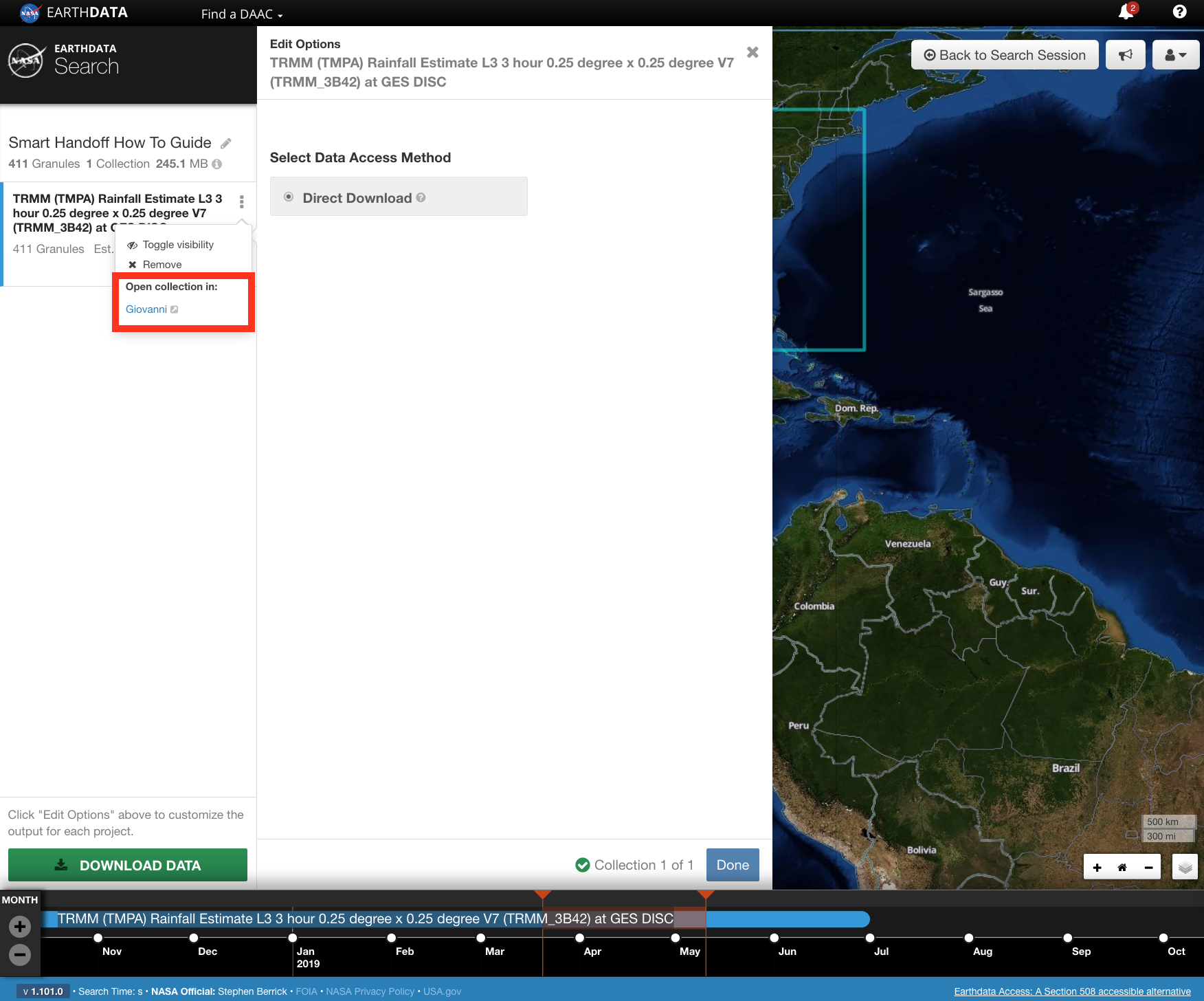Earthdata Earthdata Search enables smart handoffs of search criteria to Giovanni. Giovanni is a NASA tool that displays Earth science data from NASA satellites directly on the Internet, without the difficulties of traditional data acquisition and analysis methods.
A smart handoff allows for the seamless transfer of a user experience from one web user interface to another while preserving the user's earth science context. The context being preserved may include:
- Spatial constraints
- Temporal constraints
- Collections
| UI Text Box |
|---|
|
The smart handoff capability is not available for all collections. Those collections that have this capability will have a vertical ellipsis (⋮) within the page. |
...
STEP-BY-STEP INSTRUCTIONS
| UI Text Box |
|---|
|
The collection being used for this guide is `C1281704371-GES_DISC` or `TRMM `TRMM (TMPA) Rainfall Estimate L3 3 hour 0.25 degree x 0.25 degree V7 (TRMM_3B42) at GES DISC`. |
| UI Expand |
|---|
| title | From Smart handoff from the collection details page. |
|---|
|
| UI Steps |
|---|
| | UI Step |
|---|
| UI Text Box |
|---|
| Apply any spatial and/or temporal constraints to the data before following the steps below. These constraints will be preserved and handed off to Giovanni. |
CLICK on a collection capable of the smart handoff feature to view the granules. 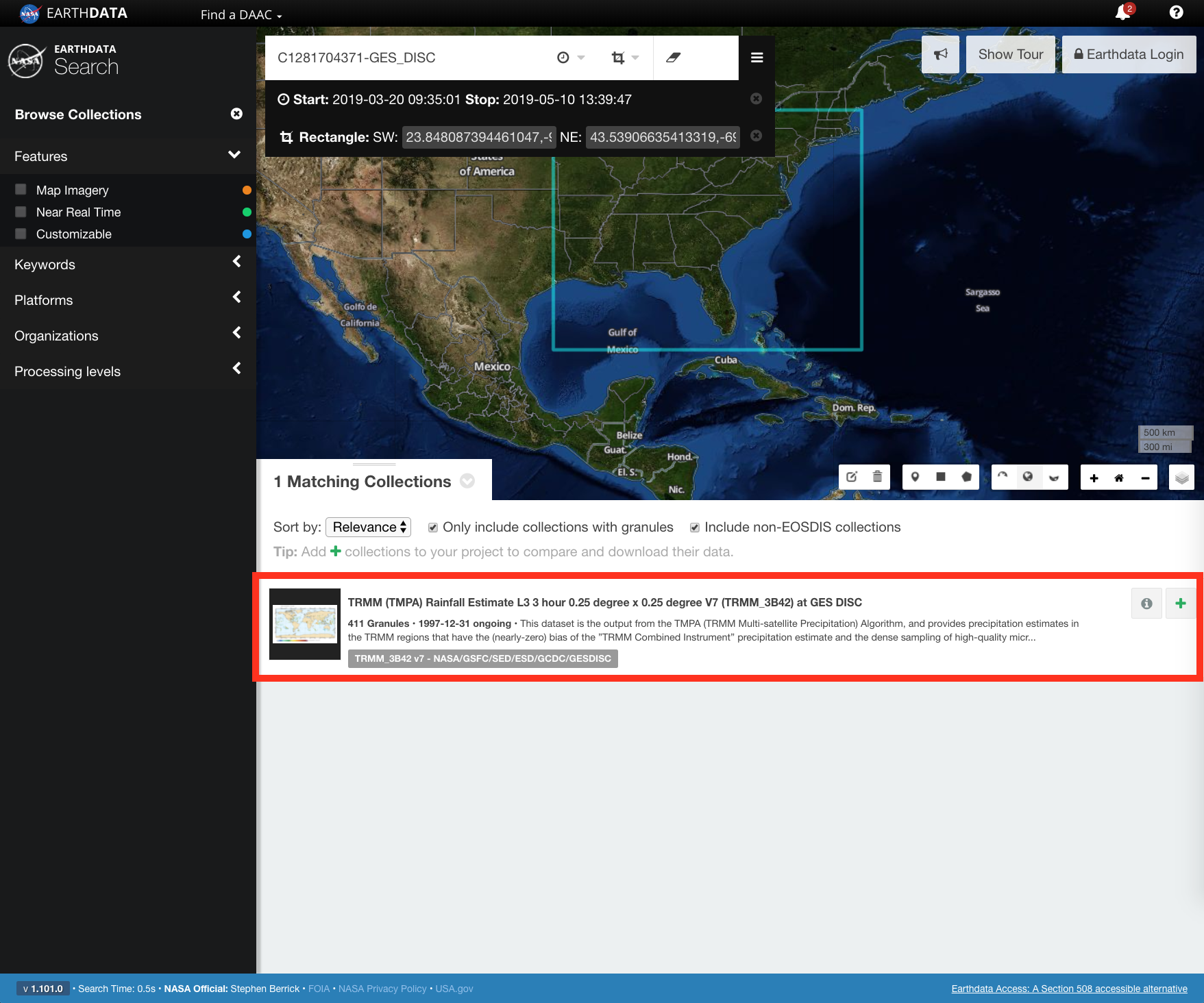 Image Modified Image Modified
|
| UI Step |
|---|
CLICK on the vertical ellipsis on the collection details page.  Image Modified Image Modified
|
| UI Step |
|---|
CLICK on Giovanni in the popup from the vertical ellipsis. This will open a new tab/window. 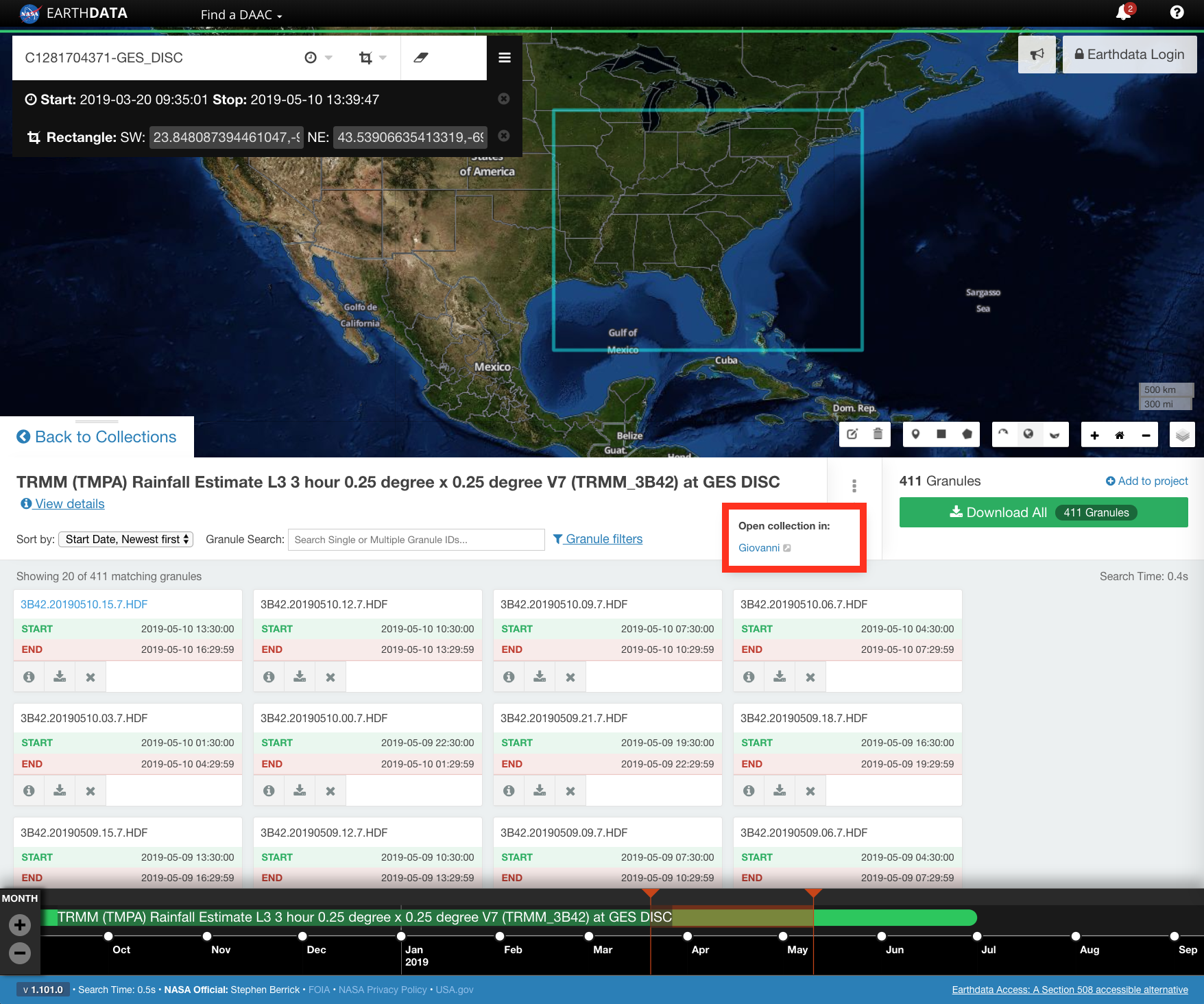 Image Modified Image Modified
|
| UI Step |
|---|
Giovanni will process and open in a new tab/window with the spatial, temporal, and collection information from Earthdata Search preserved. 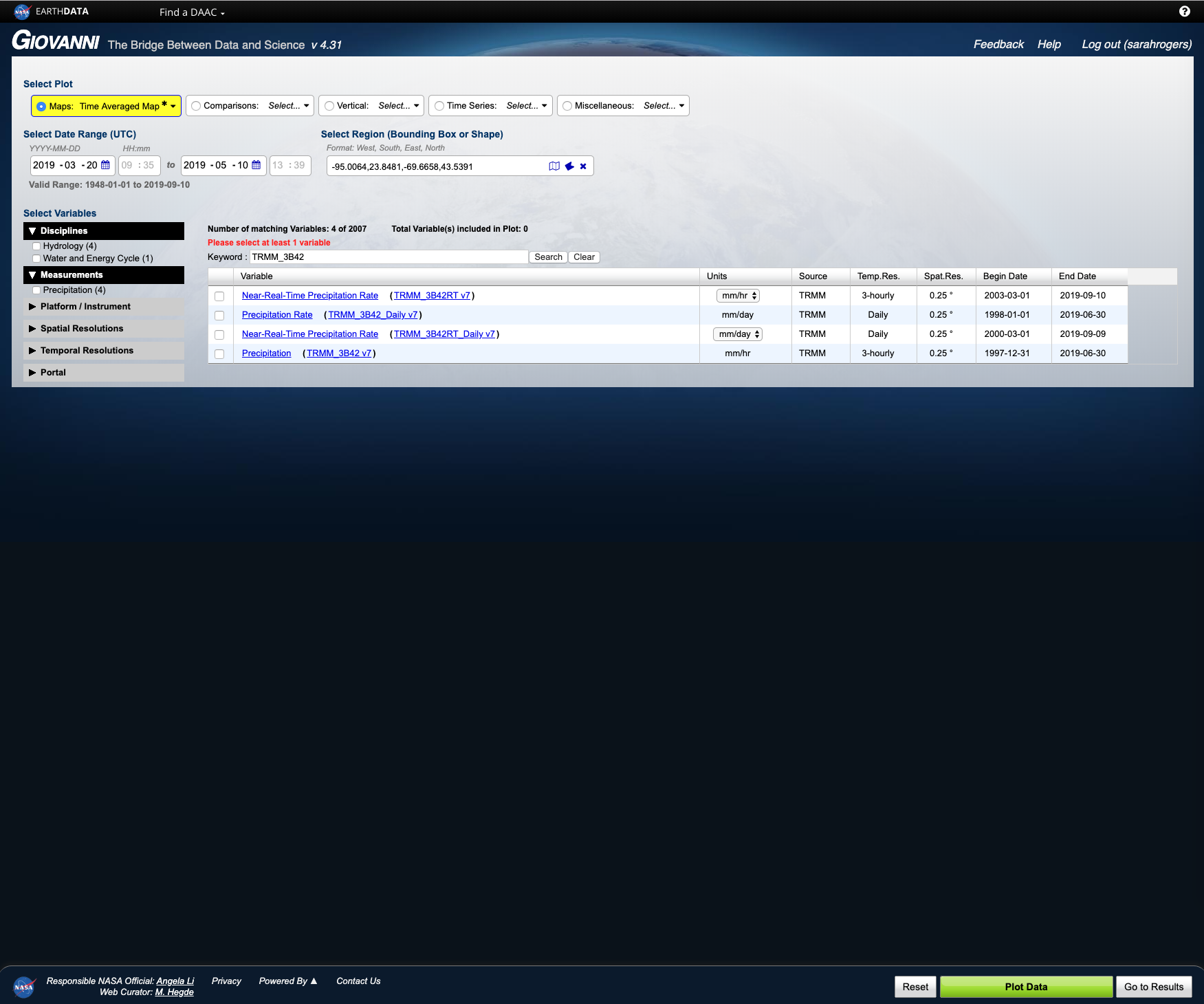 Image Added Image Added
|
|
|
| UI Expand |
|---|
| title | Smart handoff from the 'My Project' page. |
|---|
|
| UI Steps |
|---|
| | UI Step |
|---|
| UI Text Box |
|---|
| Apply any spatial and/or temporal constraints to the data before following the steps below. These constraints will be preserved and handed off to Giovanni. |
CLICK on a collection capable of the smart handoff feature to view the granules. 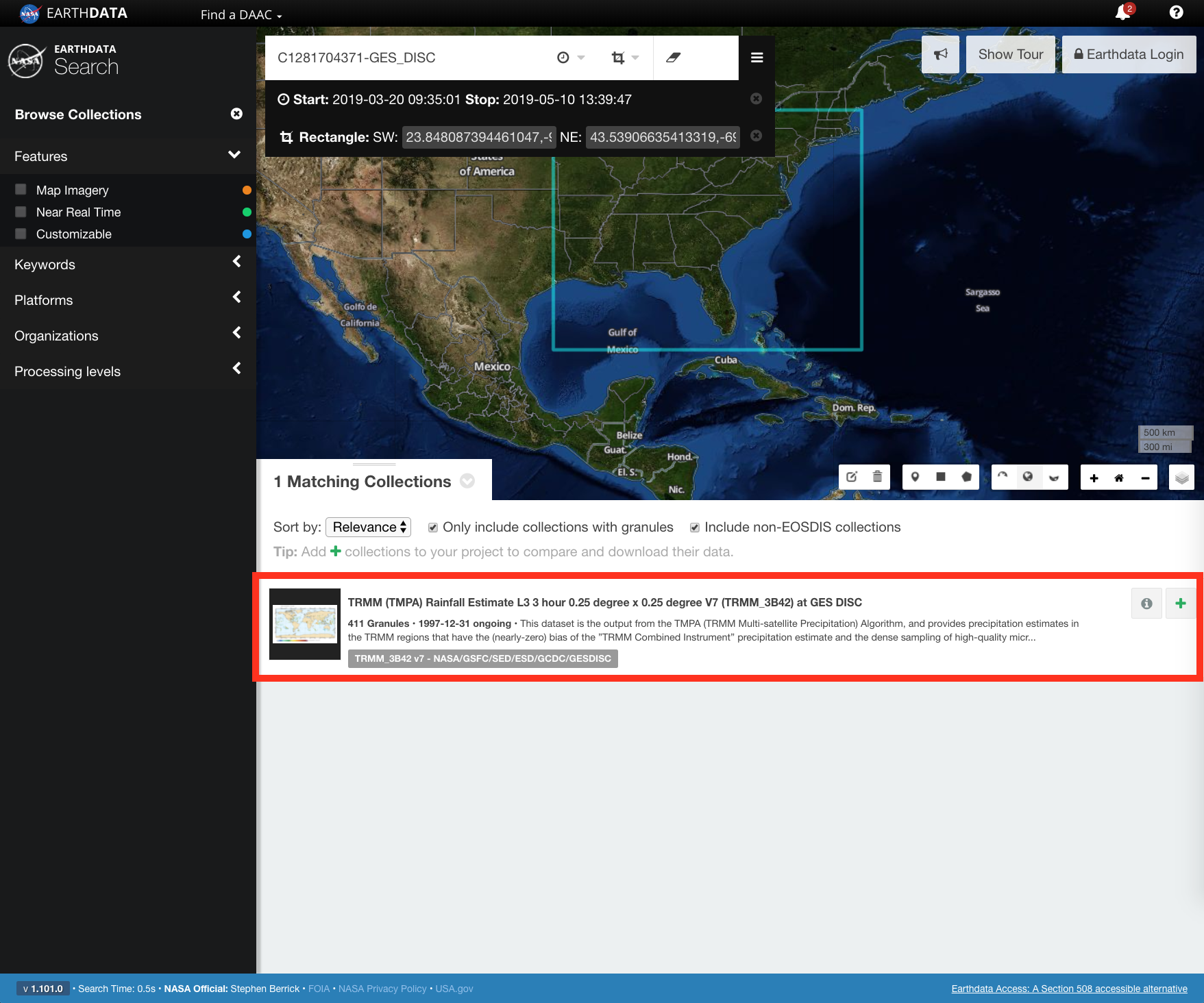 Image Added Image Added
Alternatively, CLICK on Add collection to current project to add all of the granules in the collection that match the spatial and temporal restraints to 'My Project'. 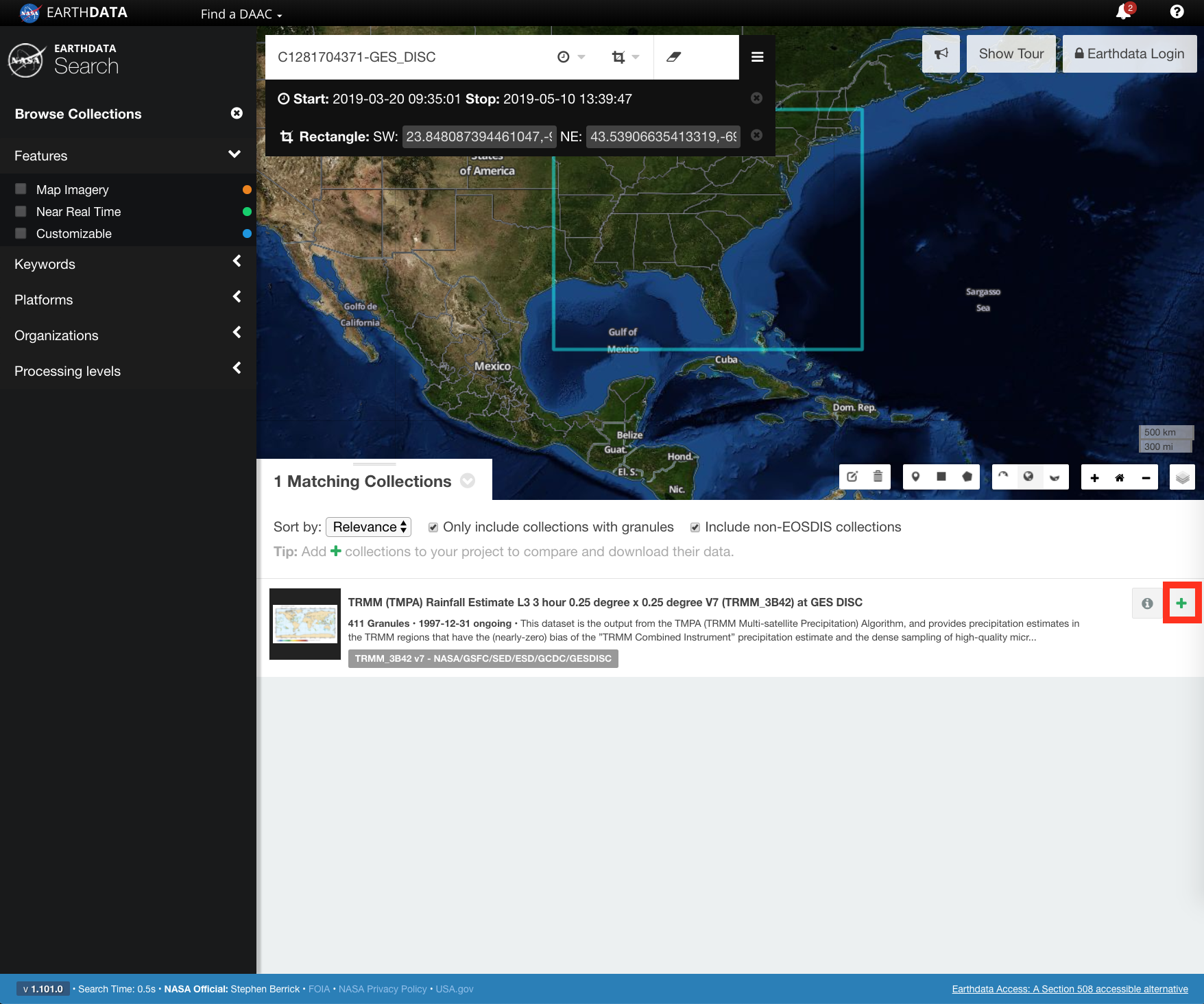 Image Added Image Added
|
| UI Step |
|---|
CLICK Add to project to add the granules that match the spatial and temporal restraints to 'My Project'. 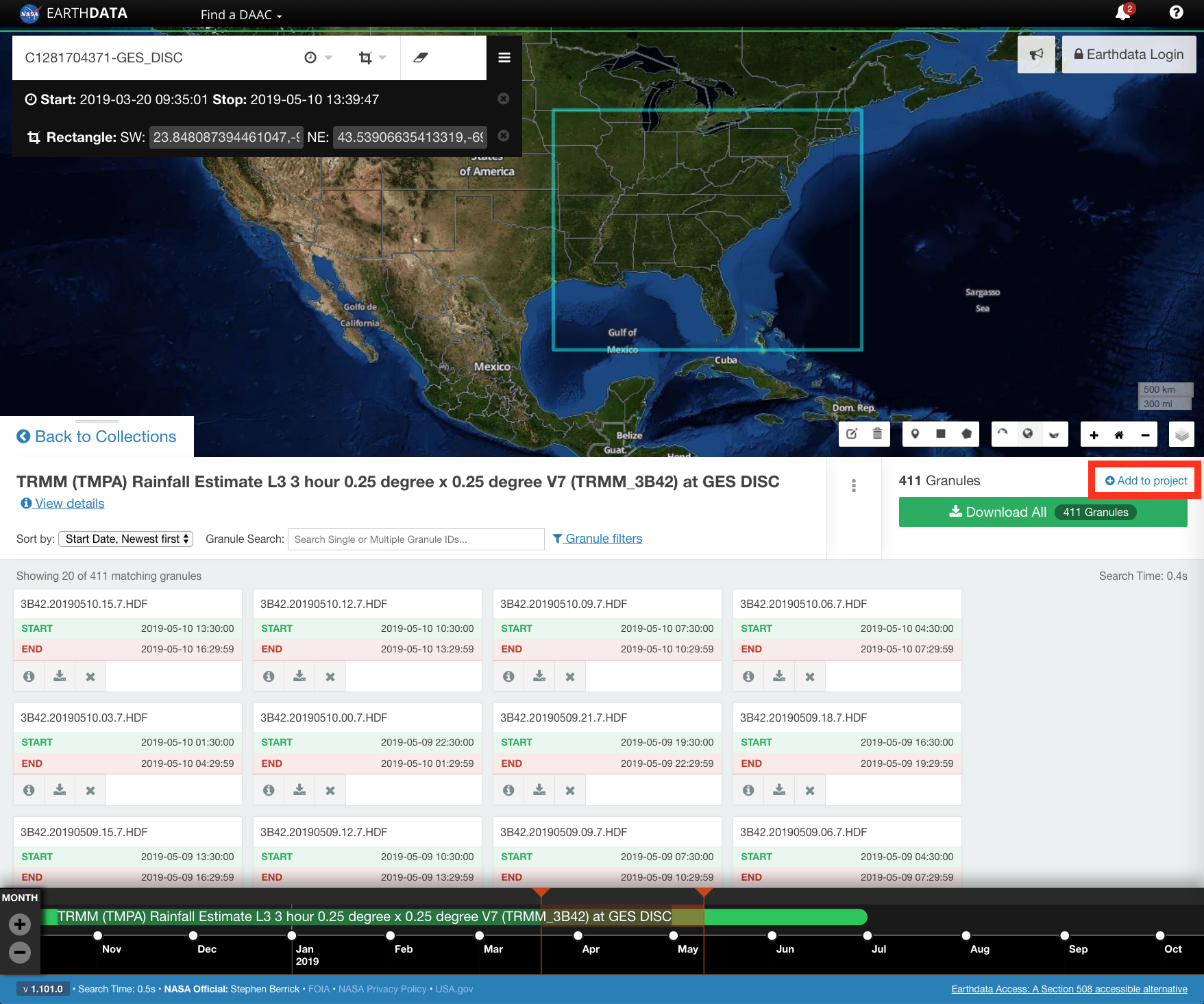 Image Added Image Added
|
| UI Step |
|---|
CLICK on My Project. 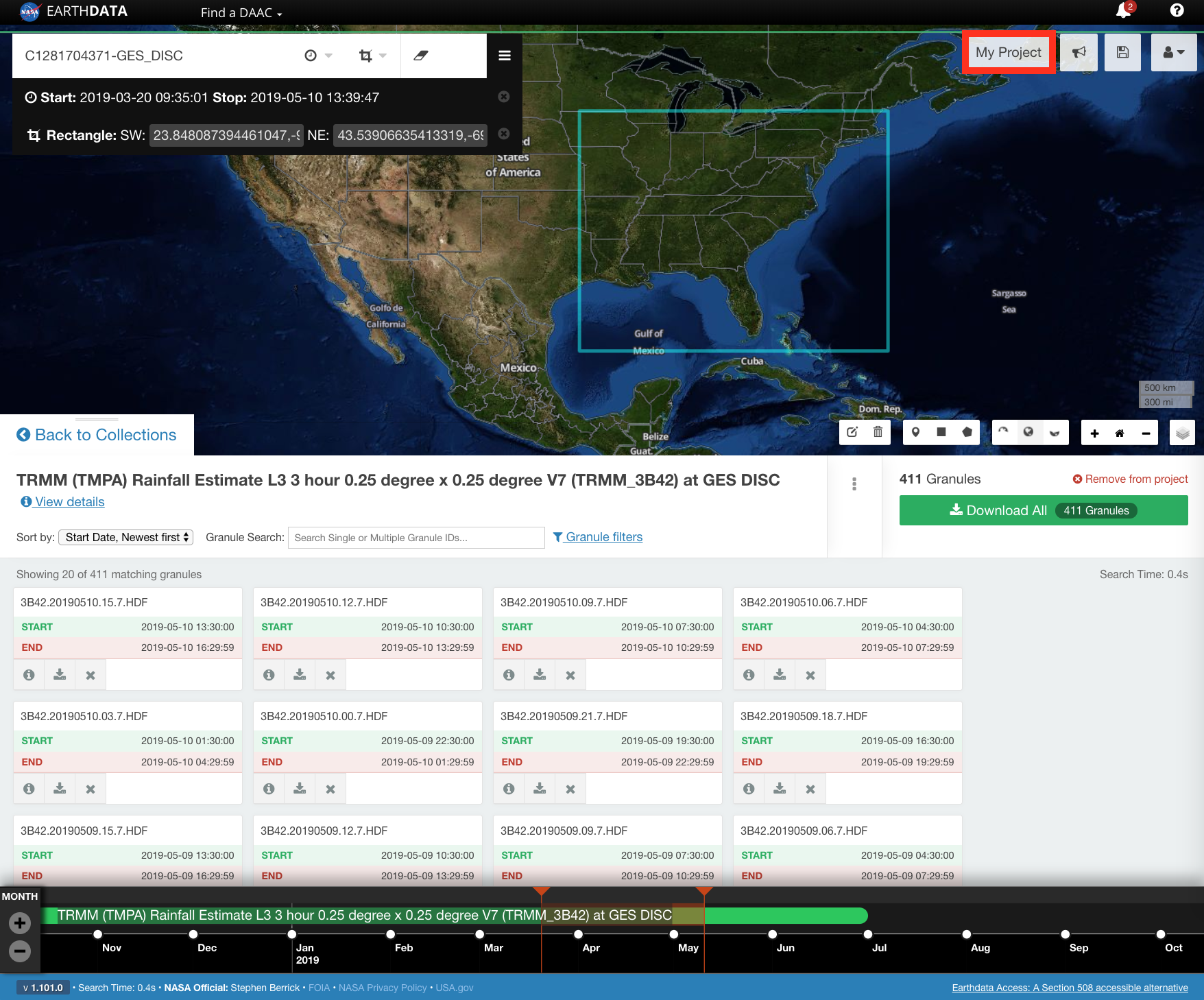 Image Added Image Added
|
| UI Step |
|---|
CLICK on the vertical ellipsis next to the collection name that is capable of a smart handoff. 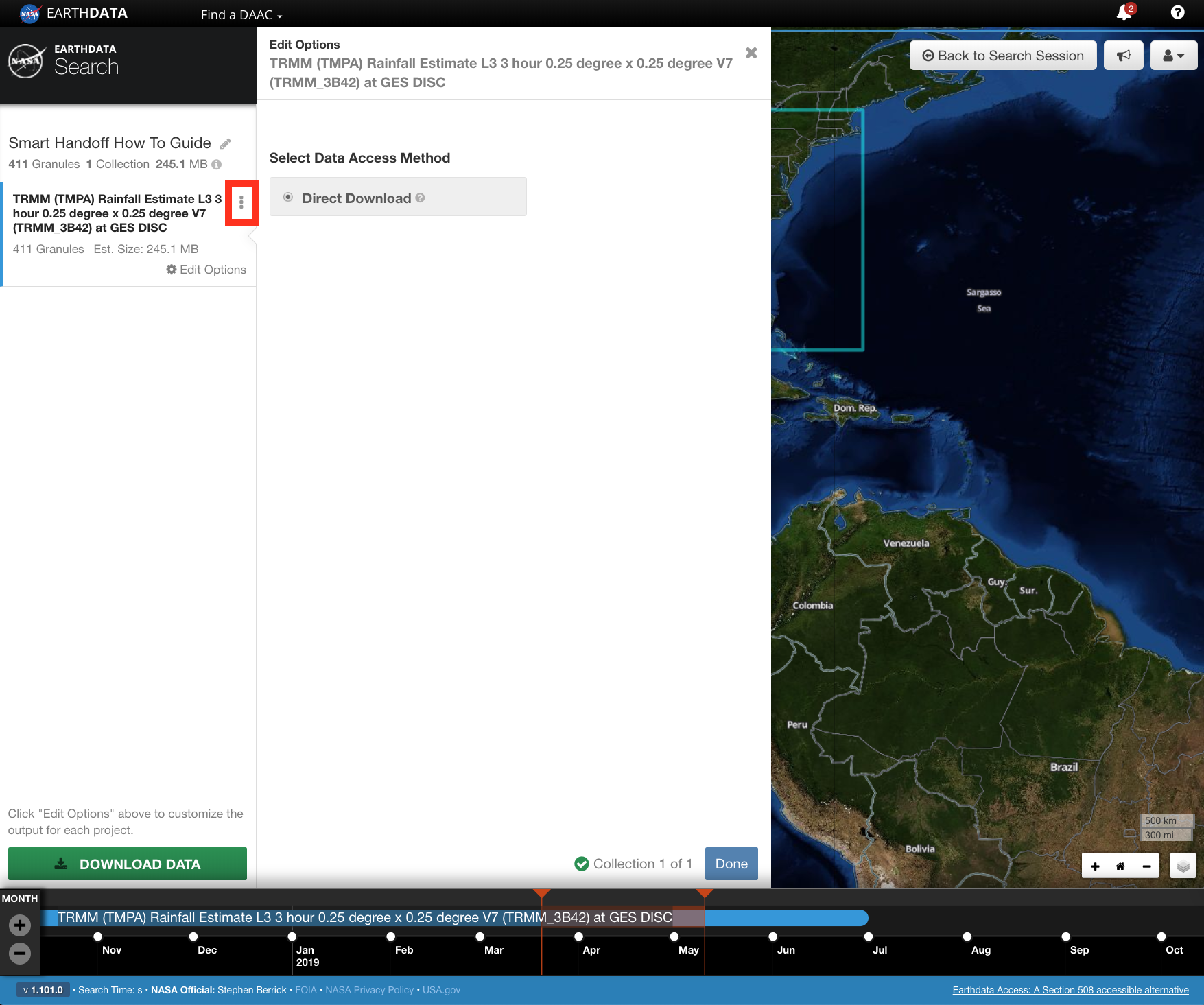 Image Added Image Added
|
| UI Step |
|---|
CLICK on Giovanni in the popup from the vertical ellipsis. This will open a new tab/window. 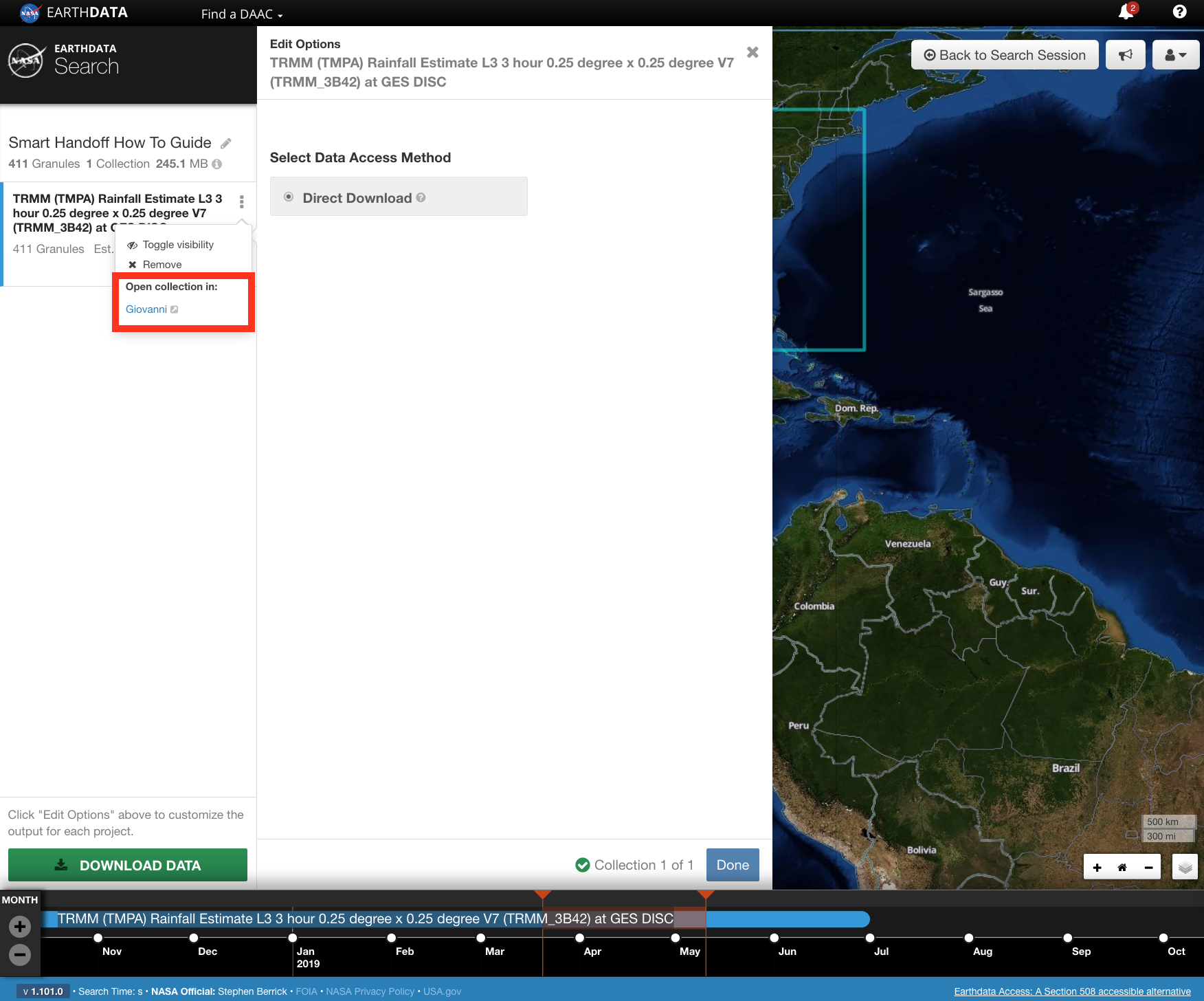 Image Added Image Added
|
| UI Step |
|---|
Giovanni will process and open in a new tab/window with the spatial, temporal, and collection information from Earthdata Search preserved. 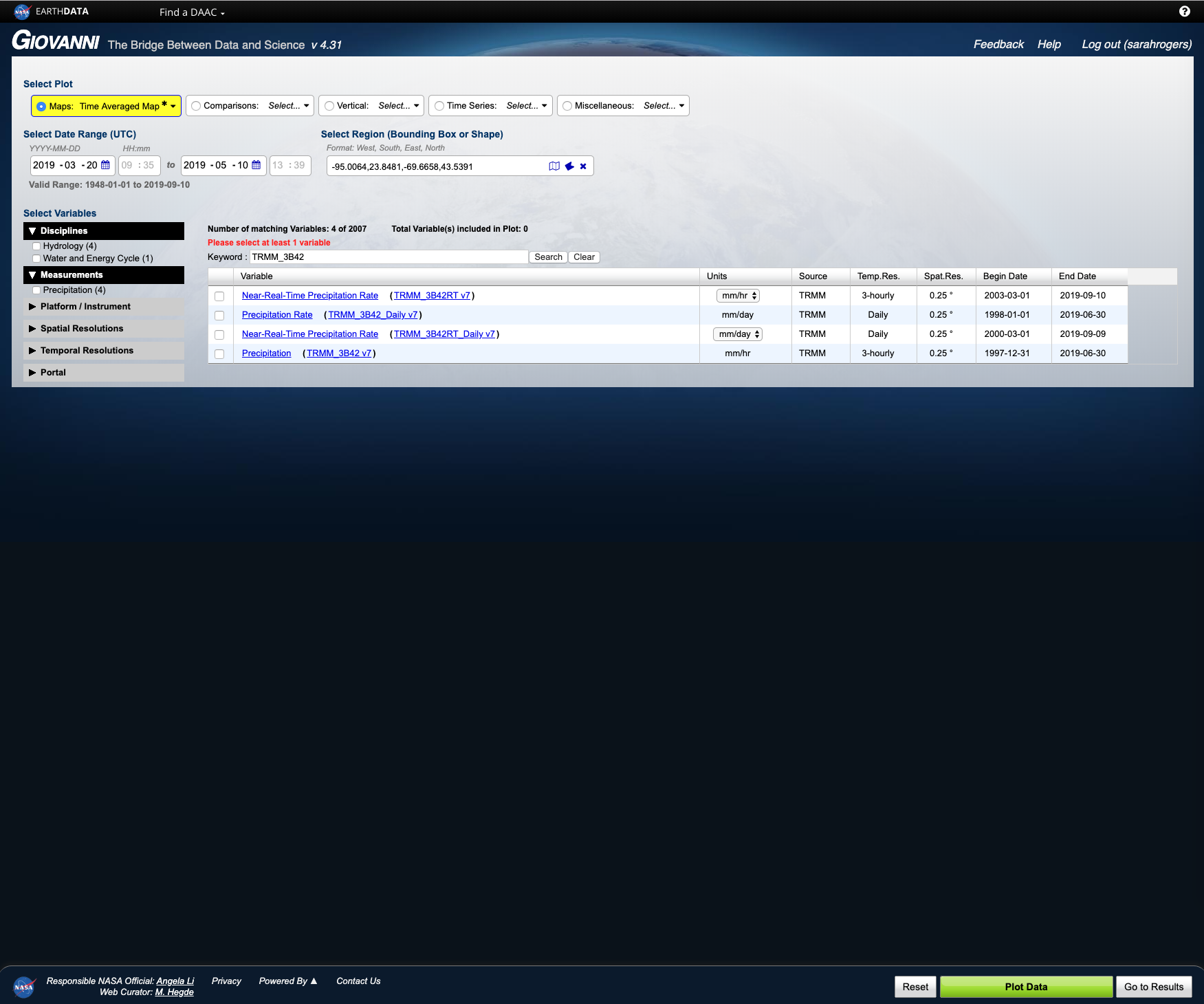 Image Modified Image Modified
|
|
|