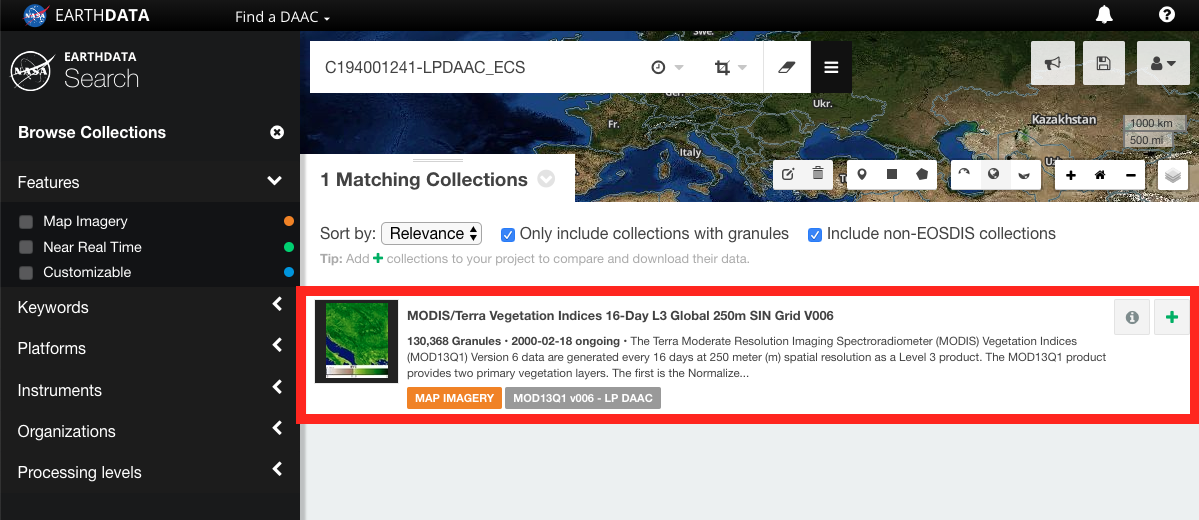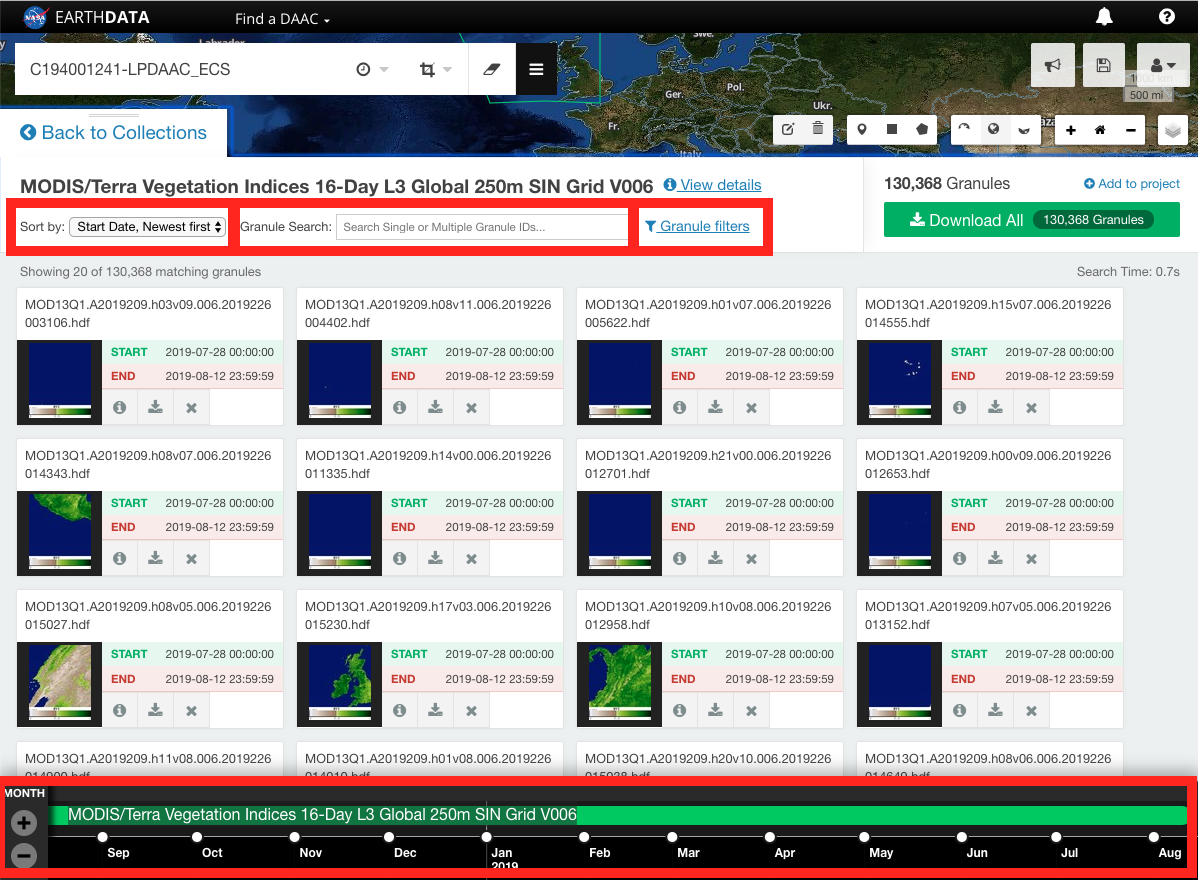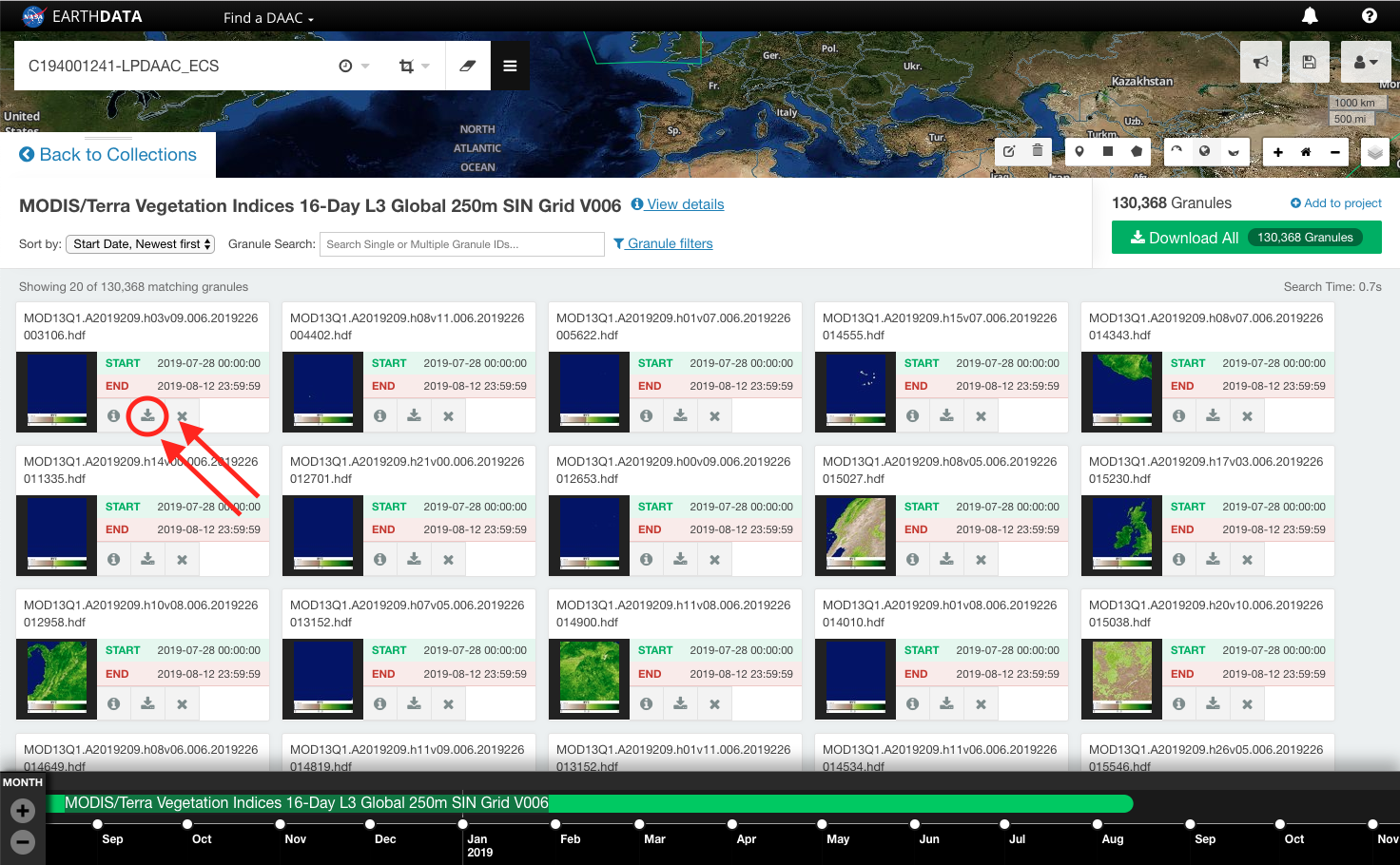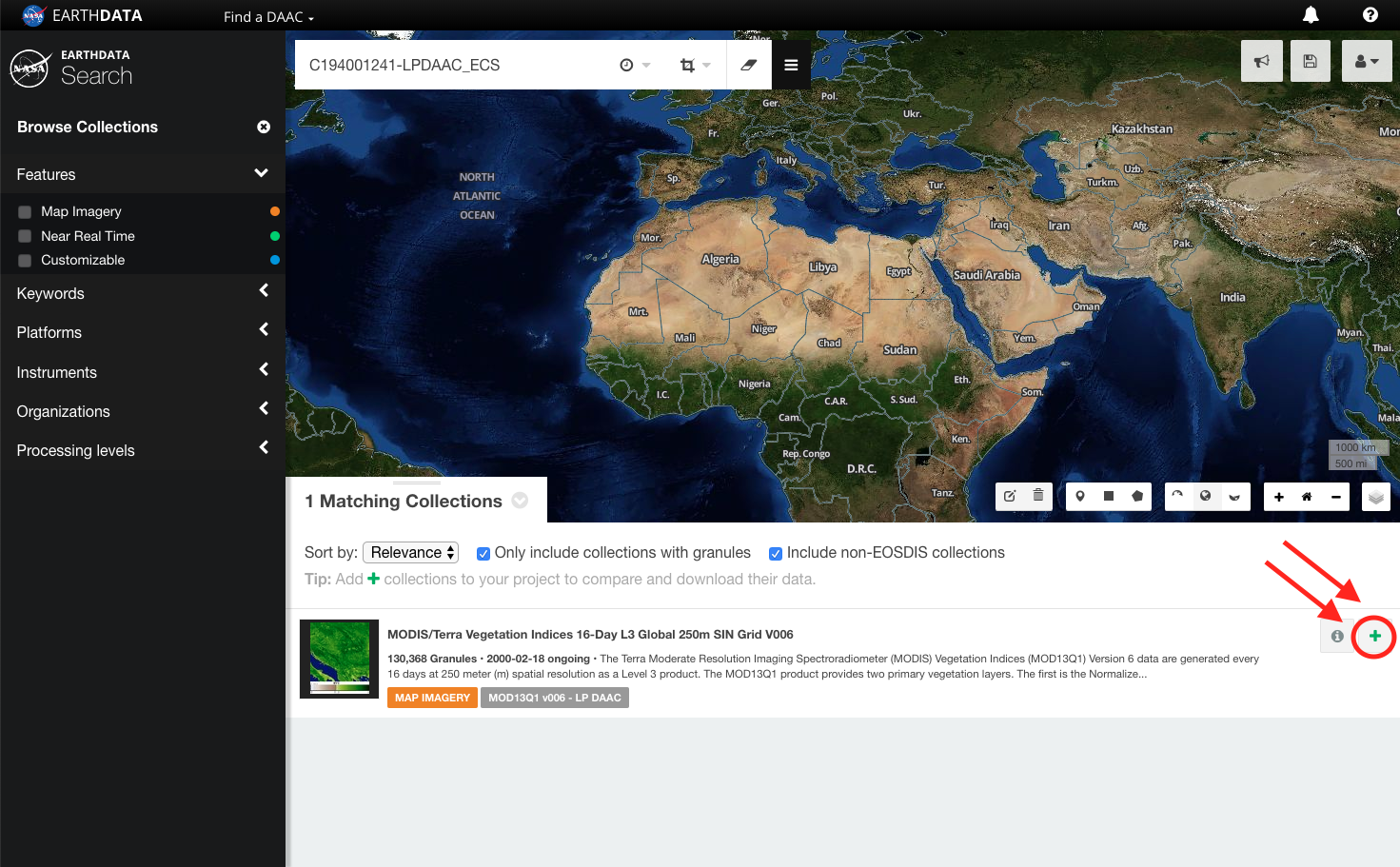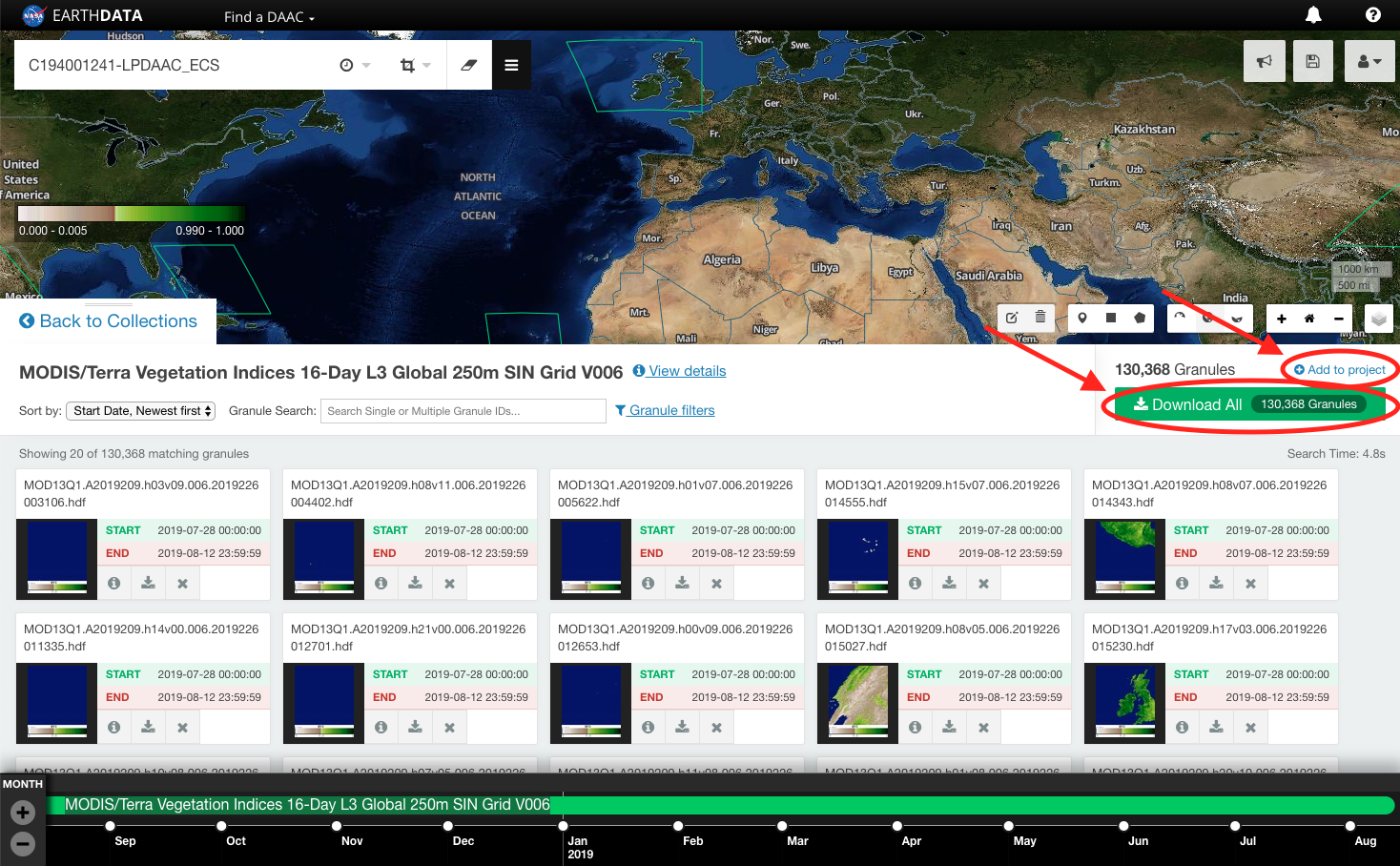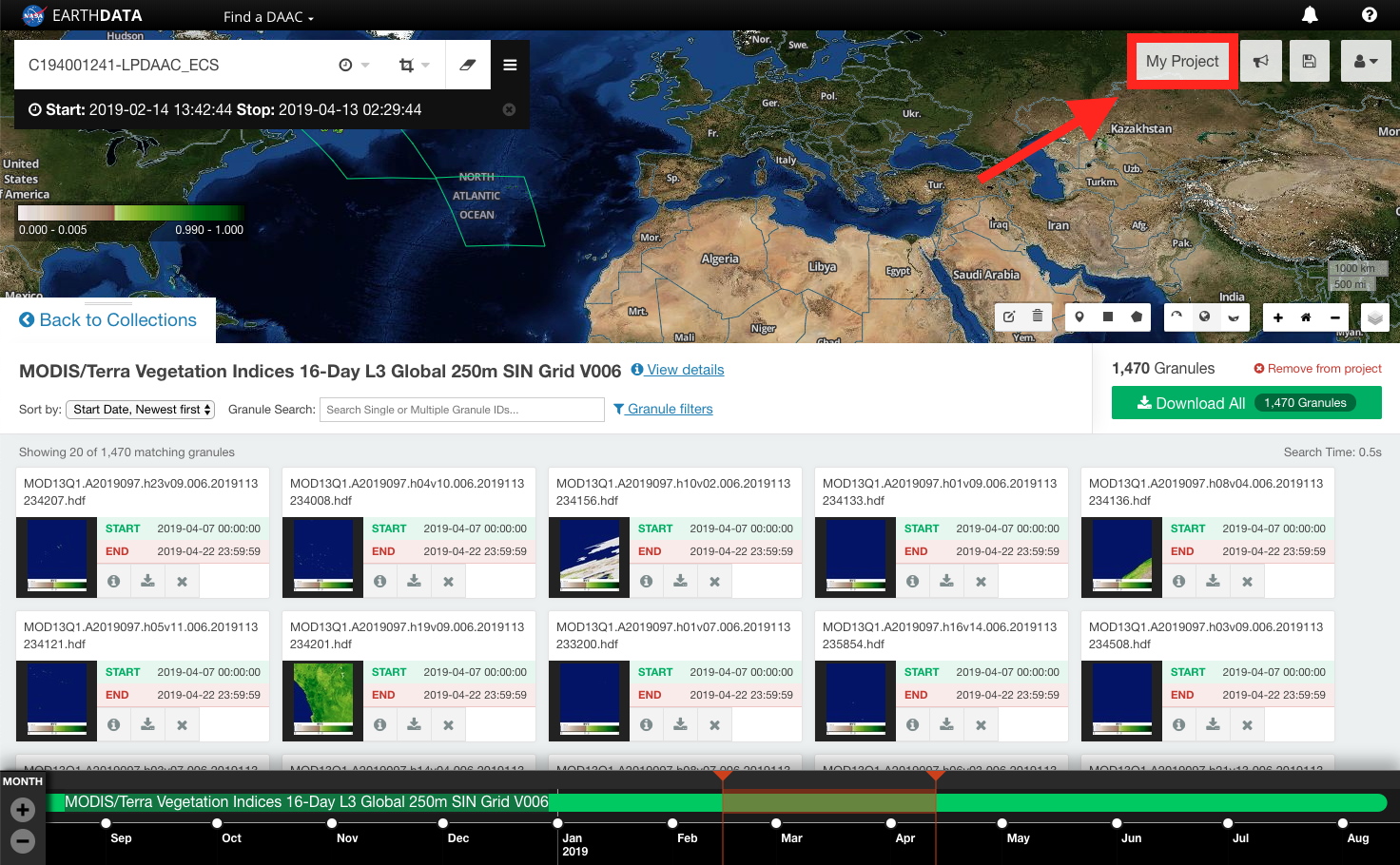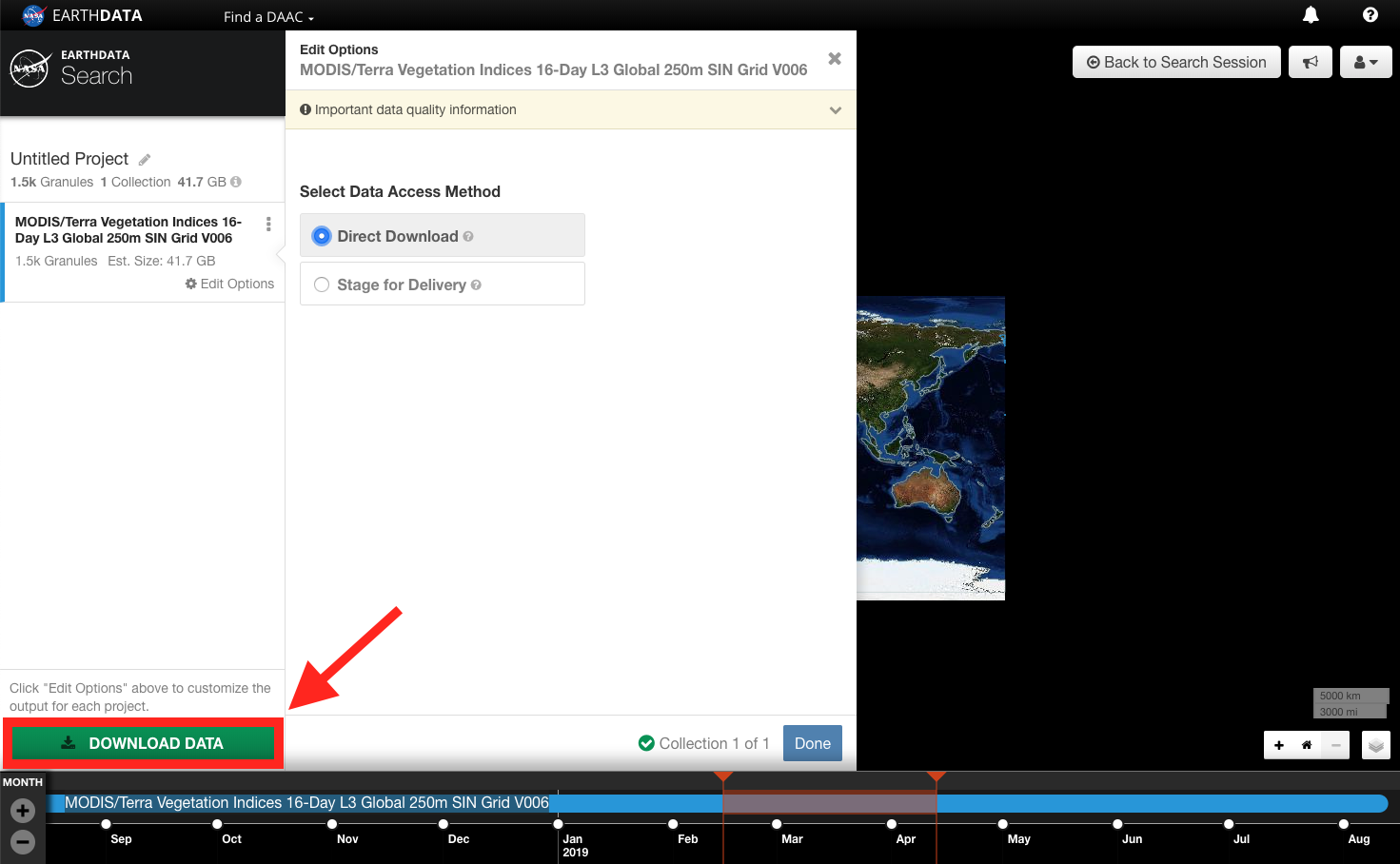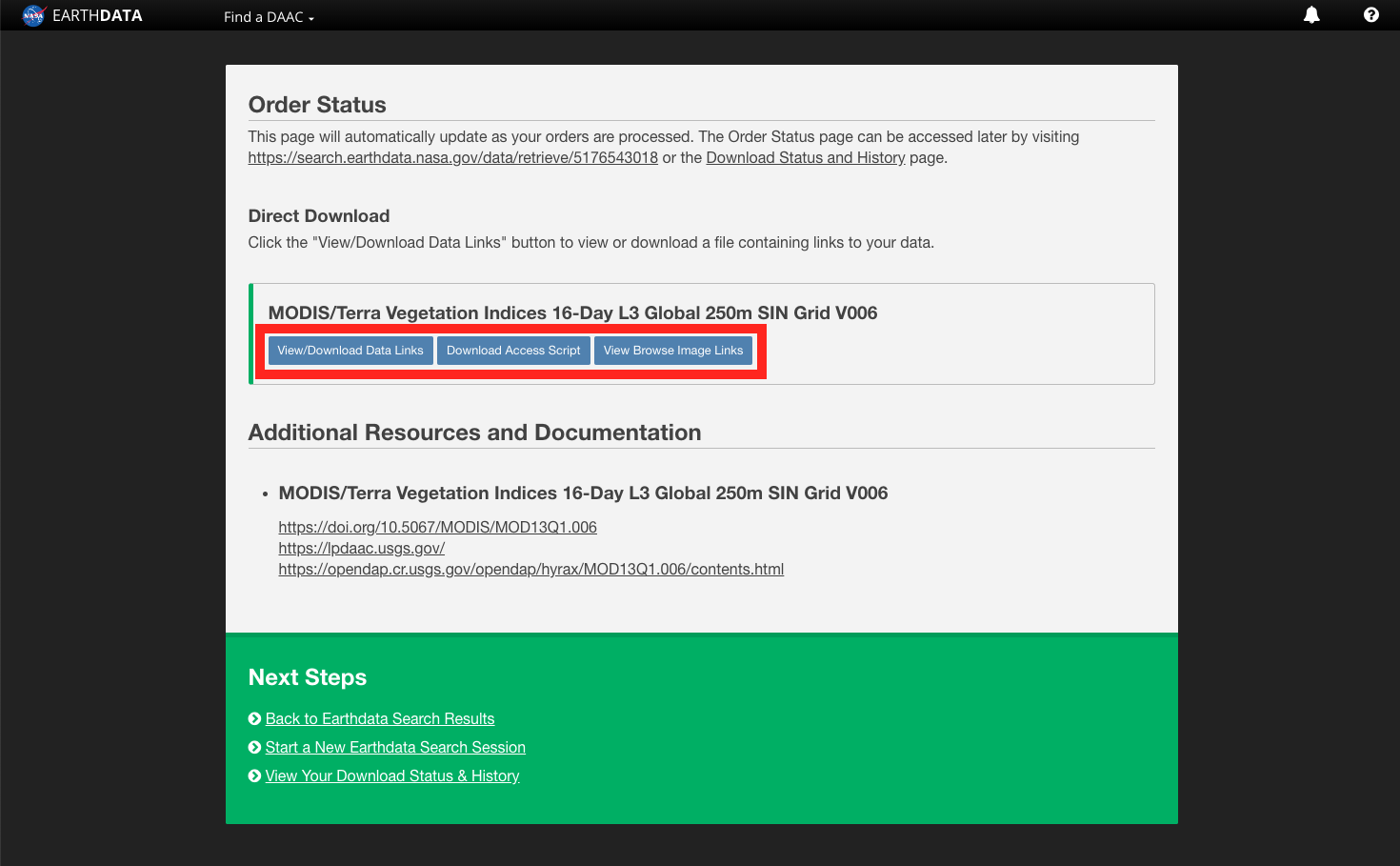| Warning |
|---|
This page is currently under construction. |
Earthdata Search allows users to download data through various access methods. These download methods include:
- Single Granule
- Direct
- Stage for Delivery
- Customized
| UI Text Box |
|---|
|
The user must be logged in to download data using any of the methods below. |
| UI Text Box |
|---|
|
All instructions assume the dataset the user is interested in has already been searched for. For instructions on how to search using Earthdata Search, please see: How To: Search using Earthdata Search. These instructions will use the following dataset that can be searched for in Earthdata Search: | No Format |
|---|
| C194001241-LPDAAC_ECS |
|
STEP-BY-STEP INSTRUCTIONS
| UI Expand |
|---|
|
| UI Steps |
|---|
| | UI Step |
|---|
CLICK on the collection to view the granules. 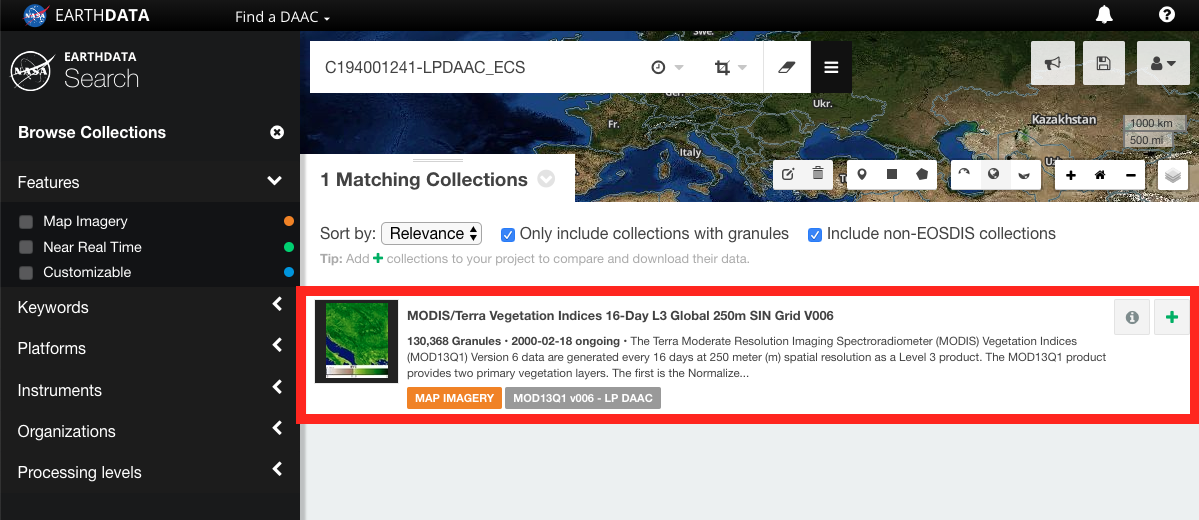
|
| UI Step |
|---|
SORT, SEARCH, and/or FILTER the granules as needed. | UI Text Box |
|---|
| Users can also FILTER temporally using the time scale at the bottom of the page. |
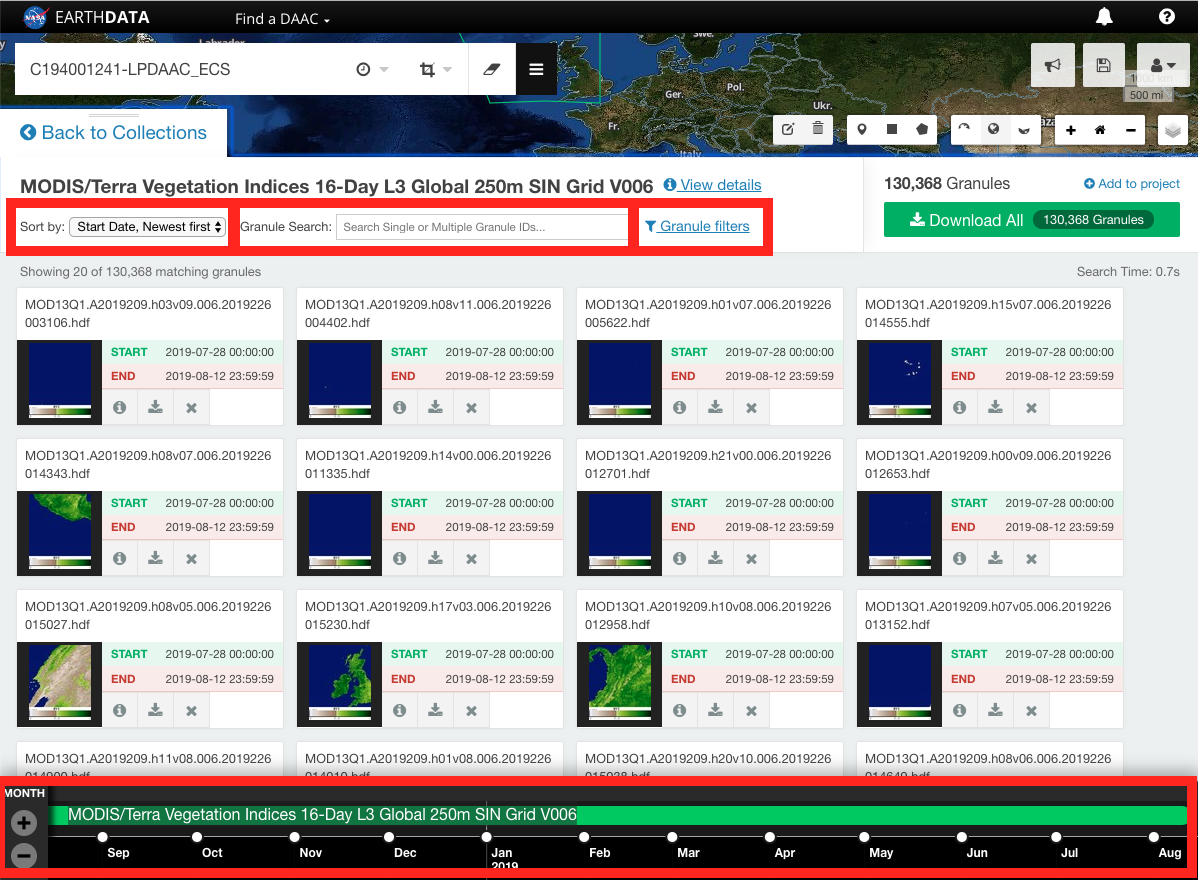
|
| UI Step |
|---|
CLICK on the Download single granule data button on the granule of interest. 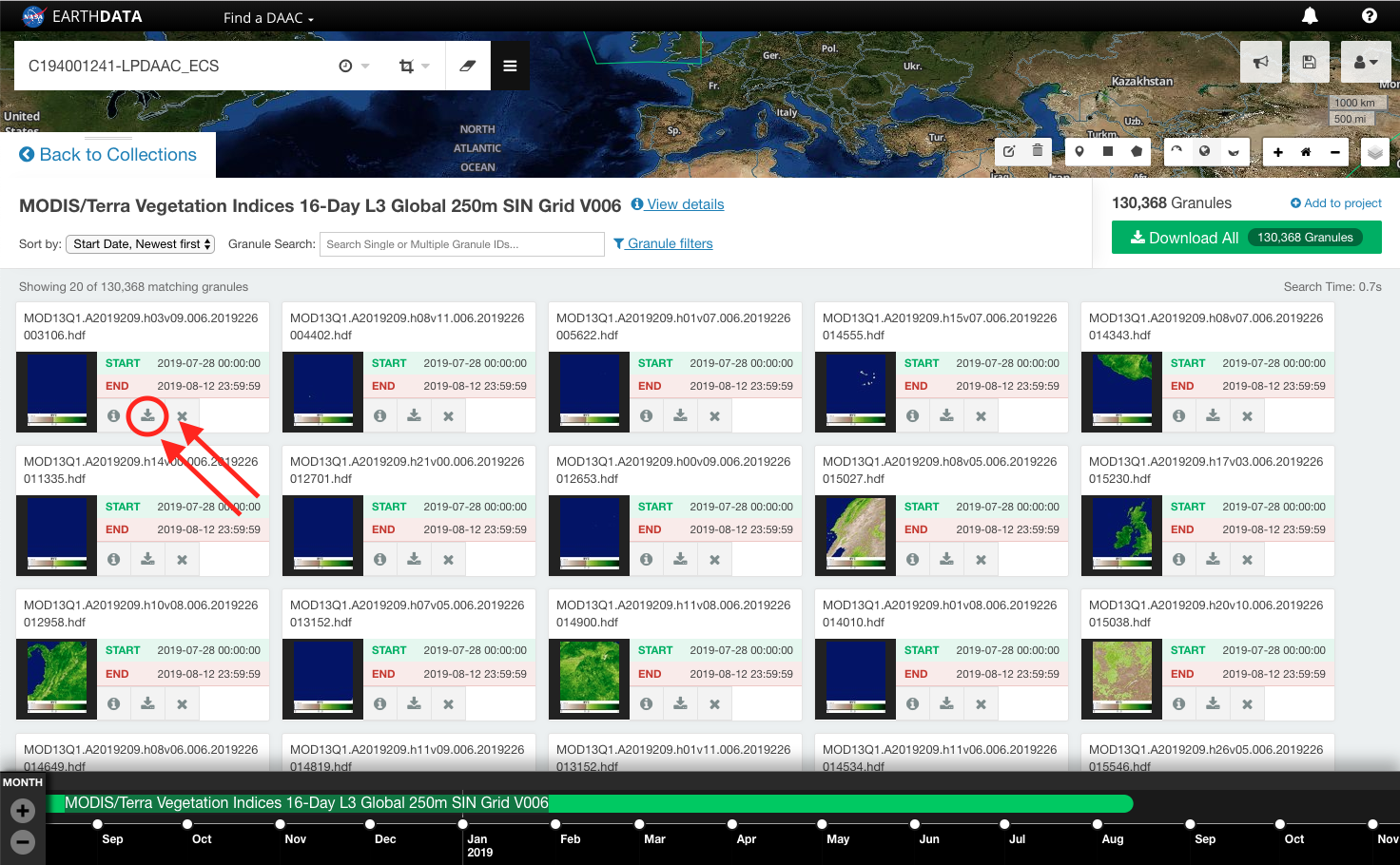
|
| UI Step |
|---|
REPEAT the above steps for each granule of interest. |
|
|
| UI Expand |
|---|
|
Direct download of all data associated with the selected granules. The desired data will be available for download immediately. Files will be accessed from a list of links displayed in the browser or by using a download script. | UI Steps |
|---|
| | UI Step |
|---|
CLICK on the collection to view the granules. 
Alternatively, CLICK on Add collection to current project to add all of the granules in the collection to 'My Project'. 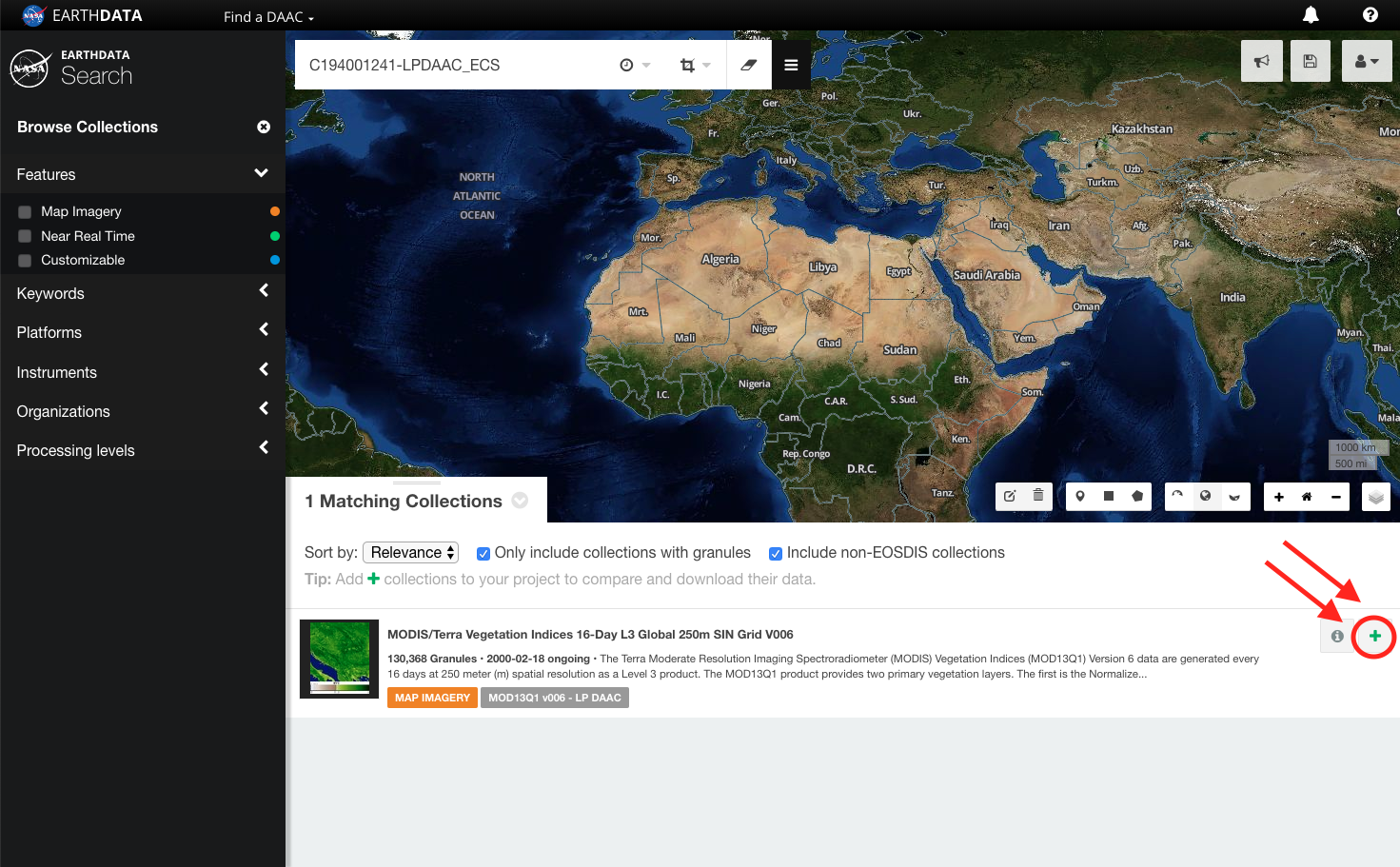
|
| UI Step |
|---|
CLICK on Download All to add all of the collection's granules to 'My Project'. Alternatively, filter the granules as necessary and CLICK Add to project. 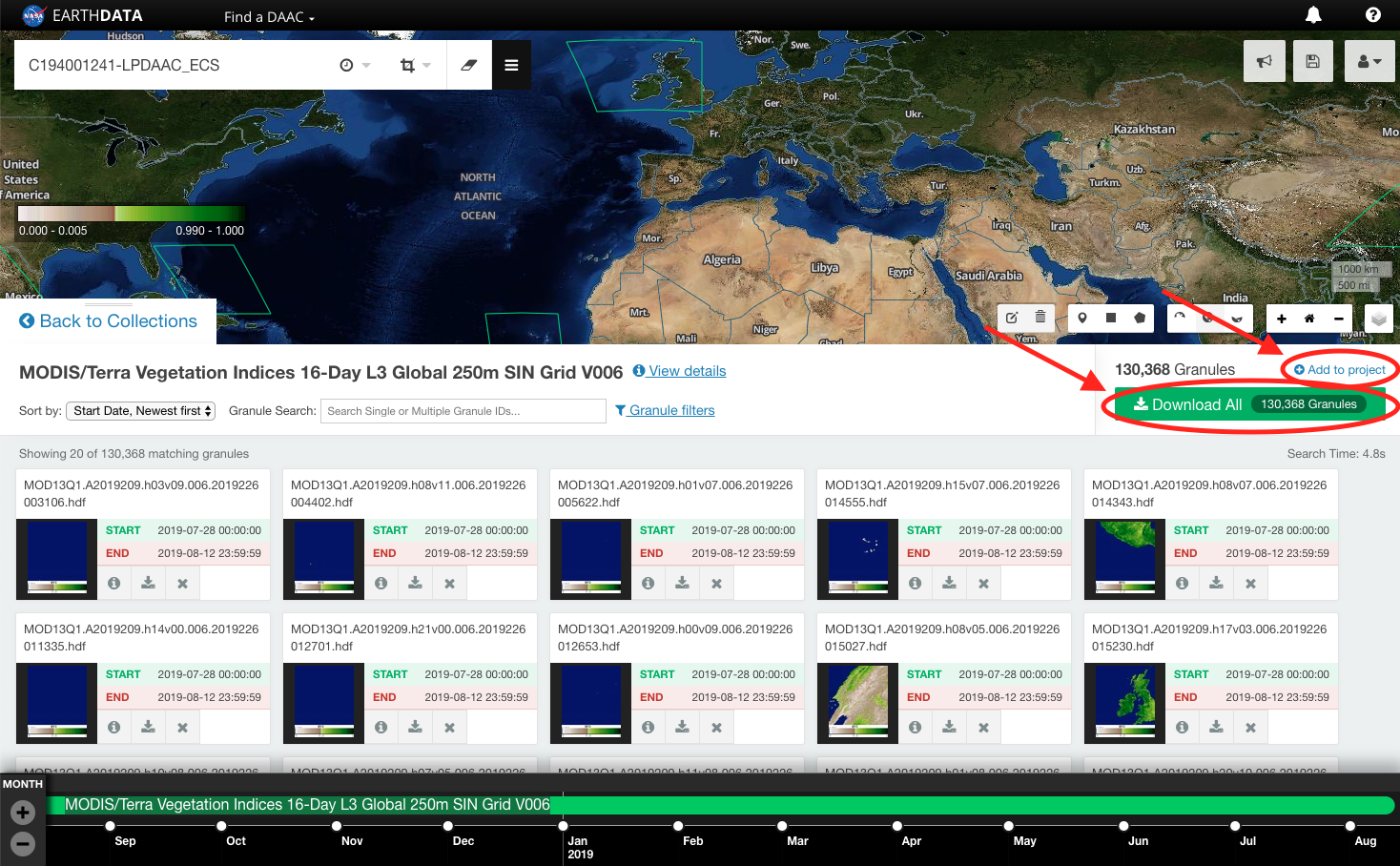
|
| UI Step |
|---|
REPEAT step 1 and step 2 as necessary to add additional collections and/or granules to 'My Project'. |
| UI Step |
|---|
CLICK on My Project to view granules, collections, and download options. 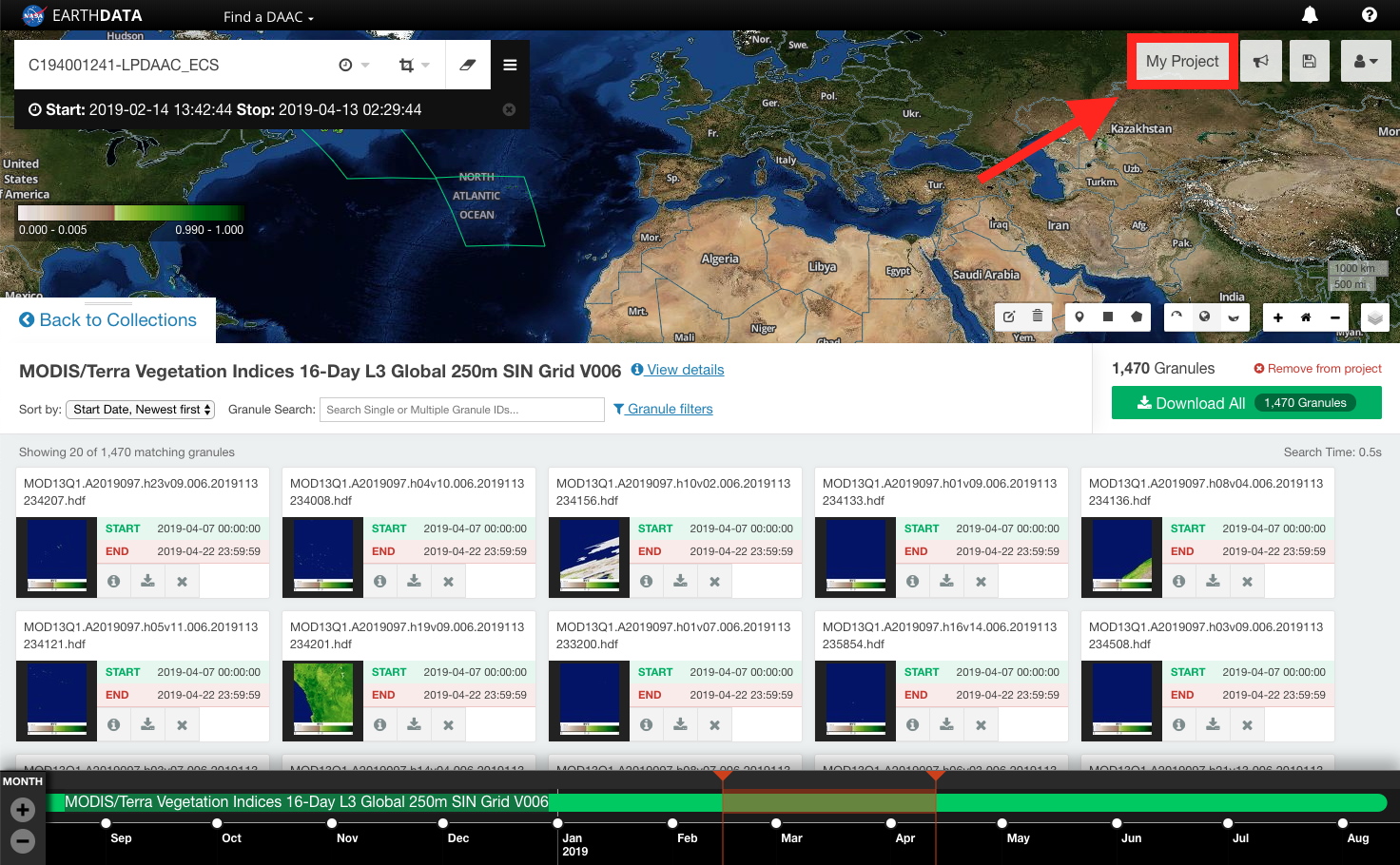
|
| UI Step |
|---|
CLICK on Direct Download. 
|
| UI Step |
|---|
CLICK on DOWNLOAD DATA. 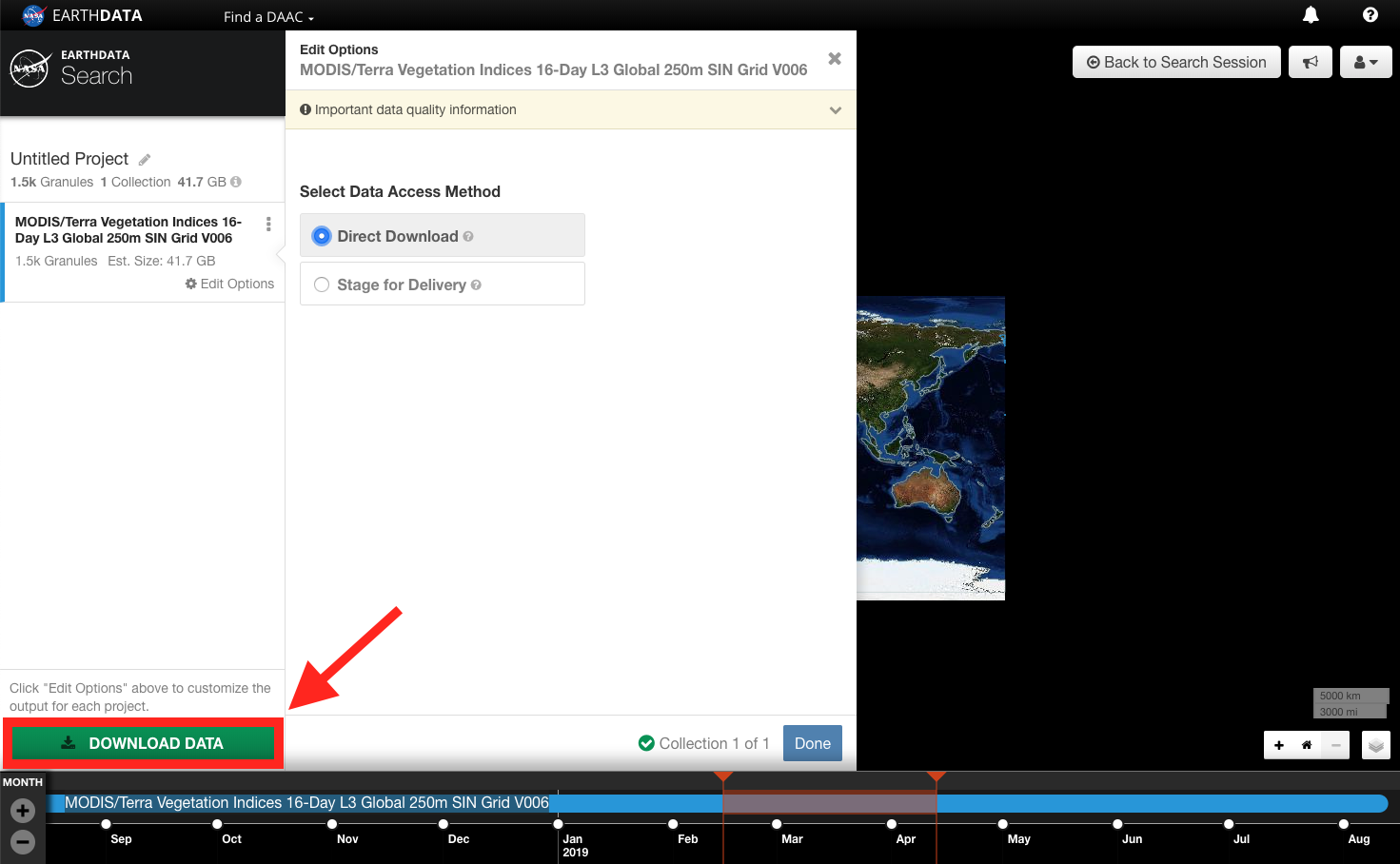
|
| UI Step |
|---|
The 'Order Status' page will appear. CLICK on View/Download Data Links, Download Access Script, or View Browse Image Links to access the data.
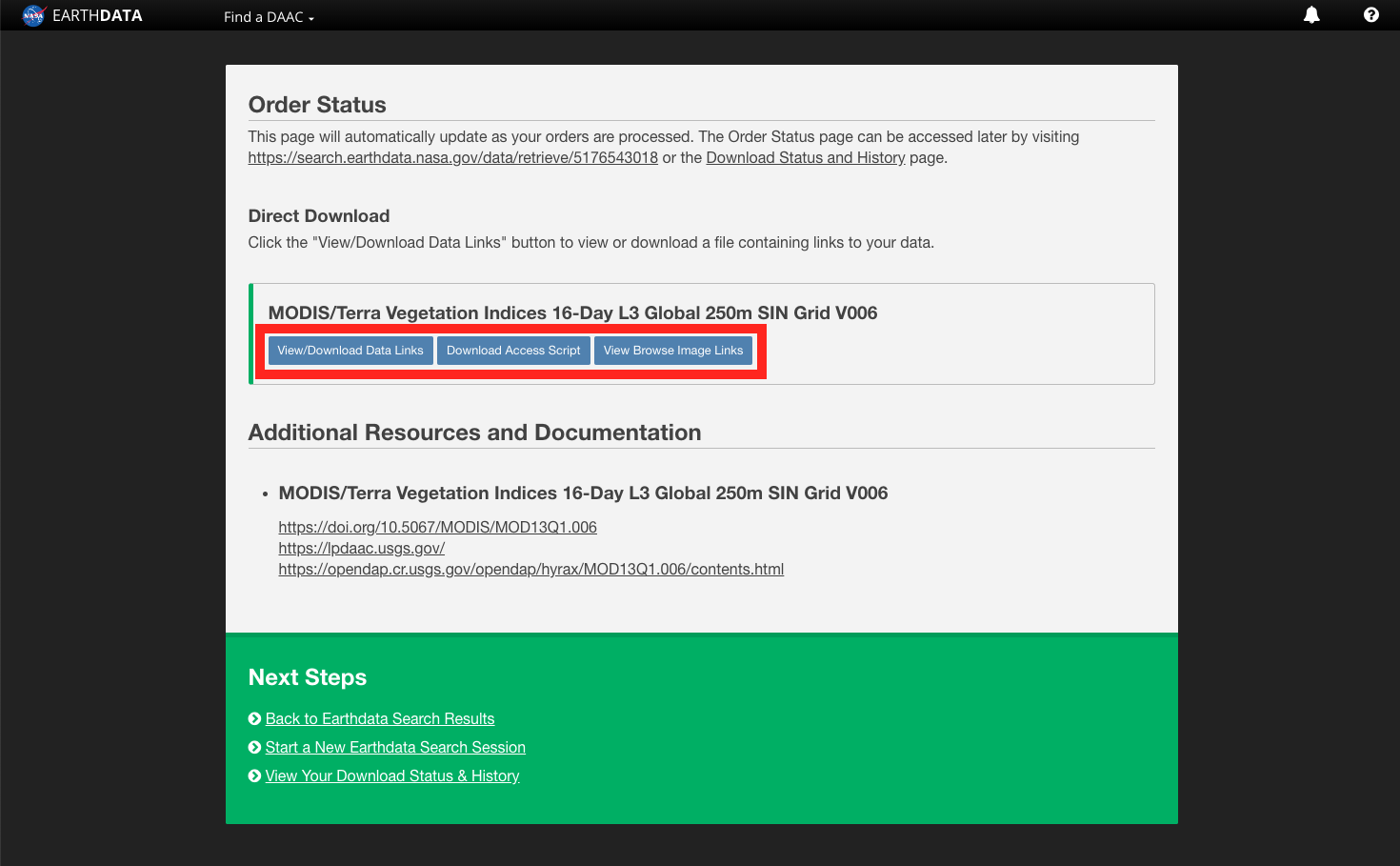
|
|
|