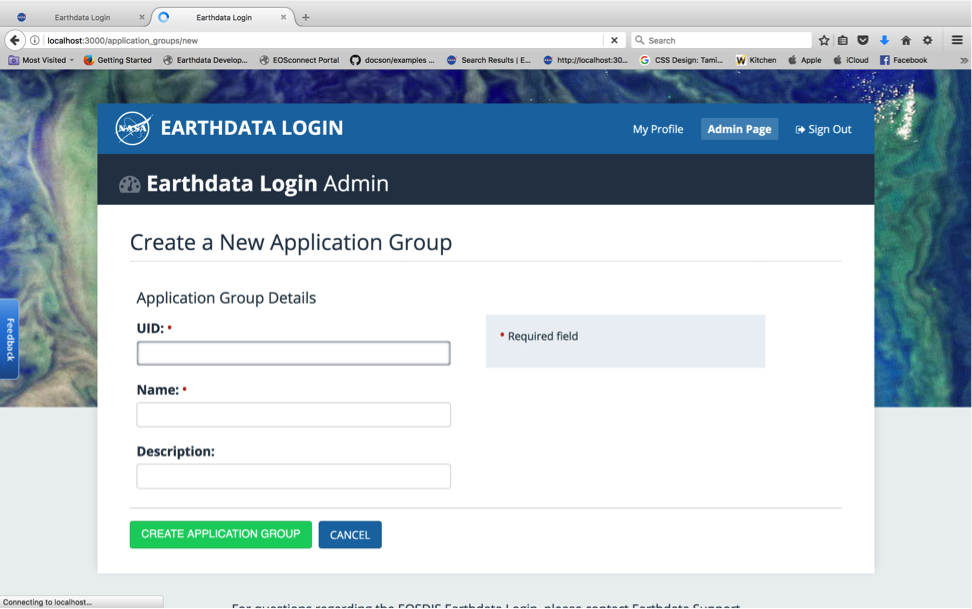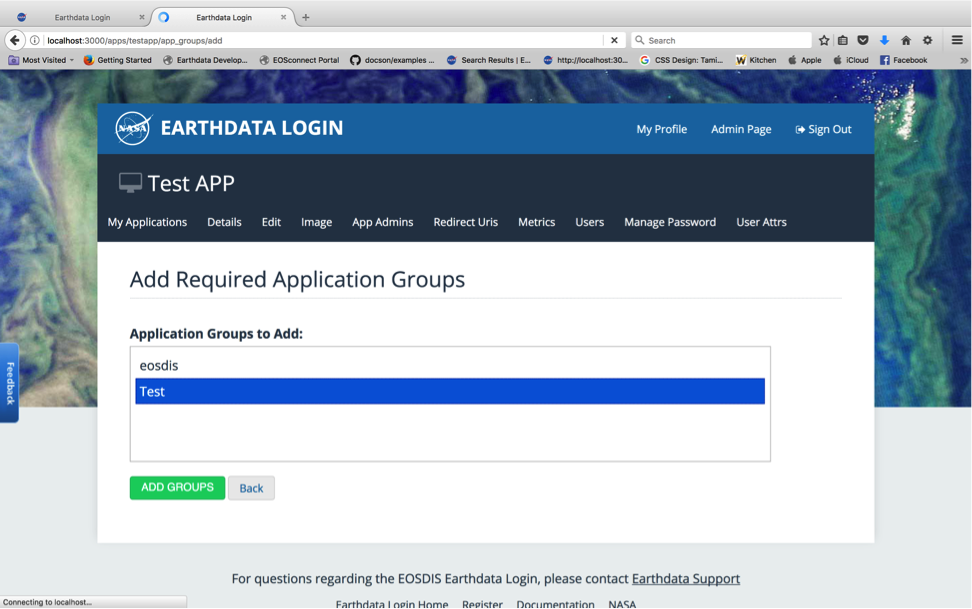Page History
...
- Create an application group (available from the Admin Page)
Creating Applications and adding to the group
...
- Have the user register apps A and B just like they would normally.
- Application A (uid: app1, client_id: ABCD)
- Application B (uid: app2, client_id: XYZ)
- Go to the (SSO) App's page for both the applications (app1, app2) and you should see a tab called "Required Groups". From that page you can add the application group as required for the application.
Application ‘A’ generates a oauth token with value: HGJFKDAS for user 'urs_user', in the normal way by exchanging the authorization code for a token.
...
Overview
Content Tools