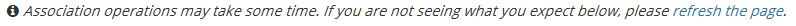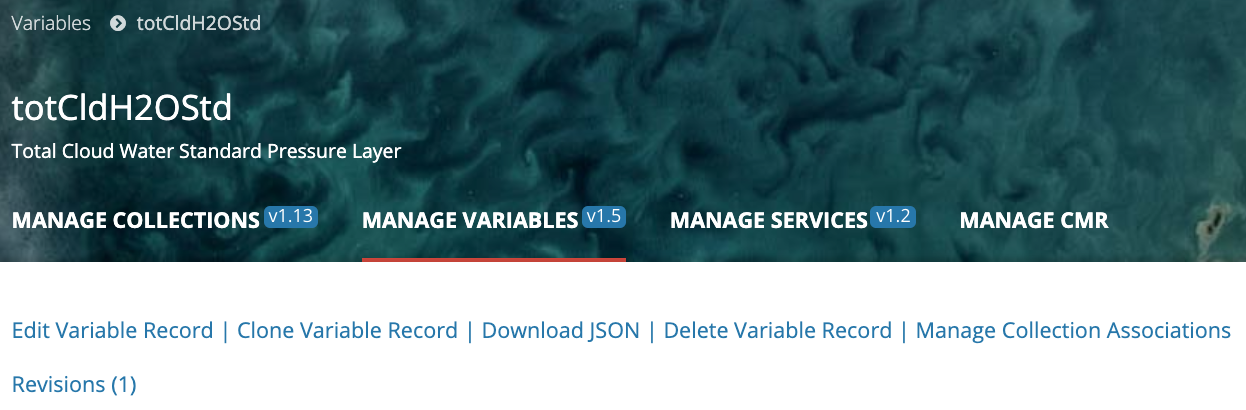Page History
...
NOTE: Because the collection / variable association operation is asynchronous, the results page may be displayed before all association has completed. You may need to click on the 'refresh the page' link to see the final results of the collection association.
Disassociate a Variable
...
and Collection for my provider
- Find the variable record using the instructions above (Find and view variable records in the CMR), and click on the Name of the variable in the search results table to view the variable display page.
At the top of the variable display page, click on 'Manage Collection Associations;
On the Collection Associations page, the collection already associated with this variable will be displayed:
- Click the checkbox beside the collection whose association to this variable you wish to delete.
- Click on 'Delete Selected Associations'.
- A Collection Association results page will be displayed, showing no collection is associated with the variable.
...
Overview
Content Tools