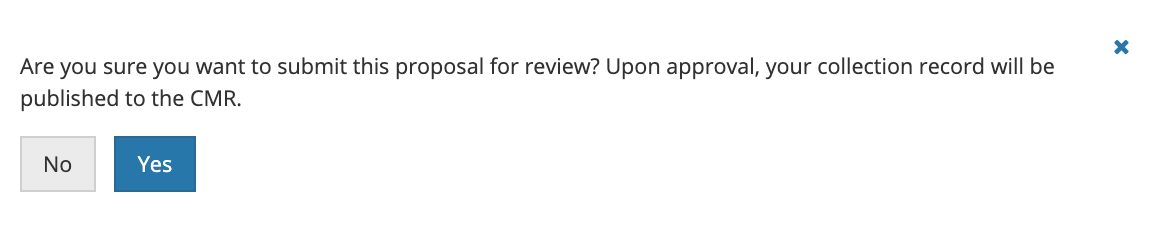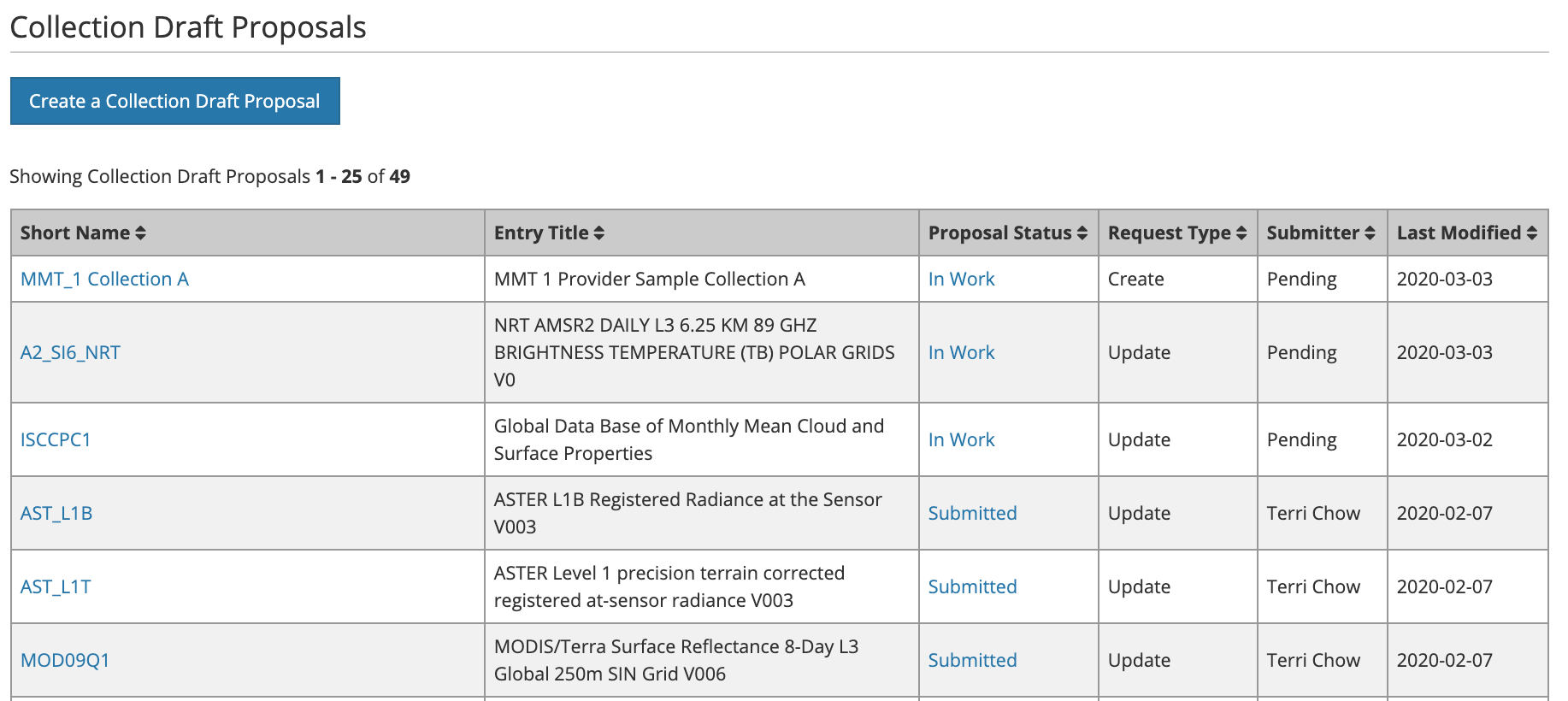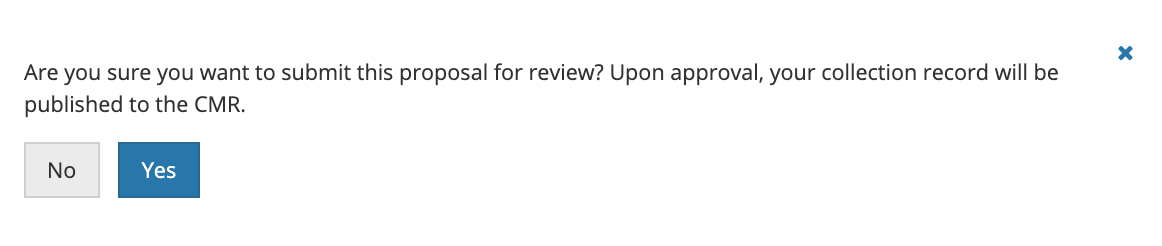Page History
...
8. When all required fields are complete with no validation errors (red icon) showing on the progress panel, you are ready to submit your collection draft proposal record for review. Click on the 'Submit for Review' button above the progress panel on the draft proposal record page:
9. You will see a pop-up window asking you to confirm you want to submit the collection proposal for review.
10. Click on Yes to submit the collection proposal for review. You will then see a green banner indicating that your collection draft proposal record has been successfully submitted for review, and the status badge will display a 'Draft Proposal Submission: Submitted' status. You will also receive an email stating that your record has been submitted and is under review.
...
Note: dMMT users will also receive an email when your record has been approved and published to the CMR. If your record is rejected, you will receive an email with a rationale for why it was not published to the CMR.
1011. NOTE that you can cancel the proposal submission by clicking on 'Cancel Proposal Submission'. You will see a pop-up message asking you to confirm you want to cancel the proposal submission.
1112. Click on Yes to cancel the proposal submission. The dMMT will then display a 'Collection Draft Proposal Canceled Successfully.' message, and the status badge will display a 'Update Metadata Request: In Work' status.
...
2. A table of collection proposals will be displayed. You may view the status of a proposal by clicking on the status link in the 'Proposal Status' column.
3. The dMMT will display a detailed page showing the draft proposal's review status. Submission can also be canceled from this page.
...
6. You will see a pop-up window asking you to confirm you want to submit the collection proposal for review.
7. The Click on Yes to submit the collection proposal for review. The dMMT will then display a green banner with a 'Collection Draft Proposal Submitted for Review Successfully!' message, and the status badge will display a 'Update Metadata Request: Submitted' status.
...