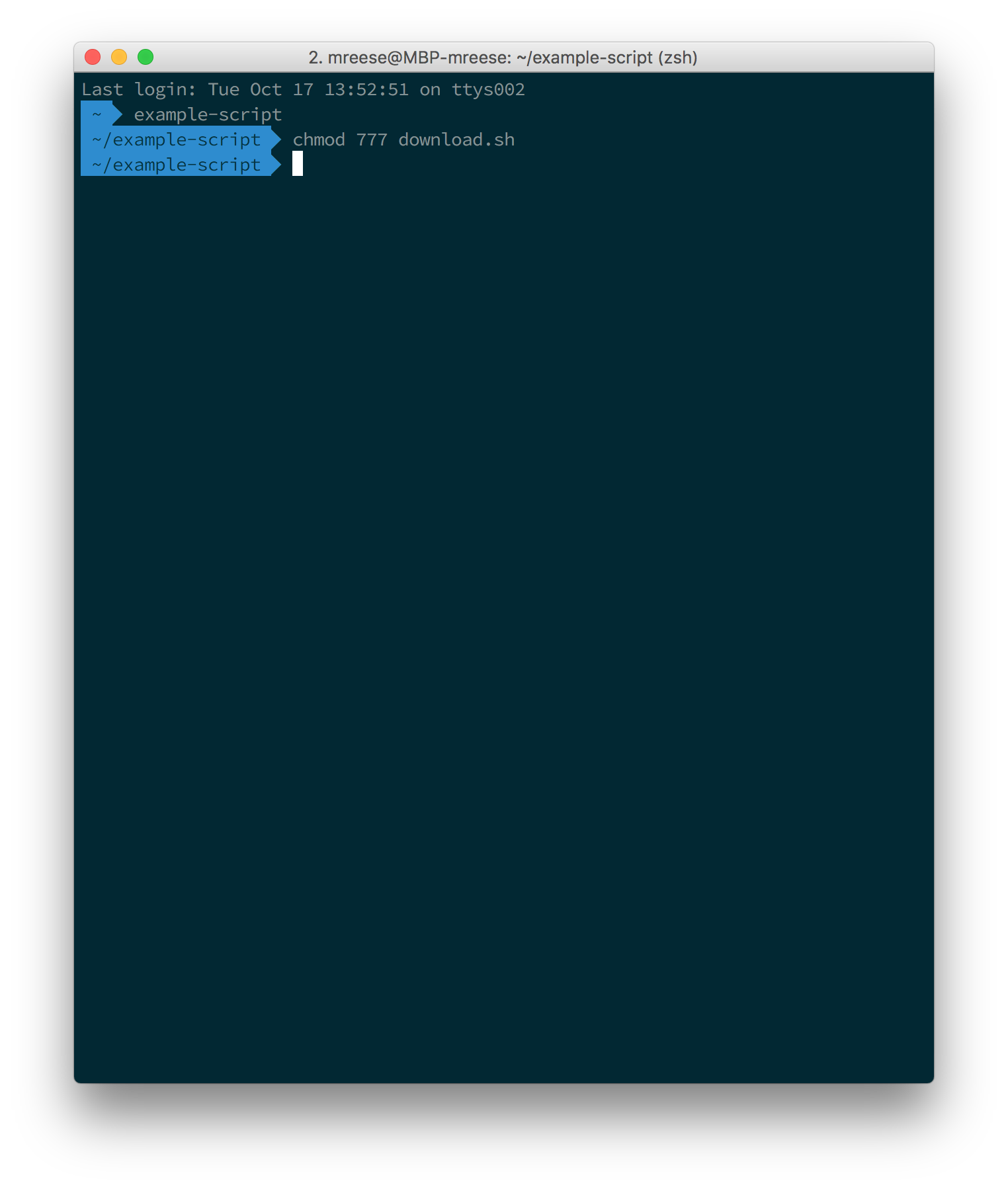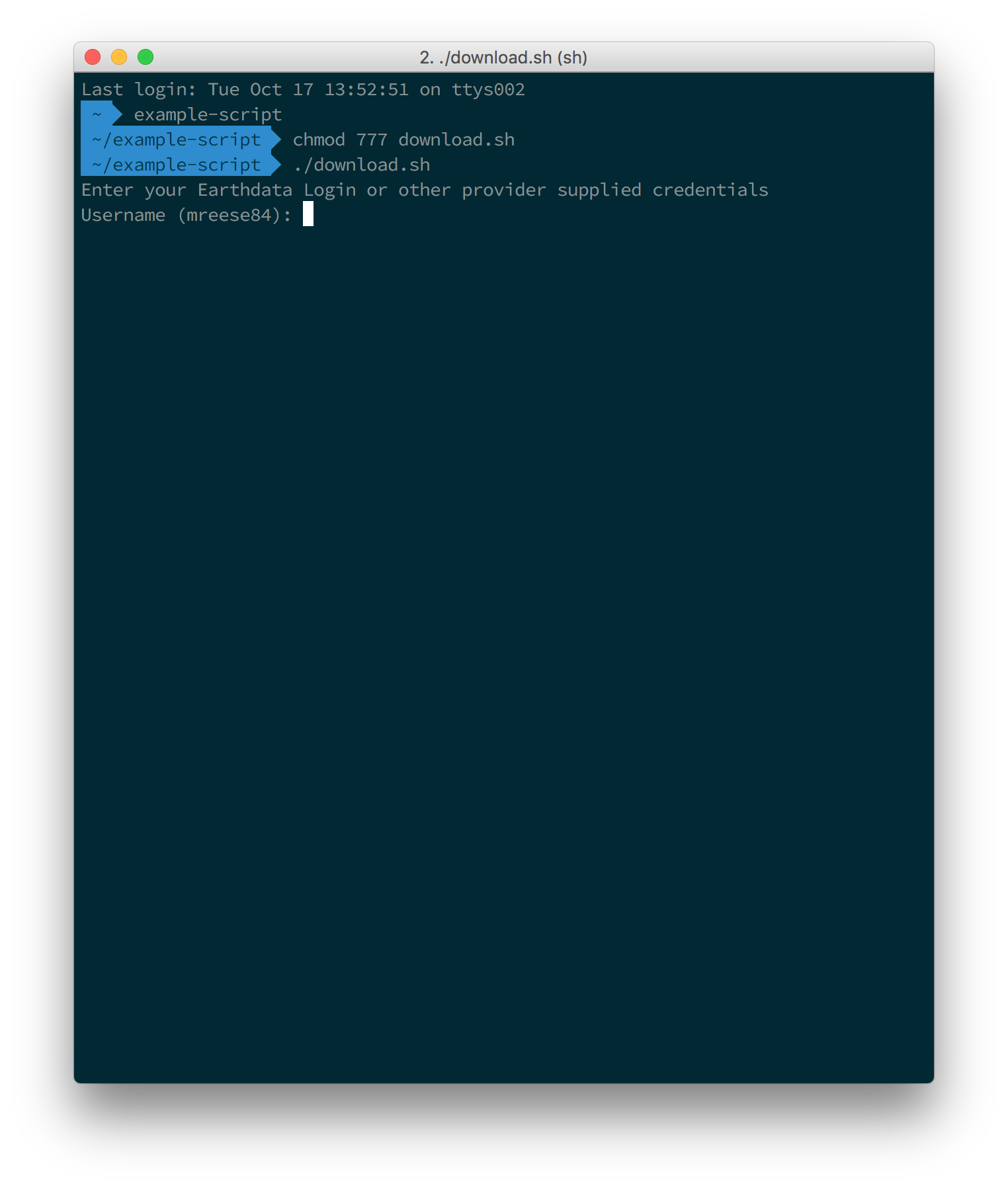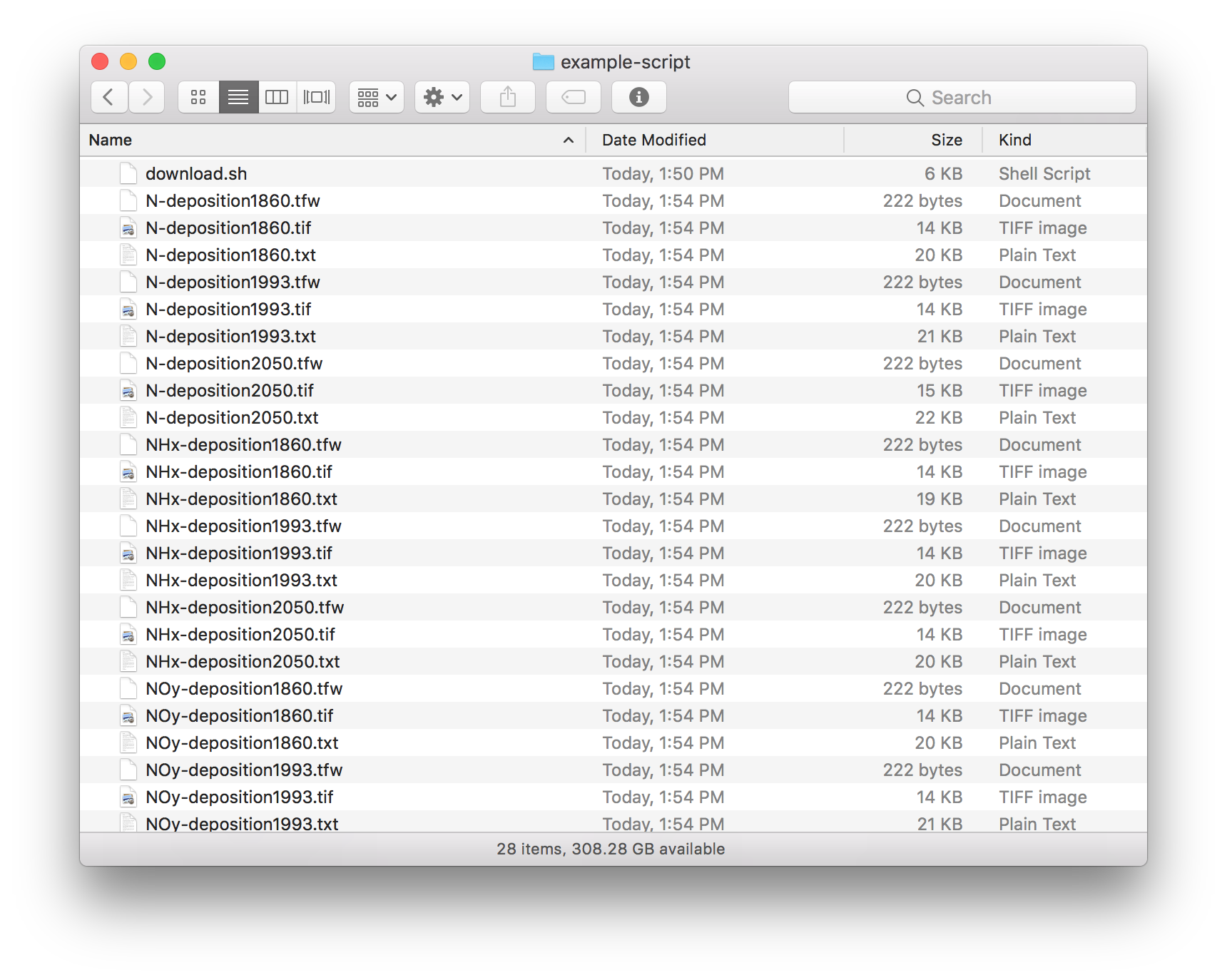Page History
...
After downloading the script, open a terminal window and navigate to the folder that contains your script
Info The files downloaded by this script will be downloaded to the folder that your script is in. If you want your files downloaded to a specific folder, please make sure to move the script to that folder before executing the script.
Next, you'll need to make the script executable.
chmod 777 download.sh
- Now that your script is executable, run the script.
./download.sh
- You will be prompted for your Earthdata Login credentials. Please enter your username and password when prompted.
- After entering your password and hitting "return", the script will begin to run. You should start to see downloaded statuses appear for each link present in the download script.
- At this point, you should start seeing files downloaded to your computer. The script will terminate once it has attempted to downloaded download the files specified in the script.
...
Overview
Content Tools