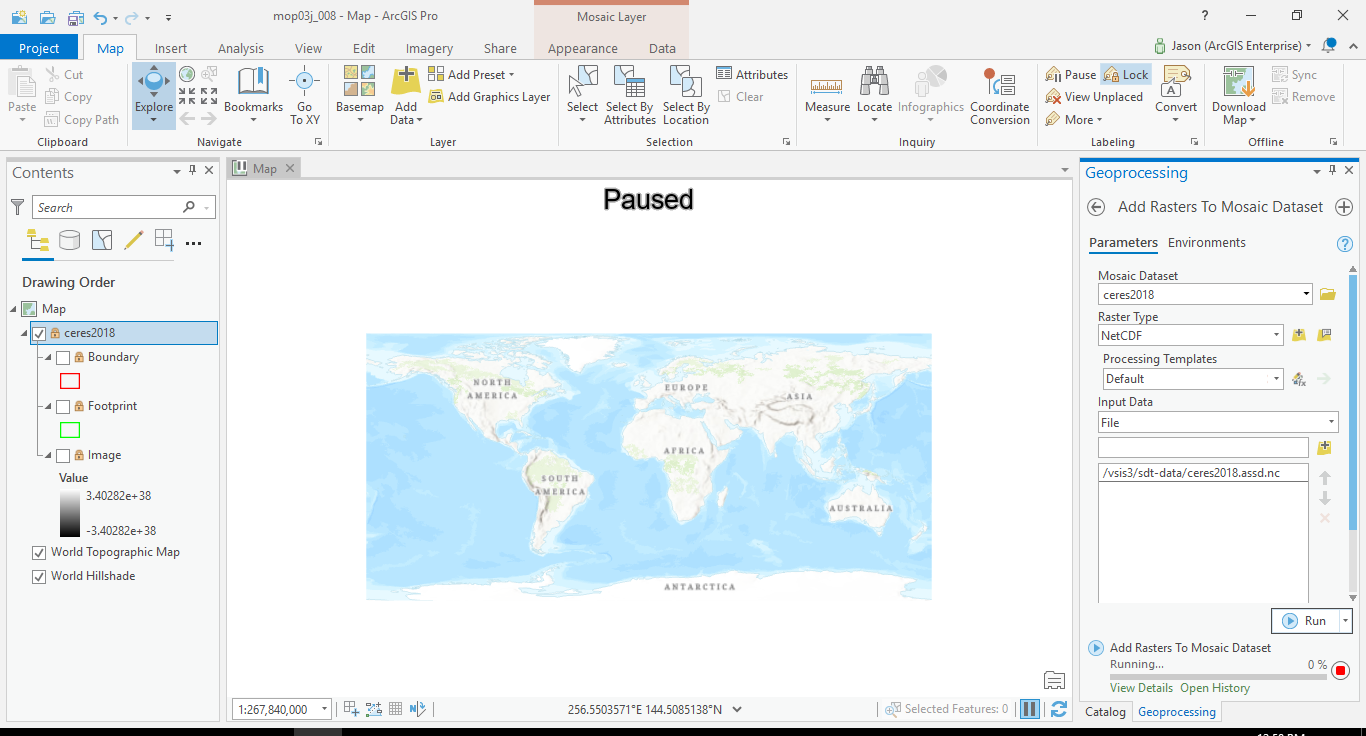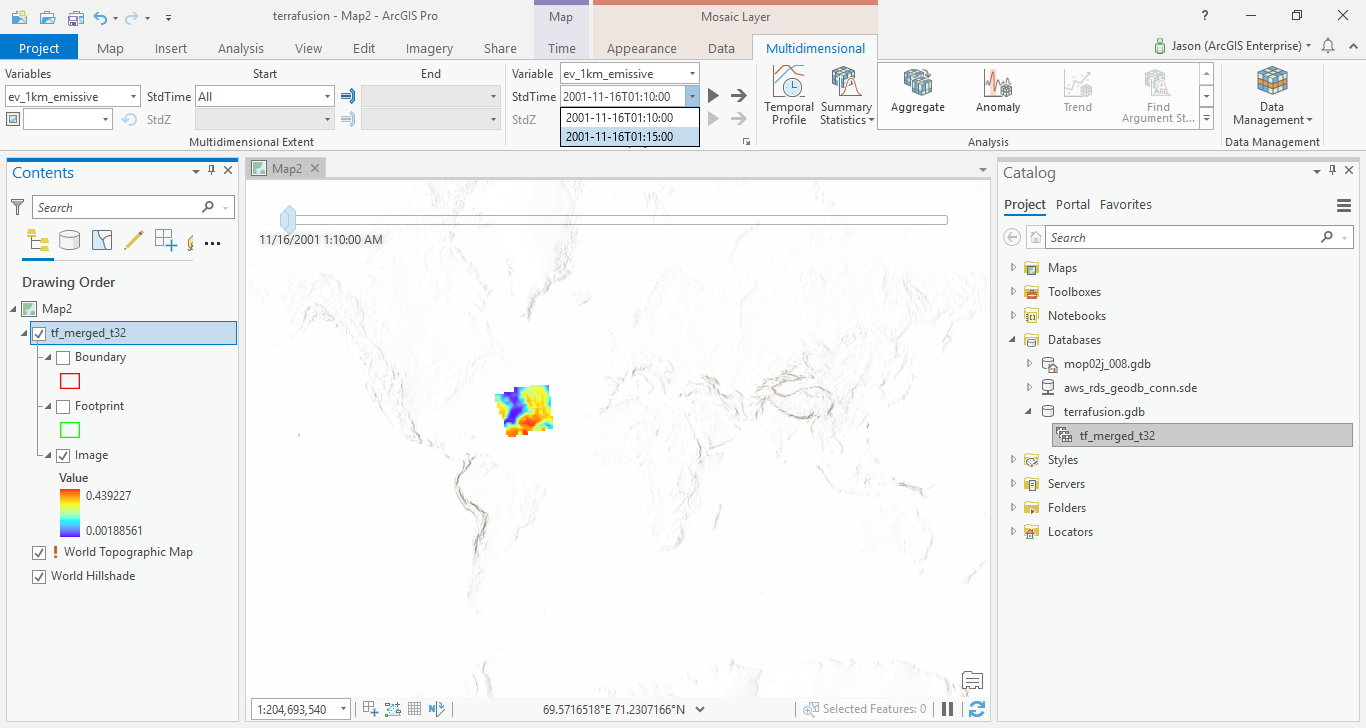Page History
...
- Create AWS S3 connection and save it as <your_name>.acs file.
- Make sure that you can browse files in your bucket.
- Since .nc4 files will not be listed, it's better to put some (fake) .mrf/.he5/.tif/.crf file on the bucket.
- If connection file doesn't list any object, something must be wrong. Delete the .acs file and re-create one.
- Create a new mosaic dataset.
- Select NETCDF as input type.
- Select file icon. Since you can't browse the netCDF-4 file under the .acs file, type the filename in the editor box.
- It's good to copy & paste netCDF file name and connection file name using editor.
- Type something like c:/tmp/mop03tm.acs/MOP03TM.nc4 or /vsis3/sdt-data/ceres2018.assd.nc.
- Publish the mosaic dataset using "Share as Web Layer."
...
It doesn't matter whether you build mosaic locally using ArcGIS Pro instead of MDCS.
If time's type is int32, ArcGIS ArcGIS Pro can handle the value properly.
If there are 8,670 time values, ArcGIS Pro can't handle them properly although type is not int32.
| Info |
|---|
| You don't have to run Multidimensional Tool on the mosaic dataset. Time dimension will be identified automatically. |
...
Overview
Content Tools